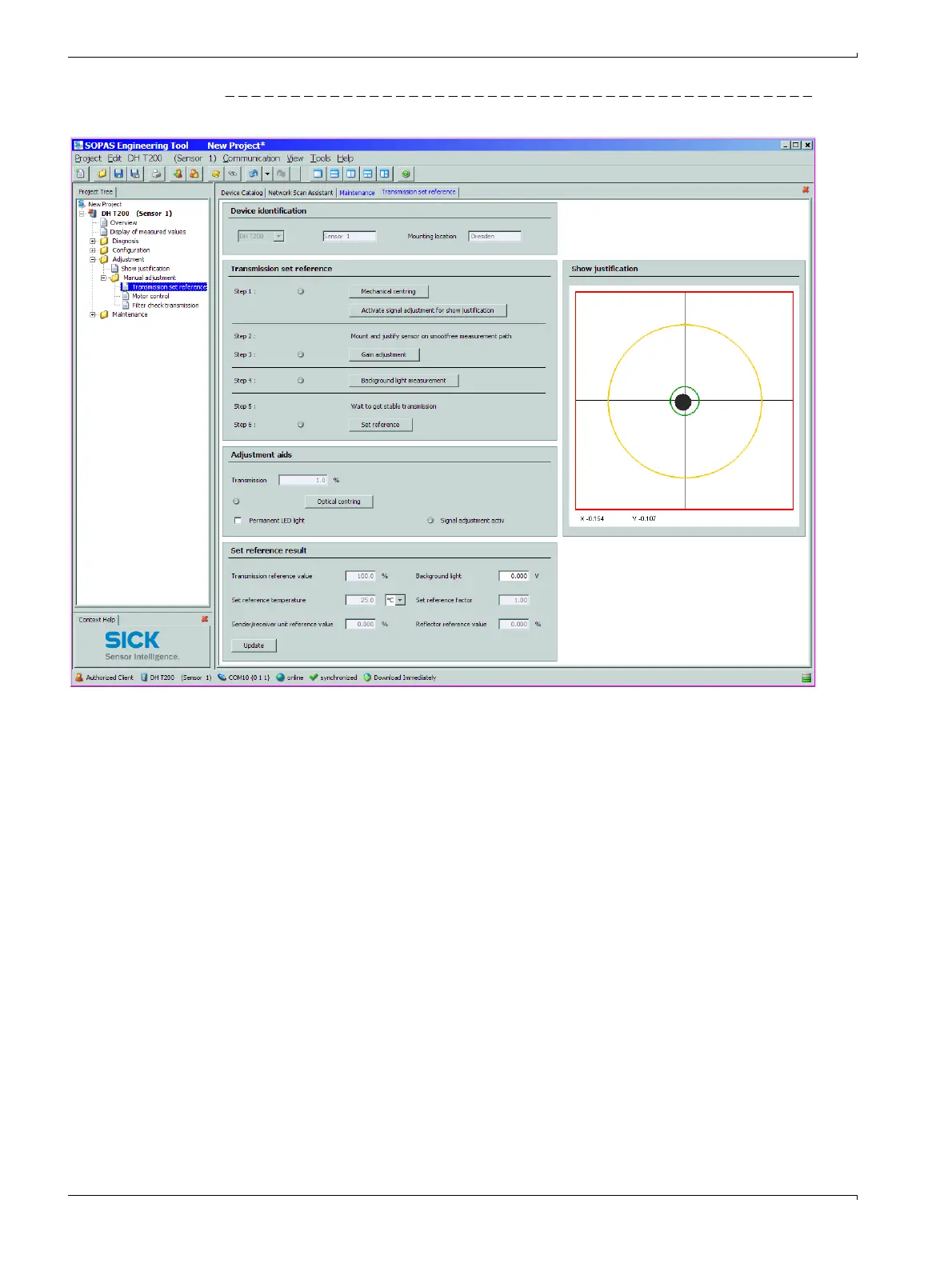62 DUSTHUNTER T · Operating Instructions · 8012428 V 2.0 · © SICK MAIHAK GmbH Germany
Start-up and Parameter Settings
Figure 47 "Adjustment / Manual Adjustment / Transmission set reference“ directory (DUSTHUNTER T200)
b
Check whether the transmission is shown as 100% in the "Transmission reference
value" window after this process completes (
→
p. 59, Fig. 44,
→
p. 61, Fig. 46 or Fig. 47).
Click "Set reference" at smaller deviations (< approx. 1%), repeat the normalization at
greater deviations.
