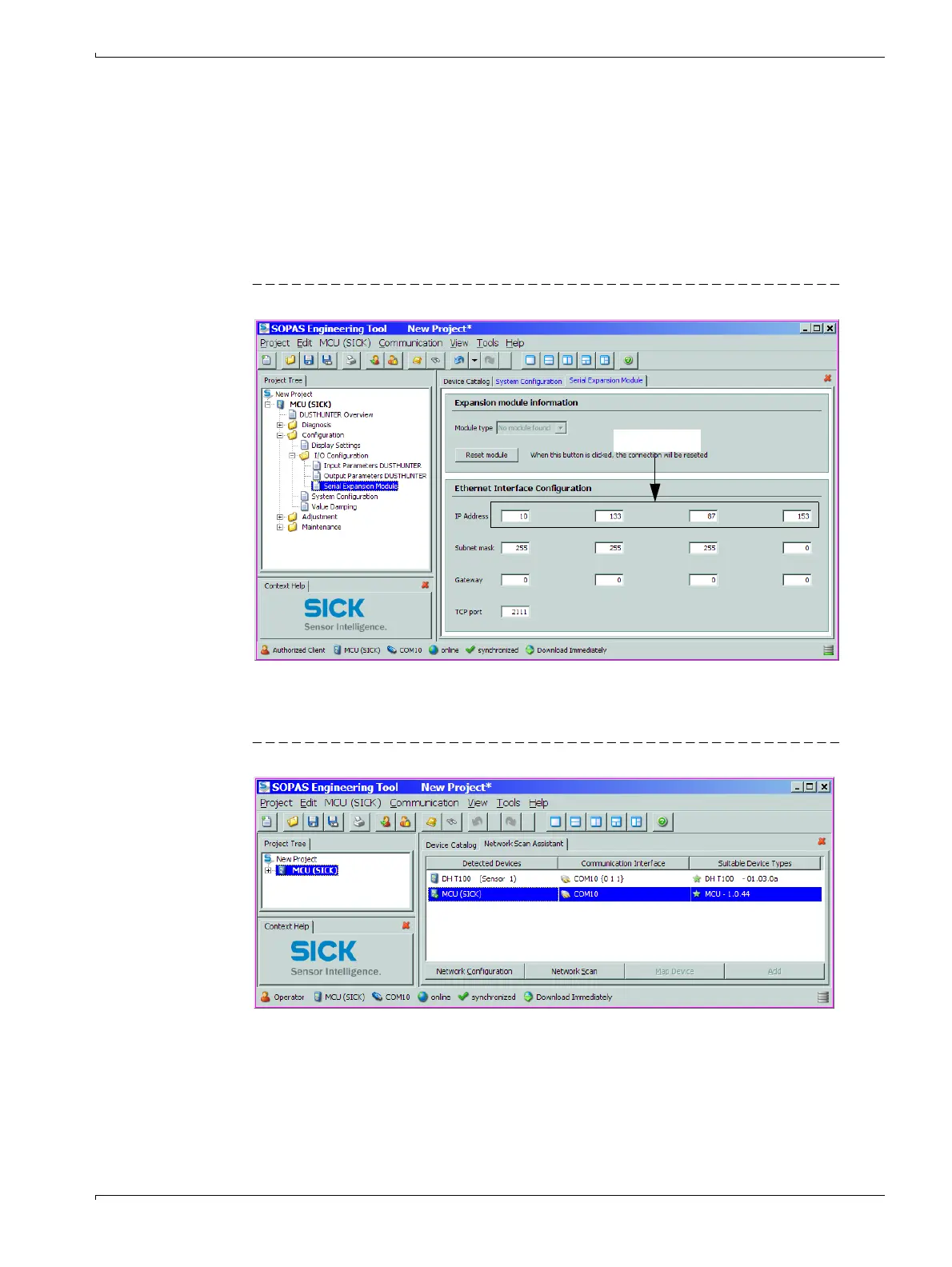Start-up and Parameter Settings
DUSTHUNTER T · Operating Instructions · 8012428 V 2.0 · © SICK MAIHAK GmbH Germany 79
4.5.2 Setting the Ethernet module parameters
Assigning the Ethernet module a new IP address
An IP address specified by the customer is entered at the factory when the address is
available when the device is ordered. Otherwise the standard address 192.168.0.10 is
entered.
b
Select the "Configuration / IO Configuration / Serial Expansion Module" directory.
b
Enter the desired network configuration in the "Ethernet Interface Configuration“ group
and click "Reset module" under "Extension module information".
Figure 63 Assigning the Ethernet module a new IP address
Allocate the SOPAS ET program the new IP address
b
Select the "Network Scan Assistant" register and click "Network Configuration".
Figure 64 "Network Scan Assistant" register
b
Select the "Internet Protocol (IP)" directory, set the "Enable IP Communication" entry
field to active and click "Add".
new address
