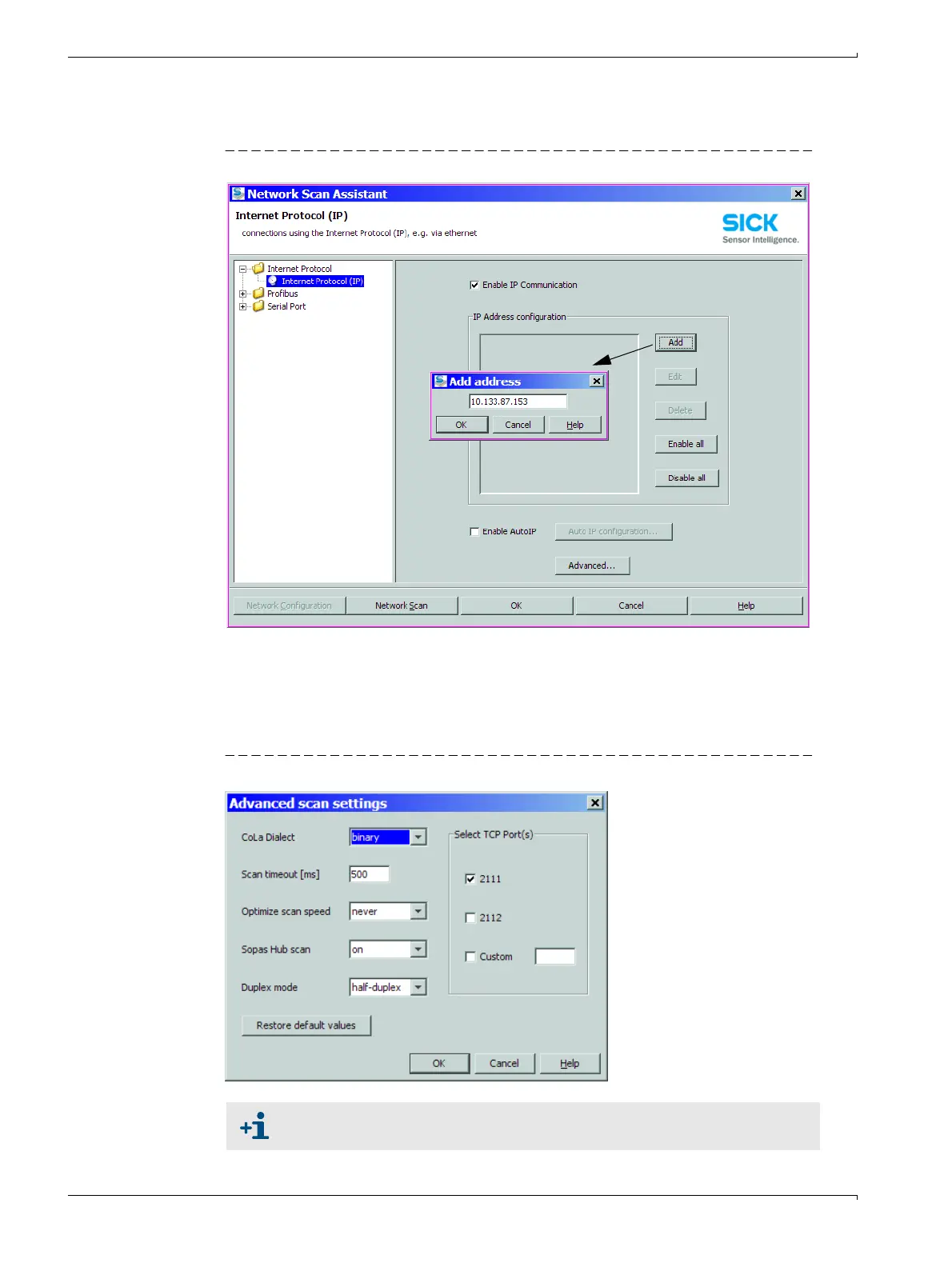80 DUSTHUNTER T · Operating Instructions · 8012428 V 2.0 · © SICK MAIHAK GmbH Germany
Start-up and Parameter Settings
b
Enter the new IP address set in the "Configuration / IO Configuration / Serial Expansion
Module" directory and confirm with "OK".
Figure 65 Entering the IP address (example)
b
Click "Advanced..." in the "Internet Protocol (IP)“ window.
b
Activate the "Customs" checkbox under "Select TCP-Port(s)“ in the "Advanced scan set-
tings" dialog.
b
Enter port number "2111" and confirm with "OK" (all other settings and values accord-
ing to Fig. 66).
Figure 66 Specifying the TCP port
Activate only the required TCP-Port.