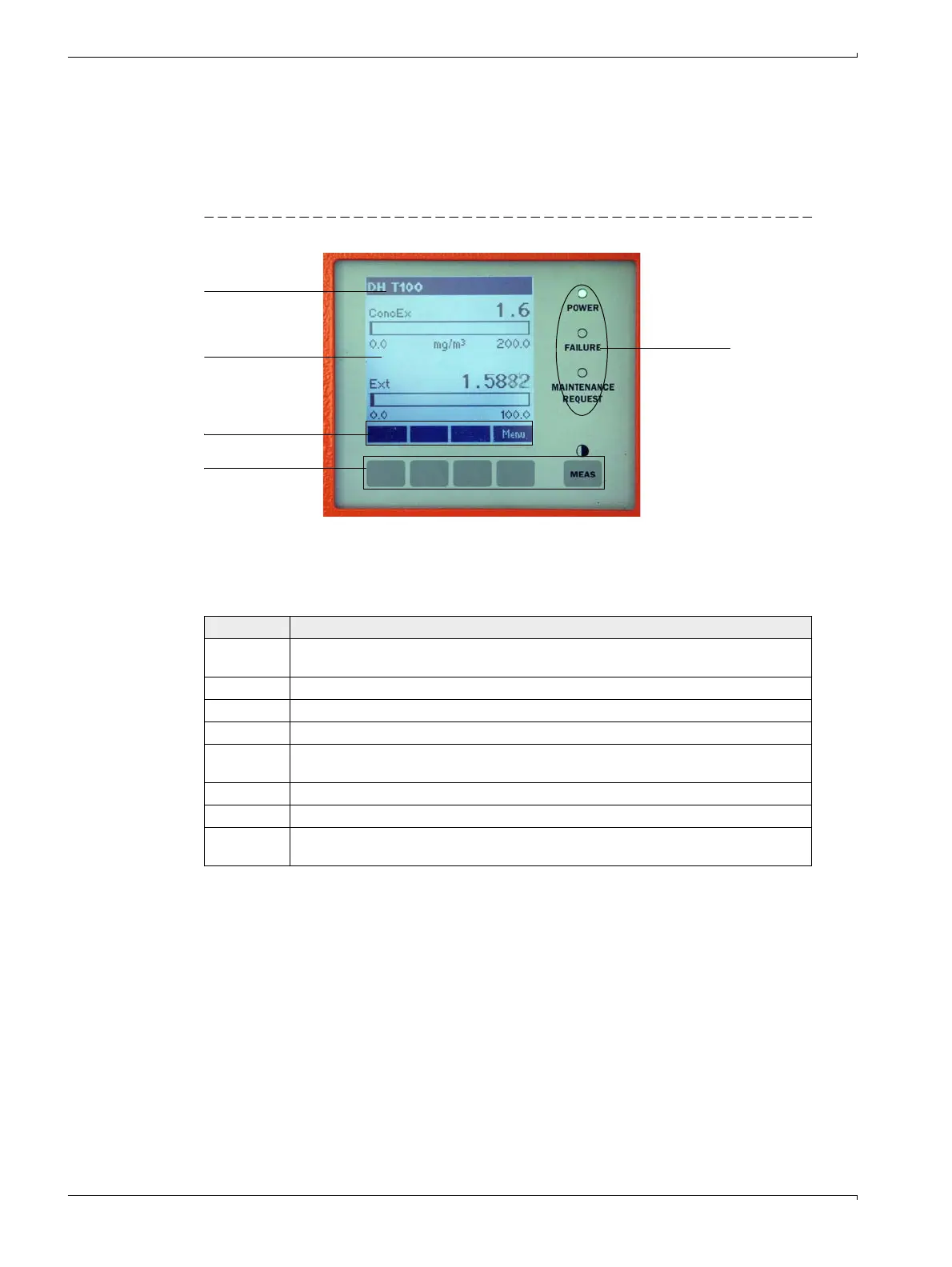82 DUSTHUNTER T · Operating Instructions · 8012428 V 2.0 · © SICK MAIHAK GmbH Germany
Start-up and Parameter Settings
4.6 Operating/setting parameters via the optional LC-Display
4.6.1 General information on use
The display and operating interface of the LC-Display contains the functional elements
shown in Fig. 68.
Figure 68 LC-Display functional elements
Button functions
The function shown depends on the Menu currently selected.Only the function shown in
the button is available.
Status bar
Display field
Current button
function
Control keys
Status LED
Button Function
Diag Display diagnostic information (warnings and errors during a start using the Main menu,
sensor information during a start using the Diagnostics menu
→
p. 83, Fig. 69)
Back Switch to higher level menu
Arrow ⇑ Scroll up
Arrow ⇓ Scroll down
Enter Execution of the action selected with an arrow button (switch to a submenu, confirm
parameter selected during parameter setting)
Start Start an action
Save Store a changed parameter
Meas Toggle between main measurement values to sensor measurement values
Display the contrast setting (after 2.5 s)
