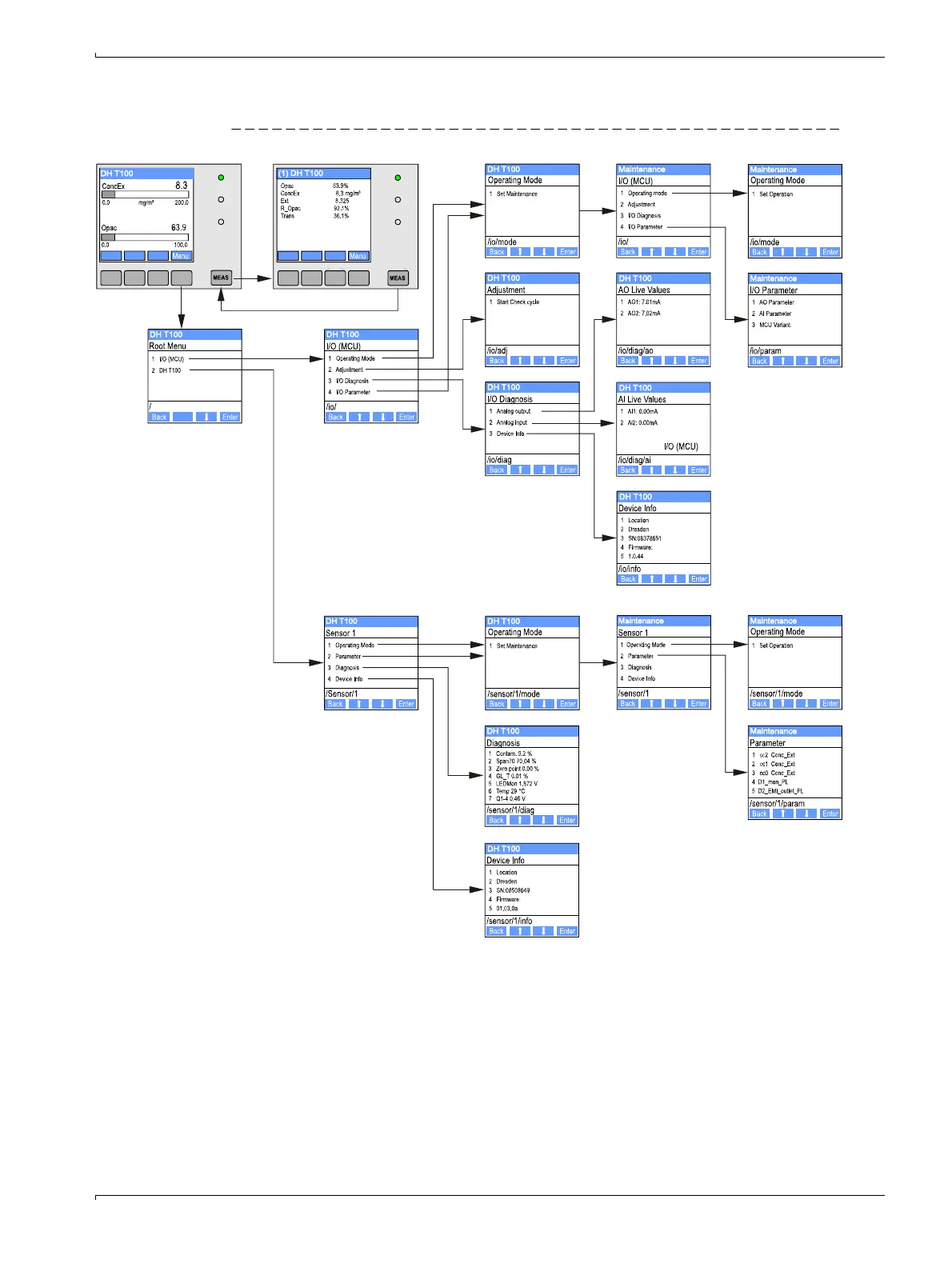Start-up and Parameter Settings
DUSTHUNTER T · Operating Instructions · 8012428 V 2.0 · © SICK MAIHAK GmbH Germany 83
4.6.2 Menu structure
Figure 69 LC-Display menu structure
4.6.3 Parameter setting
4.6.3.1 MCU
Analo outputs / analog inputs
b
Set the MCU in maintenance mode and call the „I/O Parameter” submenu.
b
Select the desired parameter and enter the default password "1234" using the "^"
(scrolls from 0 to 9) and/or "→" (moves the cursor to the right) buttons.
b
Select the desired value using the "^" and/or "→" buttons and write it to the device with
"Save" (confirm 2x).
1): as in the operating mode
2):
→
p. 83, §4.6.3.1
3):
→
p. 85, §4.6.3.2
1)
2)
}
1)
}
3)
