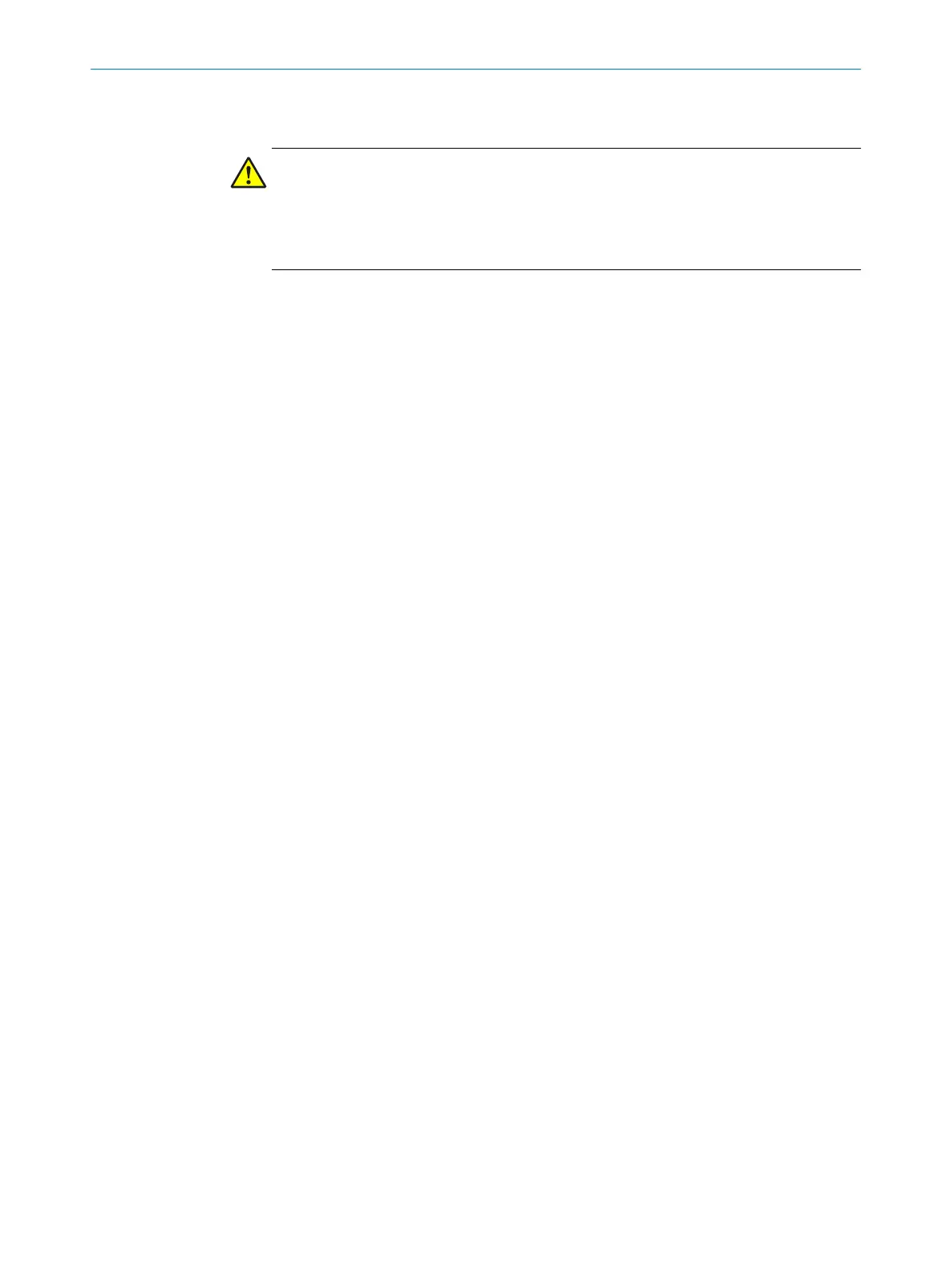8 Commissioning
DANGER
Hazar
d due to lack of effectiveness of the protective device
b
Before operating the protected machine for the first time, make sure that the
machine is first checked and released by qualified safety personnel.
b
Only operate the machine when the protective device is functioning properly.
8.1 Display sequence during switching on
After switching on an LED test is undertaken. During this test each LED illuminates
br
iefly in each available color. The LED test is displayed simultaneously on all Flexi Loop
nodes.
Synchronization of the Flexi Loop nodes then gets underway. After this, the LEDs indi‐
cate the corresponding operational status (see "Status indicators", page 24).
8.2 Commissioning using the DIAG Flexi Loop accessory or the MSTR Flexi Loop acces‐
sor
y
The DIAG Flexi Loop accessory or the MSTR Flexi Loop accessory will assist your during
t
he commissioning of a Flexi Loop string.
Commissioning mode
In the commissioning mode, the node LEDs 1 to 32 indicate the status of all Flexi Loop
nodes connected to the right of the accessory.
The Flexi Loop DIAG accessory operates in commissioning mode if:
•
Pin 1 (VDC) was connected to pin 5 (DATA_IN) at connection FL_IN before switch‐
ing on the supply voltage.
The Flexi Loop MSTR accessory operates in commissioning mode if:
•
There is no safety controller connected.
•
A valid configuration has not been taught in / is not available on the Flexi Loop
MSTR1 or MSTR2 accessory.
Transparent mode of the Flexi Loop DIAG accessory
Once t
he safety controller has been connected or placed in operation, then the DIAG
Flexi Loop accessory operates in the transparent mode.
In the transparent mode the node LEDs 1 to 32 indicate the status of all Flexi Loop
nodes connected. This statement applies to nodes connected both the left and right of
the DIAG Flexi Loop accessory.
There is no restriction on the number of Flexi Loop DIAG accessories that can be used
in a Flexi Loop line. This means that you can have diagnostic points virtually anywhere
in your application.
8.3 Test notes
Check the protective device as described below and in accordance with the applicable
s
tandards and regulations.
These checks must always be performed.
COMMISSIONING 8
8015836/YT10/2016-05-24 | SICK O P E R A T I N G I N S T R U C T I O N S | Flexi Loop
67
Subject to change without notice
