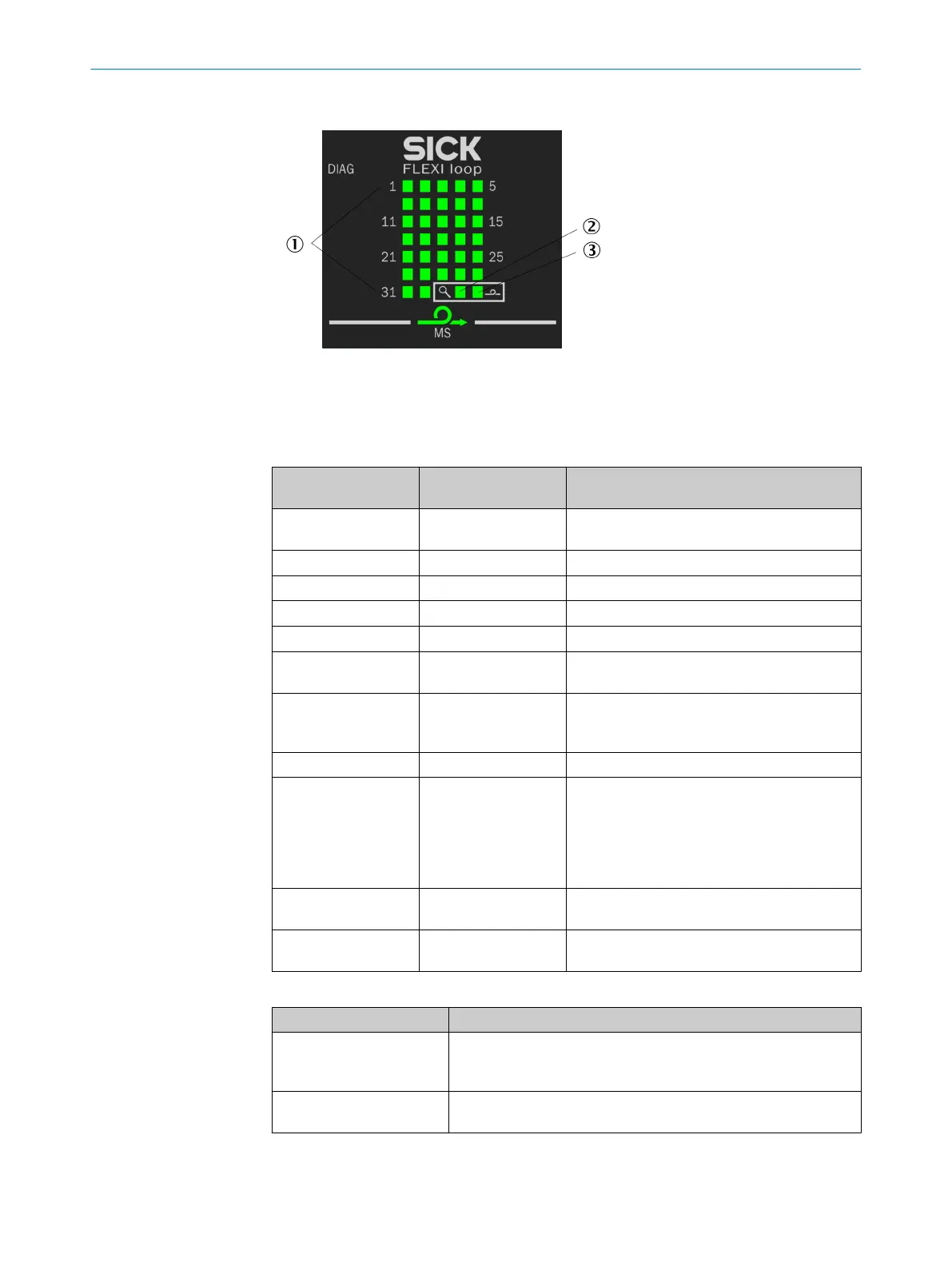9.3.7 LEDs of the DIAG Flexi Loop accessory
Figure 66: LEDs of the DIAG Flexi Loop accessory
1
Node LEDs 1 to 32
2
Operating mode LED
3
Loop integrity LED
Node LEDs 1 through
32
MS LED Meaning
–
Node not found (not connected, not in opera‐
tion)
Gr
een
–
OSSD or EMSS ON
Gr
een
–
OSSD or EMSS OFF
R
ed
–
Sequence error has occurred at node
R
ed
– Discrepancy error has occurred at node
Gr
een (2 Hz) Red / green (2 Hz)
Node found, corresponds to expected configu‐
r
ation.
11)
R
ed / green (2 Hz) Red / green (2 Hz)
Node found but does not correspond to config‐
ur
ed type or number of configured nodes has
been exceeded.
11)
R
ed (2 Hz) Red / green (2 Hz)
Configured node not found
11
)
R
ed / green (1 Hz) Green (0.5 Hz)
Node found, but safe sensor cascade inter‐
r
upted (cable break detected).
If multiple LEDs are flashing: The connection
has probably been interrupted downstream of
the Flexi Loop node whose LED is the last one
flashing.
R
ed (node 1) Green (0.5 Hz)
Permissible number of Flexi Loop nodes under‐
sho
t
R
ed (node 32) Green (0.5 Hz)
Permissible number of Flexi Loop nodes
e
xceeded
Table 44: Node LEDs for the Flexi Loop DIAG accessory
Operating mode LED Meaning
Detection of operating mode (initialization)
Or:
N
o supply voltage or supply voltage too low
Gr
een
Safety controller found and synchronized, Flexi Loop DIAG acces‐
sor
y in transparent mode
Table 45: Operating mode LED of the DIAG Flexi Loop accessory
11)
P
ossible as of main module firmware 4.00 and MSTR firmware 1.03.
9 TR
OUBLESHOOTING
76
O P E R A T I N G I N S T R U C T I O N S | Flexi Loop 8015836/YT10/2016-05-24 | SICK
Subject to change without notice