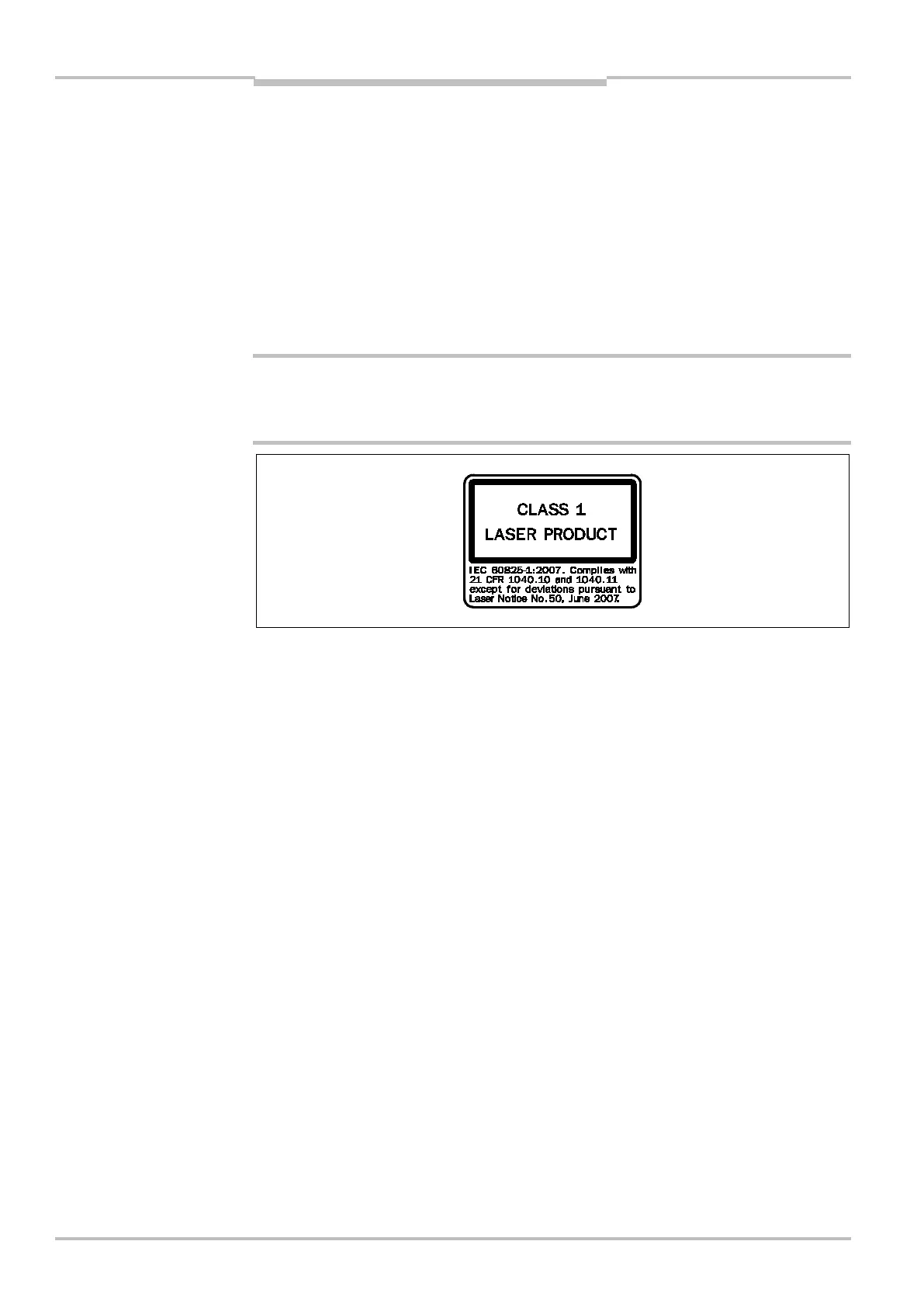Chapter 3 Operating instructions
S100
10 © SICK AG • Subject to change without notice 8012238/YY30/2015-02-20
Among other tasks, the S100 is suitable for
collision monitoring
distance monitoring
storage space check
checking for projections
object detection
collision protection
3.4 General safety notes and protective measures
Pay attention to the safety notes!
Please observe the following items in order to ensure the correct use of the S100 laser
scanner.
This device meets the norms: CDRH 21 CFR 1040.10 and 1040.11 as well as
IEC 608251 edition 1.2:200706. There the following note is required: “Caution — if
devices for operation or adjustment different to those given here are used or other
procedures are employed, hazardous exposure to radiation may occur!”
During the mounting, installation and usage of the S100, observe the standards and
directives applicable in your country.
Manufacturers and operators of the machine on which the S100 is used are
responsible for obtaining and observing applicable regulations and rules.
The notes, in particular the test notes (see chapter 9 “Commissioning” on page 42) in
these operating instructions (e.g. on use, mounting, installation or integration into the
machine controller) must be observed.
Changes to the configuration of the devices can degrade the function. After every
change to the configuration you must therefore check the effectiveness of the device.
When making configuration changes, please always use the password hierarchy
provided by SICK to ensure that only authorised persons make changes to the
configuration. The SICK service team is available to provide assistance if required.
The operating instructions must be made available to the operator of the machine
where the S100 is used.
The external voltage supply of the devices should be capable of buffering brief mains
voltage failures of 20 ms as specified in EN 60204. Suitable power supplies are
available as accessories from SICK (see section 13.3 “Accessories/spare parts” on
page 65).
