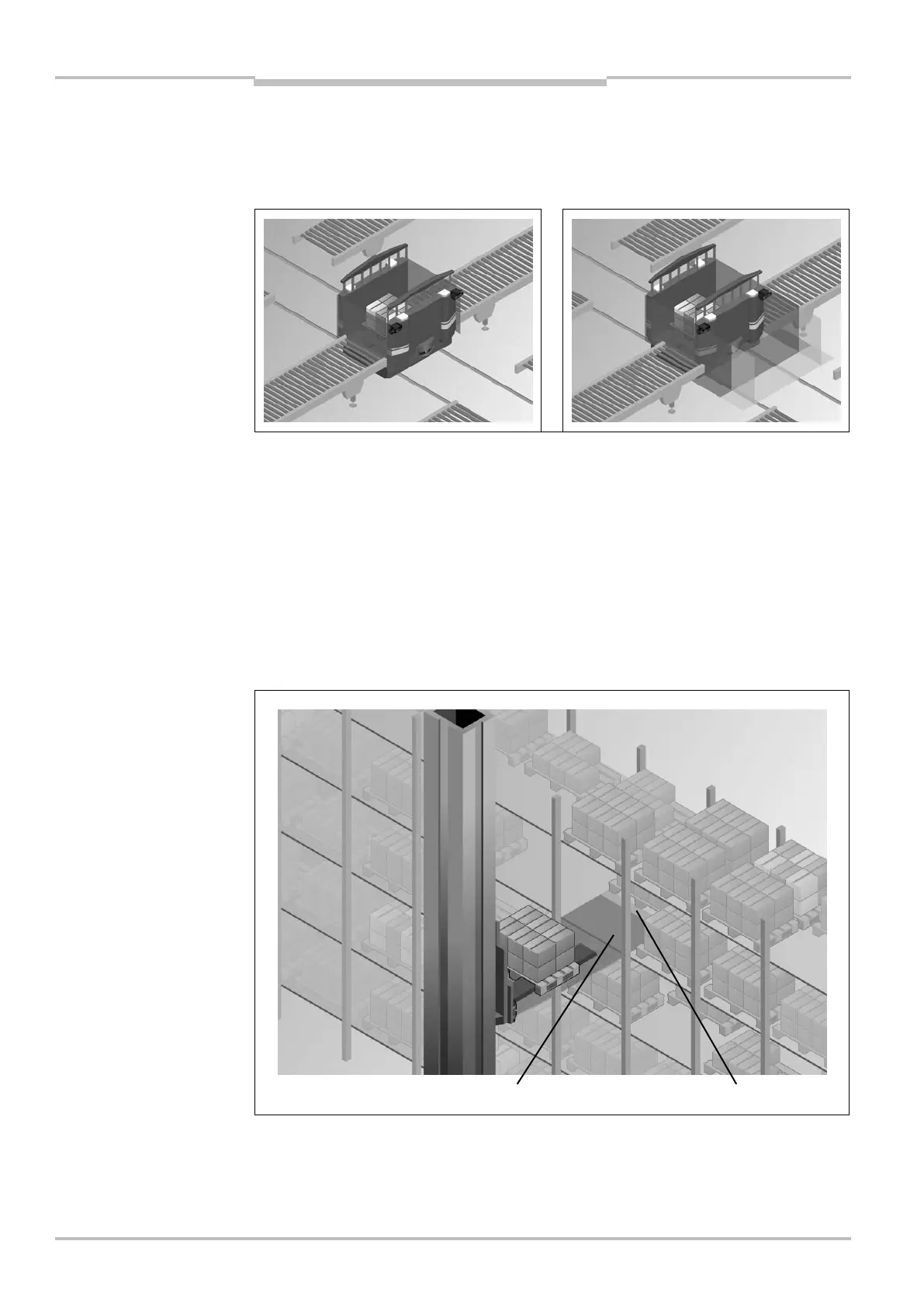Chapter 4 Operating instructions
S100
16 © SICK AG • Subject to change without notice 8012238/YY30/2015-02-20
4.3.3 Monitoring cases
Depending on the variant used (see section 4.2 under “S100 variants” on page 13) up to
16 monitoring cases can be defined and selected during operation using static control
inputs.
Monitoring case 1 (loading) with two small
Monitoring case 2 (transport) with two
switching fields in the direction of movement
With the aid of a monitoring case you can define …
which switching fields are used for a field set.
which multiple sampling is applied to the related switching field.
the field conditions (control signals) for switching to the related field set.
4.4 Applications
4.4.1 Warehouse bay checking
By using two switching fields of different lengths at the same time, a signal can be sent to
a control indicating whether a warehouse bay is free and and if so, to what depth.
Fig. 5: Two S100 each with
two monitoring cases on a
Fig. 6: Example warehouse
bay checking
