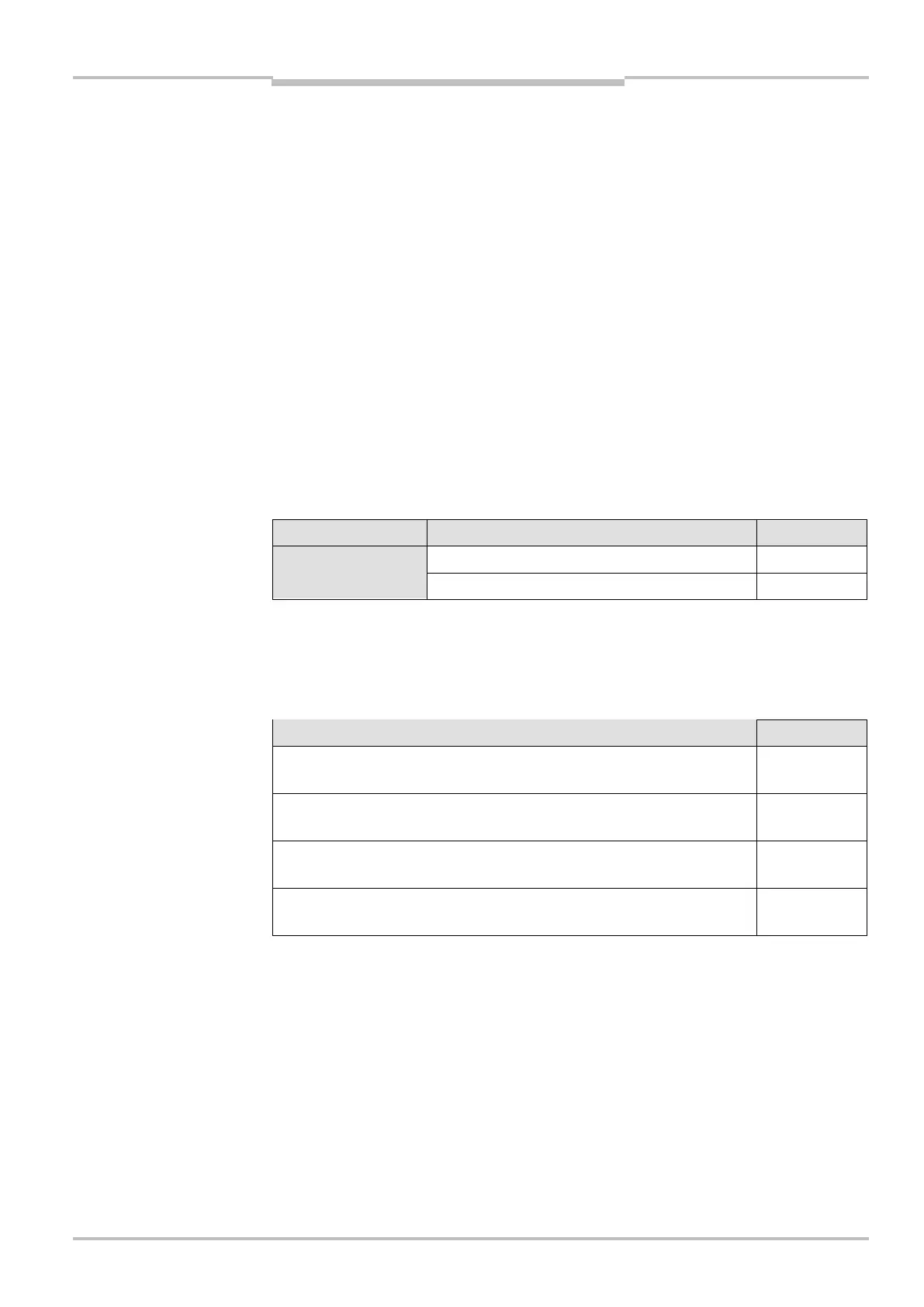Operating instructions Chapter 13
S100
8012238/YY30/2015-02-20 © SICK AG • Subject to change without notice 63
13 Ordering information
13.1 Delivery S100
laser scanner
operating instructions and CDS-S100 (Configuration & Diagnostic Software — S100) on
CD-ROM
adapter for cable entry from M12 to M16
EMC-proof M16 cable gland
System plugs not included.
System plugs without cable and pre-assembled system plugs are available from SICK AG
(see section 13.3.2 “System plug S100” on page 64). For further information see
section 6.2 “System plug assembly” on page 34 and section 6.3 “Pre-assembled system
plugs” on page 35.
13.2 Available systems
Device type Part Part number
S10B-9011BA S100 Standard 1042266
S10B-9011DA S100 Professional 1042267
13.3 Accessories/spare parts
13.3.1 Mounting kits
Part Part number
Mounting kit 1a: mounting bracket for direct mounting at the rear on
wall or machine.
2034324
Mounting kit 1b: mounting bracket for direct mounting at the rear on
wall or machine, with protection for the optics cover.
2034325
Mounting kit 2: mounting bracket only in conjunction with mounting
bracket 1a or 1b. Cross-wise adjustment possible.
2039302
Mounting kit 3: mounting plate only in conjunction with mounting
bracket 2. Length-wise adjustment possible.
2039303
Note
Tab. 25: Part numbers
systems
Tab. 26: Part numbers
mounting kit
