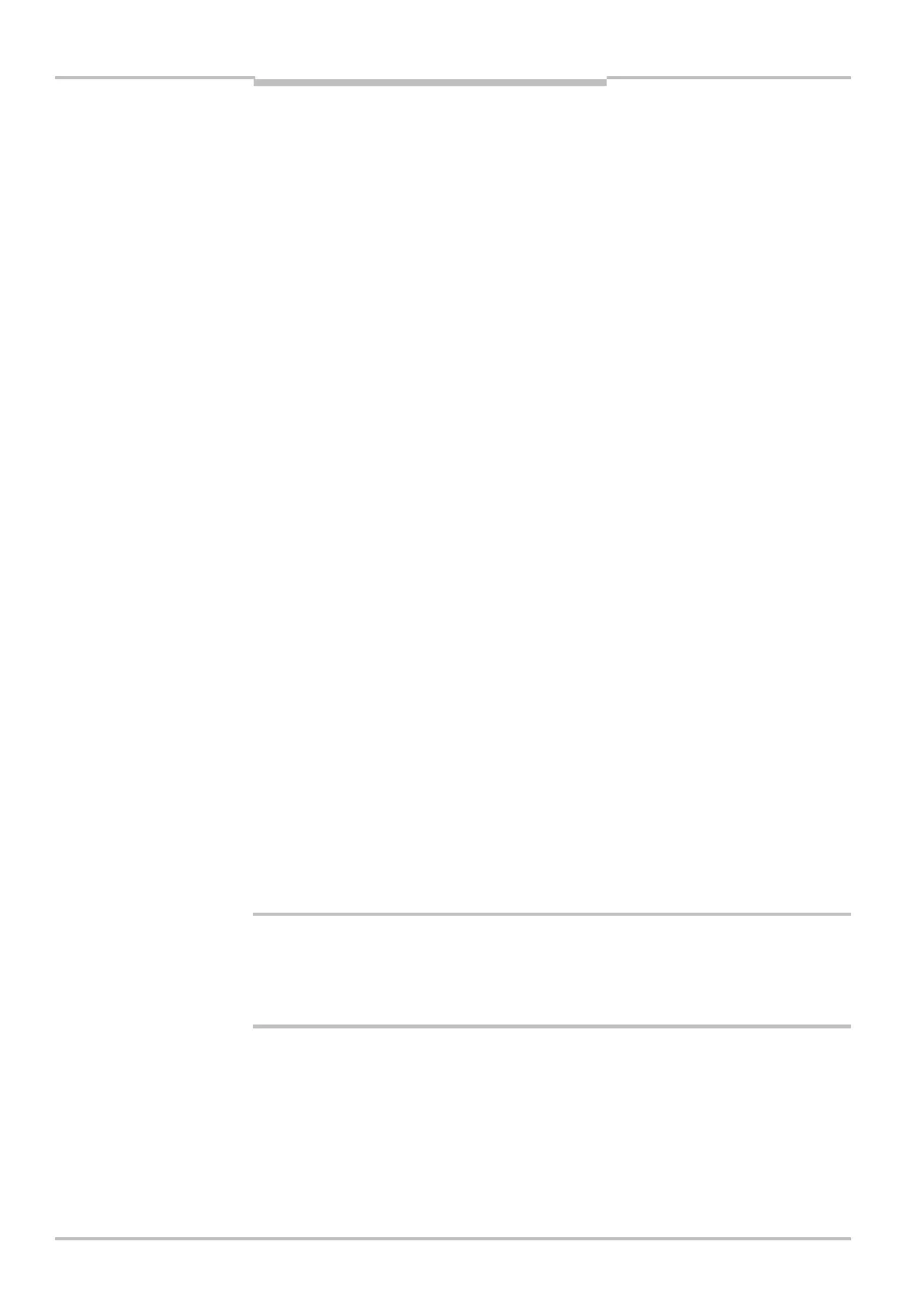Chapter 2 Operating instructions
S100
8 © SICK AG • Subject to change without notice 8012238/YY30/2015-02-20
2.5 Abbreviations
American National Standards Institute
Automated Guided Vehicle
American Wire Gauge = standardisation and classification of wires and cables by type,
diameter etc.
Controller Area Network
open protocol standard for CAN in automation engineering.
SICK Configuration & Diagnostic Software — S100 = software for configuration and
diagnostics on the S100
CAN in Automation = CAN user’s and manufacturer’s association
electromagnetic compatibility
CANopen emergency messages = error messages over CANopen
electrical overhead conveyor
Electrostatic discharge
2.6 Symbols used
Recommendations are designed to give you some assistance in your decision-making
process with respect to a certain function or a technical measure.
Refer to notes for special features of the device.
Display indicators show the status of the 7segment display on the S100:
Constant indication of characters, e.g. 8
Flashing indication of characters, e.g. 8
Alternating indication of characters, e.g. L and 2
The depiction of numbers on the 7segment display can be rotated by 180° with the aid of
the CDS-S100. In this document the depiction of the numbers on the 7segment display is
however always in the normal, non-rotated position.
LED symbols describe the status of an LED:
The “switching output in the OFF state” LED is illuminated continuously.
The “error/contamination” LED is flashing.
The LED is deactivated.
Instructions for taking action are shown by an arrow. Read carefully and follow the
instructions for action.
Warning!
A warning indicates an actual or potential risk or health hazard. Observation and
implementation of the warning will protect you from accidents.
Read carefully and follow the warning notices!
Information is displayed in the software indicating to you which settings you can make in
the CDS-S100 (Configuration & Diagnostic Software — S100).
ANSI
AGV
AWG
CAN
CANopen
CDS-S100
CiA
EMC
EMCY
EOC
ESD
Recommendation
Note
Take action …
