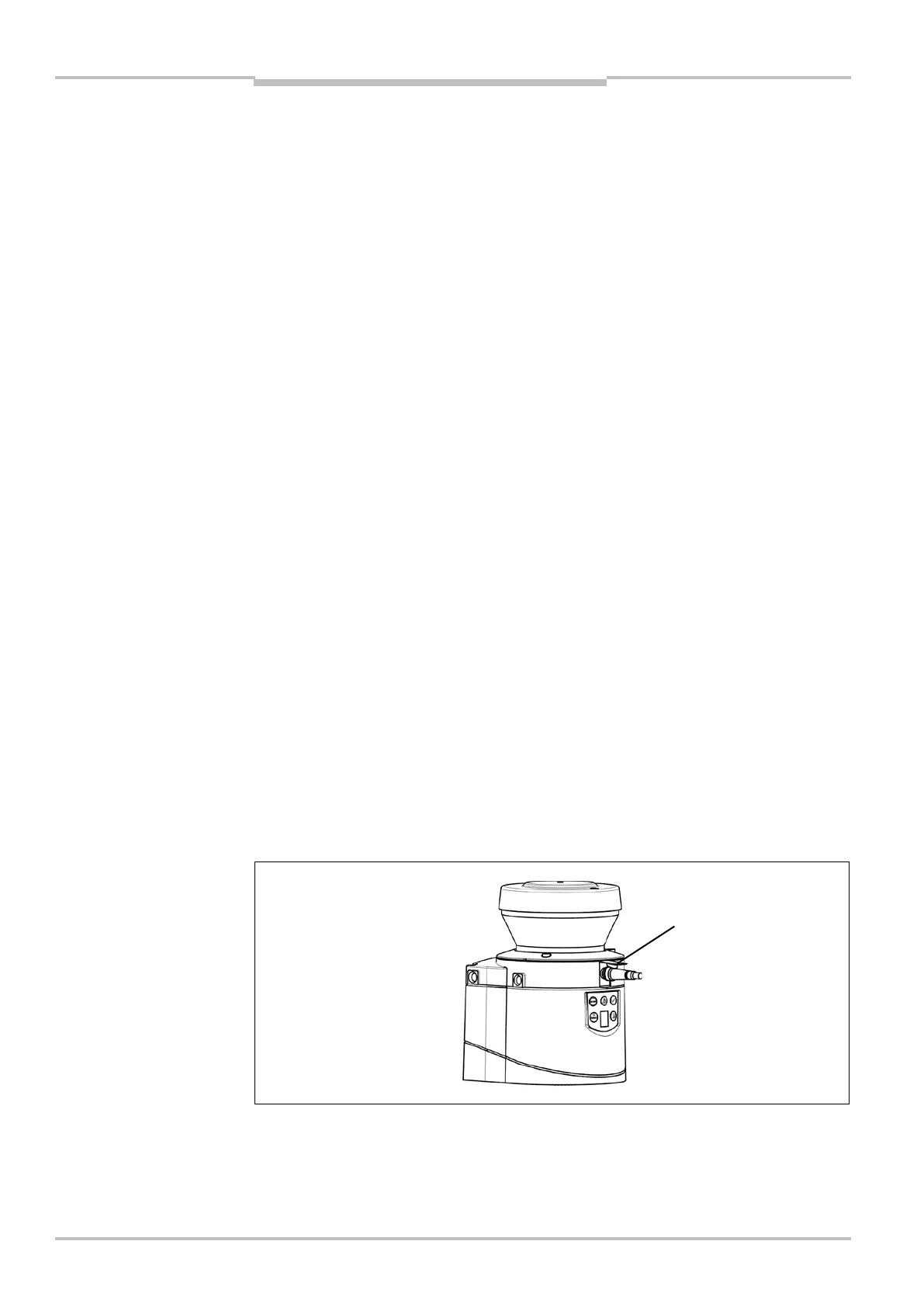Chapter 8 Operating instructions
S100
38 © SICK AG • Subject to change without notice 8012238/YY30/2015-02-20
8 Configuration
8.1 Default delivery status
The S100 is delivered in a non-configured default state.
The operational status is Waiting for configuration.
The switching outputs are in the OFF state,
the red LED illuminates:
.
The 7segment display indicates .
The CANopen interface is deactivated.
8.2 Preparation of the configuration
How to prepare the configuration:
Make sure that the laser scanner has been correctly mounted and that the electrical
connections are correct and in place.
Have the necessary tools at hand.
To configure the laser scanner you need:
CDS-S100 (Configuration & Diagnostic Software — S100) On CDROM from version 1.0
user manual for CDS-S100 on CDROM
PC/notebook with serial RS232 interface,
operating system Windows 7/XP/Vista/NT or 2000 and Microsoft.Net Framework 2.0,
(PC/notebook not included)
required memory capacity: 300 MB
working memory and frequency: 1 GB RAM, 1 GHz
minimum resolution: 1024 px x 768 px
service cable for connecting PC and S100 (not in the delivery)
How to configure the S100 with the aid of the CDS-S100:
For configuration and diagnostics using the CDS-S100, connect the PC to the configuration
connection.
Two service cables of different length are available for the connection of the PC/notebook
to the S100 (see 13.3 on page 63).
Fig. 28: Configuration
connection
