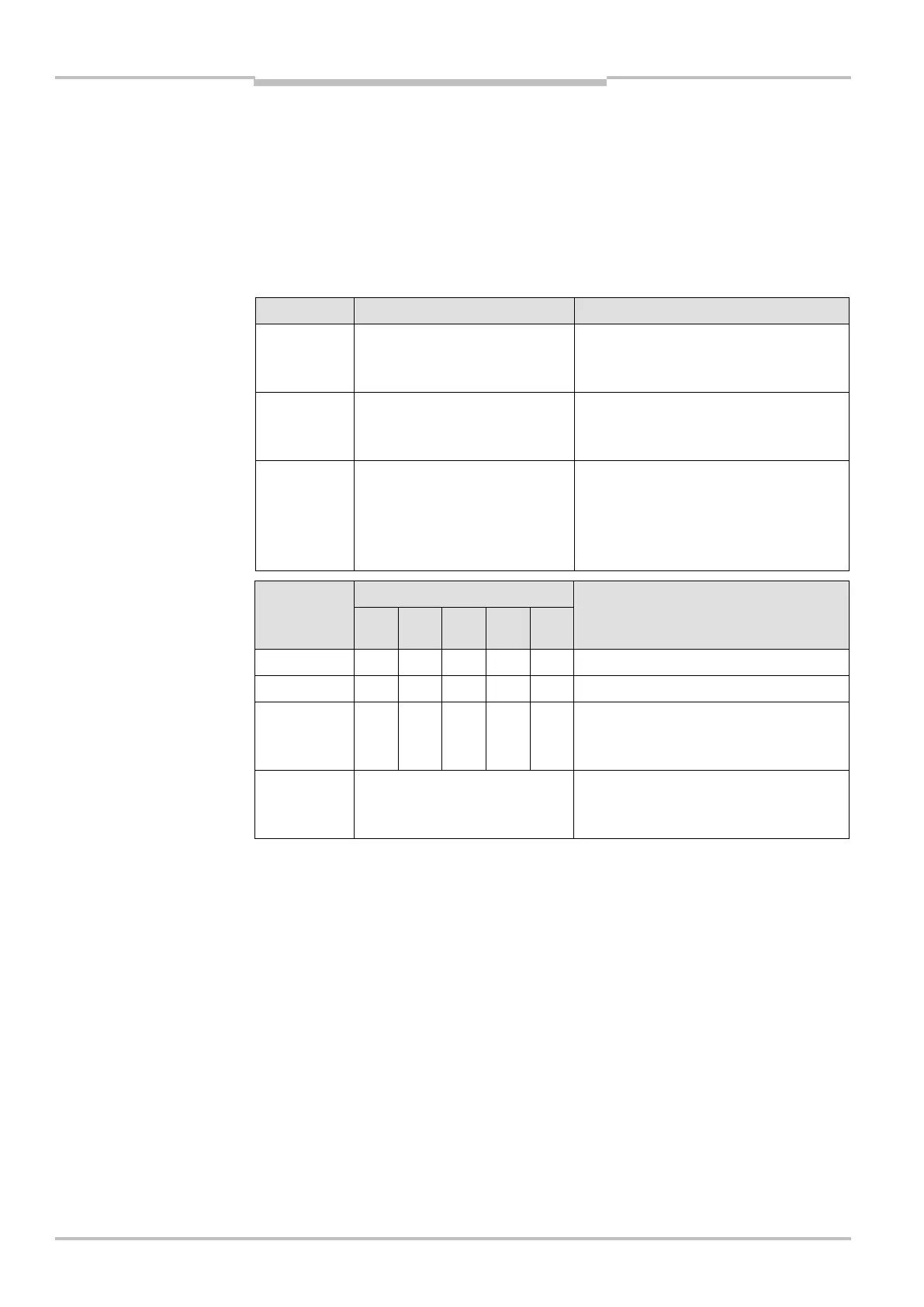Chapter 9 Operating instructions
S100
42 © SICK AG • Subject to change without notice 8012238/YY30/2015-02-20
9 Commissioning
9.1 Initial commissioning
After power up the S100 runs through a power up cycle. During the power up cycle, the
7segment display indicates the device status.
During the initial commissioning of an S100 the following indications are possible:
Step Display Meaning
1 , , , ,
, , ,
Power-up cycle, testing the 7segment
display. All segments are activated
sequentially.
2 Power up cycle, during initial
commissioning:
device in configuration mode
Other display Interlock activated. Malfunction in
external conditions or in the device
itself. See section 11.3 “Error and
status indications on the 7segment
display” on page 48.
Step Display Meaning
1
Device self-test
2
Device self-test
3
Device status waiting for configuration
or object in the switching field, switching
outputs in the OFF state
Other display Interlock activated. Malfunction (see
section 11.2 “Error and status
indications on the LEDs” on page 46).
The duration of power up depends on the volume of the configuration data and can take
up to 25 seconds.
Tab. 15: 7segment display
during and after the power
up sequence on initial
Tab. 16: LED indication after
the power up sequence
Note
