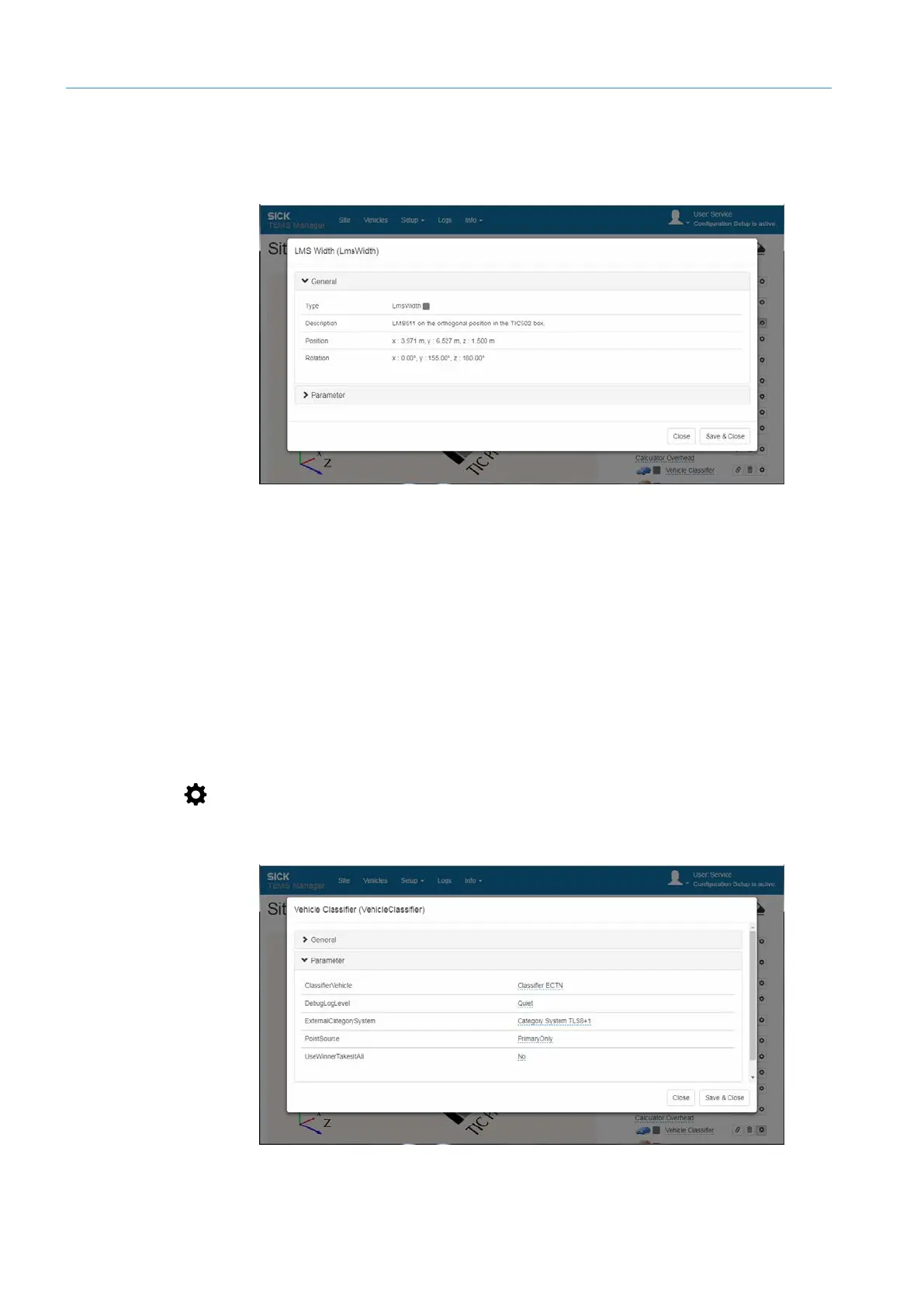6 COMMISSIONING
8017768/12AX/2019-05-31|SICK
OPERATING INSTRUCTIONS | TIC
Subject to change without notice
Checking the position and alignment of the 2D LiDAR sensors
▸
Take the position and alignment of the 2D LiDAR sensors from the General area. These
must tally with the specified values and the installation situation.
6.6.6 Displaying system functions for vehicle classification
When the profiling system is used for vehicle classification, it is the category system that
defines the criteria used to classify the recorded vehicles. The category system is selected
via the wizard.
The same applies for the additional classification via an external output category system.
With the output category system, vehicles are no longer identified on the basis of the
individual vehicle classes within the category system. Instead, they are identified using
classification groups (traffic checking regulations).
You can check the selected category system via the system parameters and make
changes if necessary. An external category system can also be selected if you did not do
this in the configuration wizard during initial commissioning.
1. Go to the level of the Vehicle Classifier system component and click the Show Details
icon.
The category system is preset within the ClassifierVehicle parameter.
