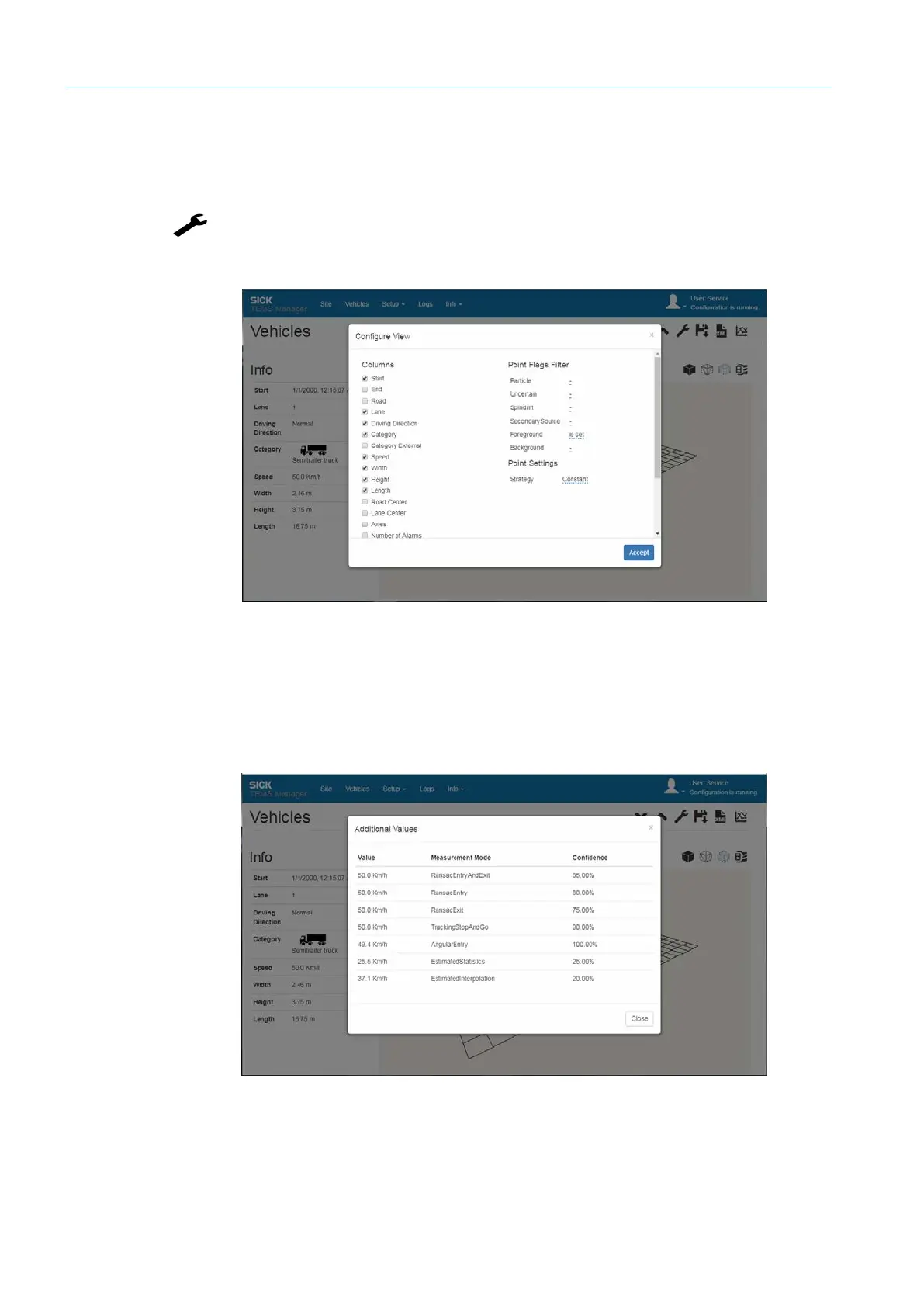6 COMMISSIONING
8017768/12AX/2019-05-31|SICK
OPERATING INSTRUCTIONS | TIC
Subject to change without notice
Adjusting how much data is displayed
You can define the scope of the data to be displayed on the details page in a similar way
as for the “Vehicles” table view.
1. Click the tool icon on the top right-hand side of the details page.
2. To control which data items are visible, select/deselect the relevant checkboxes and
click Accept to confirm your choices.
Displaying values together with the confidence level
Alternative values with a calculated confidence level are available for most measured
values. These can be displayed in a separate window.
▸
Move the mouse over a measured value and click to open the Additional Values
window, which contains alternative information on the measured value (e.g., speed
plus confidence level according to different calculation methods).