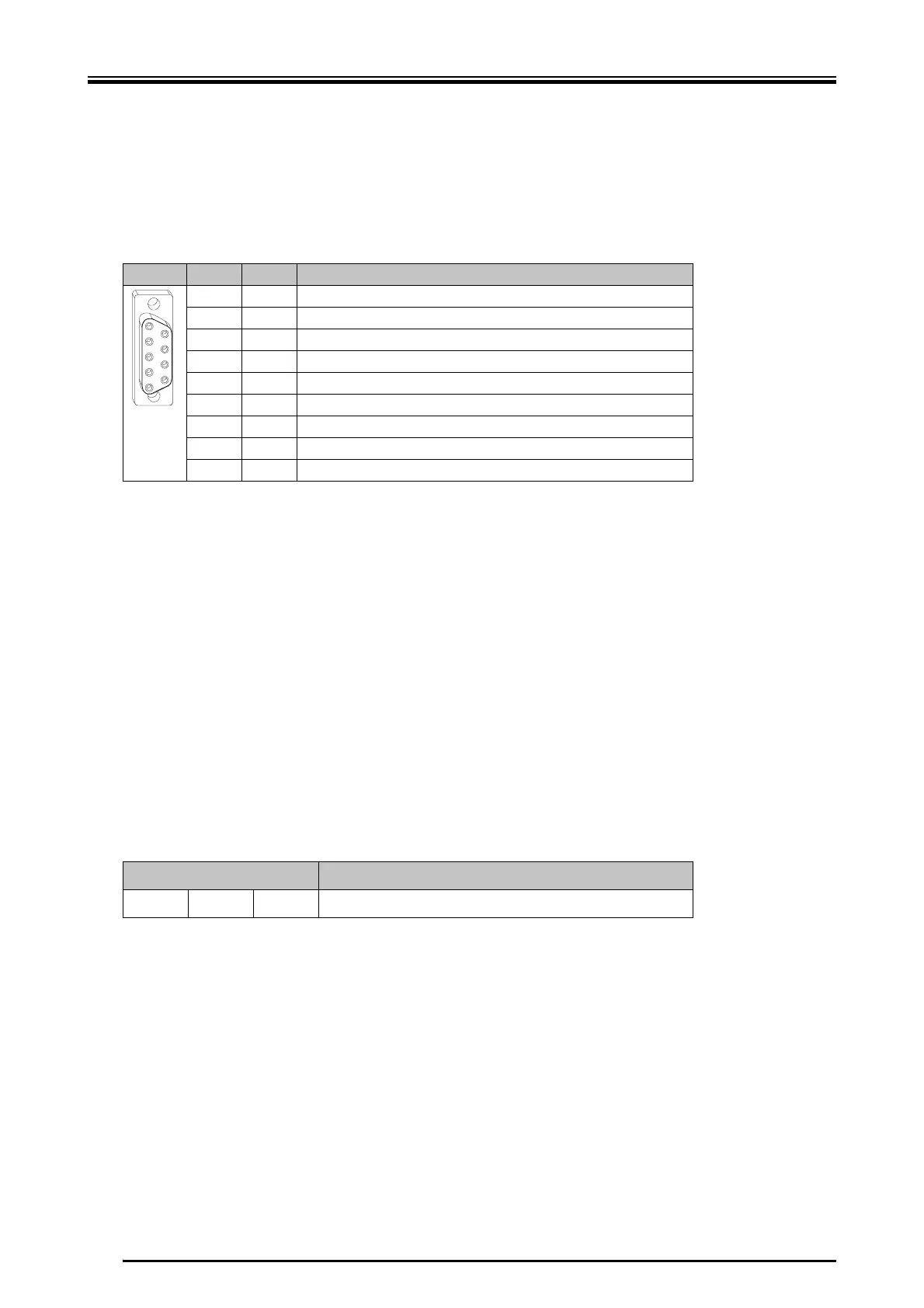Option Modules
:
80 Hardware Description CNC 0610510/12 CNC 61.00
10.2.2 X19 - Analog Input
This option provides an analog input with a resolution of 12 bits. The input is de-
signed as input for differential voltages covering the voltage range from –10 volts to
+10 volts.
X 9-pole female Submin D connector
Software (Example):
When applying a voltage against AGND via AIN+ (AIN– open or on AGND), the cor-
responding value can be processed via the system variable T_ACT (AIN = –10 volts
→ T_ACT = –2048; AIN = +10 volts → T_ACT = 2047).
10.2.3 X10 - PROFIBUS
The Profibus interface establishes the connection to the Profibus. It is galvanically
isolated from the bus and can be operated up to a maximum of 12 MBaud. The link-
ing to the software, which is independent on the used bus system is realized in the
firmware, and is accessible to the user via the application program. Detailed informa-
tion can be found in the manual "Communication protocol DNC 61.00 for Bus Con-
nections". The status of the bus is displayed via the LED on the front panel of the
option module:
Pin I/O Function
1 I AIN+ (positive voltage input)
2
3
4 Reference voltage +10 V
5
6 I AIN- (negative voltage input)
7
8
9 AGND (reference ground)
LED Meaning
Pb green 2 Profibus active
1
5
6
9