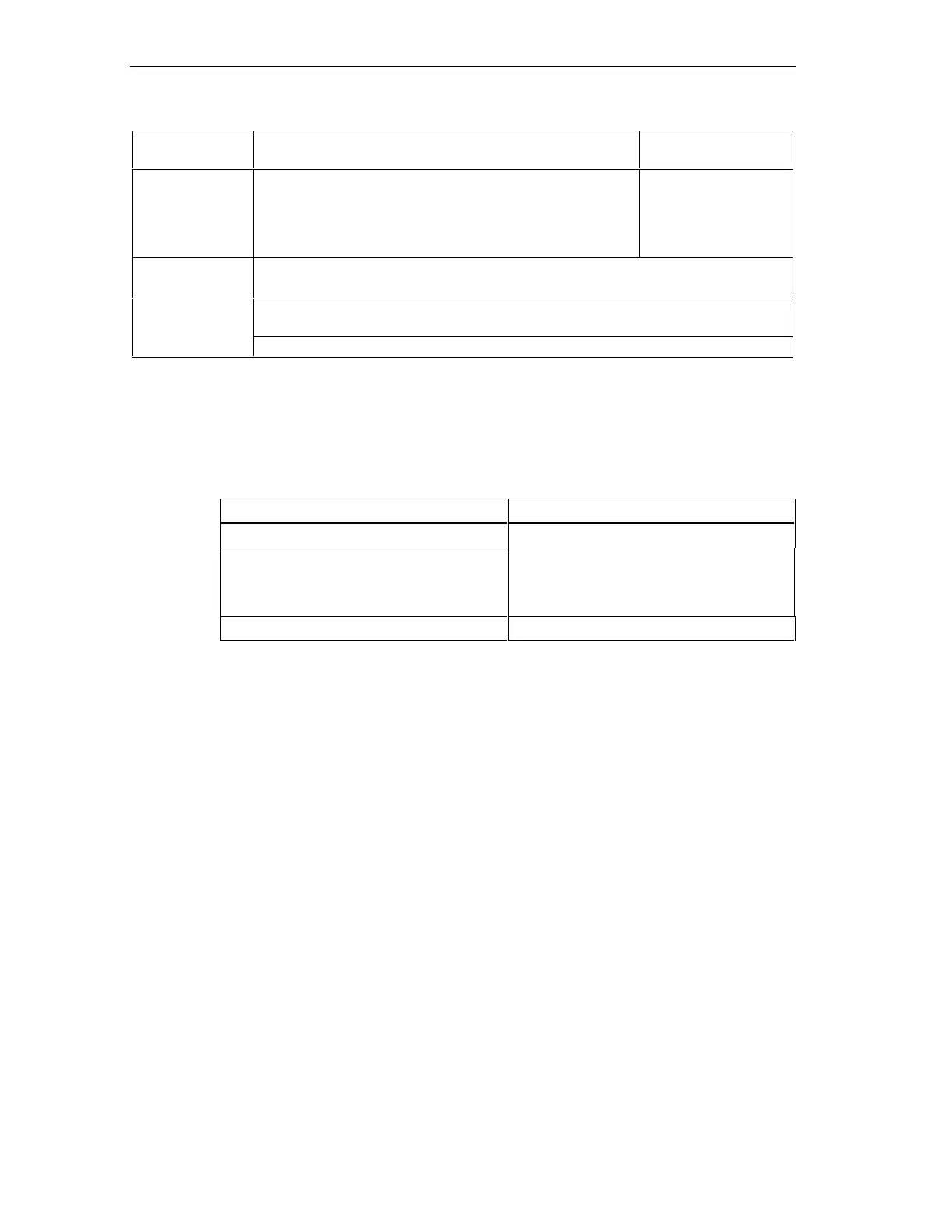Commissioning
S7-300 Programmable Controller Hardware and Installation
8-18 A5E00105492-01
Event CPU 313 / 314 / 314 IFM (314-5AE10) / 315 / 31x-2 DP /
CPU 31xC
CPU 312 IFM /
314 IFM (314-5AE0x)
Memory contents
after reset
The status of CPU memory space is "0". If a Memory Card
or MMC has been inserted, the user program is transferred
again to main memory.
The user program is
loaded back into the
RAM from the
integrated retentive
EPROM of the CPU.
Data in the diagnostics buffer.
You can read the diagnostic buffer with the PG (see STEP 7 Online Help).
The MPI parameters (MPI address and highest MPI address, transmission rate,
configured MPI addresses of CPs/FMs in an S7-300).
What's left?
The contents of the operating hours counter (not for CPU 312 IFM).
Special feature: MPI parameters
MPI parameters hold a special position when memory is reset. The table below
describes MPI parameters remaining valid after memory reset.
Memory reset ... MPI parameters
with inserted Memory Card (MMC)
With integrated FEPROM load memory
(CPU 312 IFM / 314 IFM (314-5AE0x)
... located on the memory card or on the
integrated FEPROM of the CPU are valid. If
this location does not contain parameter
data (SDB), the previously set parameters
stay valid.
Without Memory Card (MMC) ... are retained and valid.
CPU 312 IFM and 314 IFM: Erasing the integrated EPROM
If you wish to erase the contents of the integrated EPROM, proceed as follows:
1. Use menu command View > online to open the online window for viewing an
open project
or
open the window Available nodes with a click on the Available nodes
toolbar button or select the menu command PLC > Show available nodes .
2. Select the MPI number of the target CPU (double-click).
3. Select the Modules container.
4. Select the menu item Edit > Select all.
5. Then select the menu command File > Delete or press the DEL key. This
deletes all selected blocks from target memory.
6. Select the MPI number of the target CPU.
7. Select the menu command PLC > Copy RAM to ROM.
These commands delete all blocks online and overwrite the EPROM with the blank
contents of the RAM.
