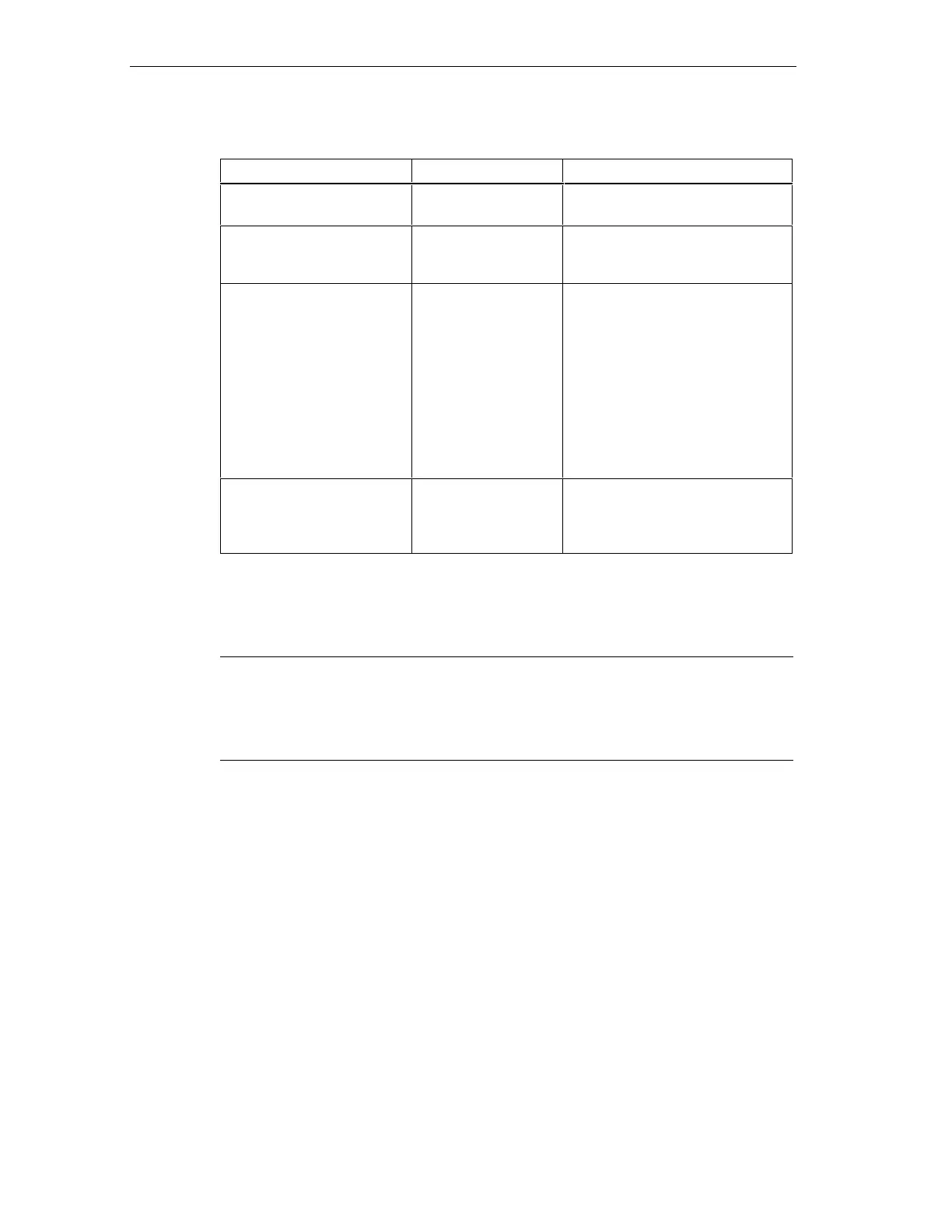Testing functions, Diagnostics and Fault Elimination
S7-300 Programmable Controller Hardware and Installation
10-10 A5E00105492-01
Table 10-4 Evaluation of the SF LED (Hardware error)
Possible Errors Reaction of the CPU Remedies
A module was removed or
inserted during operation.
CPU goes into STOP Screw-tighten the modules and
restart the CPU.
A diagnostic-capable module
reports a diagnostic
interrupt.
OB 82 call. CPU goes
into STOP if OB 82 is
not loaded.86
Reaction to the diagnostic event,
depending on the module's
configuration.
Attempt to access a missing
or faulty module. Loose
connector (Software or
hardware error).
Call of OB 85, if
access was attempted
during update of the
process image (here,
the OB85 call must be
enabled accordingly in
the parameters). Call
of OB122 with direct
I/O access. CPU goes
into STOP if the OB is
not loaded.
Generate OB 85, the start
information of the OB contains the
address of the respective module.
Replace the respective module,
tighten the plug or eliminate the
program error.
Faulty Memory Card. The CPU goes into
STOP mode and
requests memory
reset.
Replace the Memory Card, reset
CPU memory, transfer the program
again and set the CPU to RUN
mode.
Tip: You can use SFC 39 to disable all interrupts and asynchronous error events.
Tip on OB 32 and OB 35: You can set the times in watchdog OB 32 and OB 35,
starting from 1 ms.
Note
The shorter the selected watchdog interrupt period, the more likely is it that
watchdog interrupt errors will occur. You must take into account the operating
system times of the CPU in question, the user program runtime as well as cycle
time extension, for example, by active PG functions.
Cross-reference
Details on the OBs and on SFCs required for their evaluation is found in the
STEP 7 Online Help and in the Manual System Software for S7-300/400 - System
and Standard Functions.
