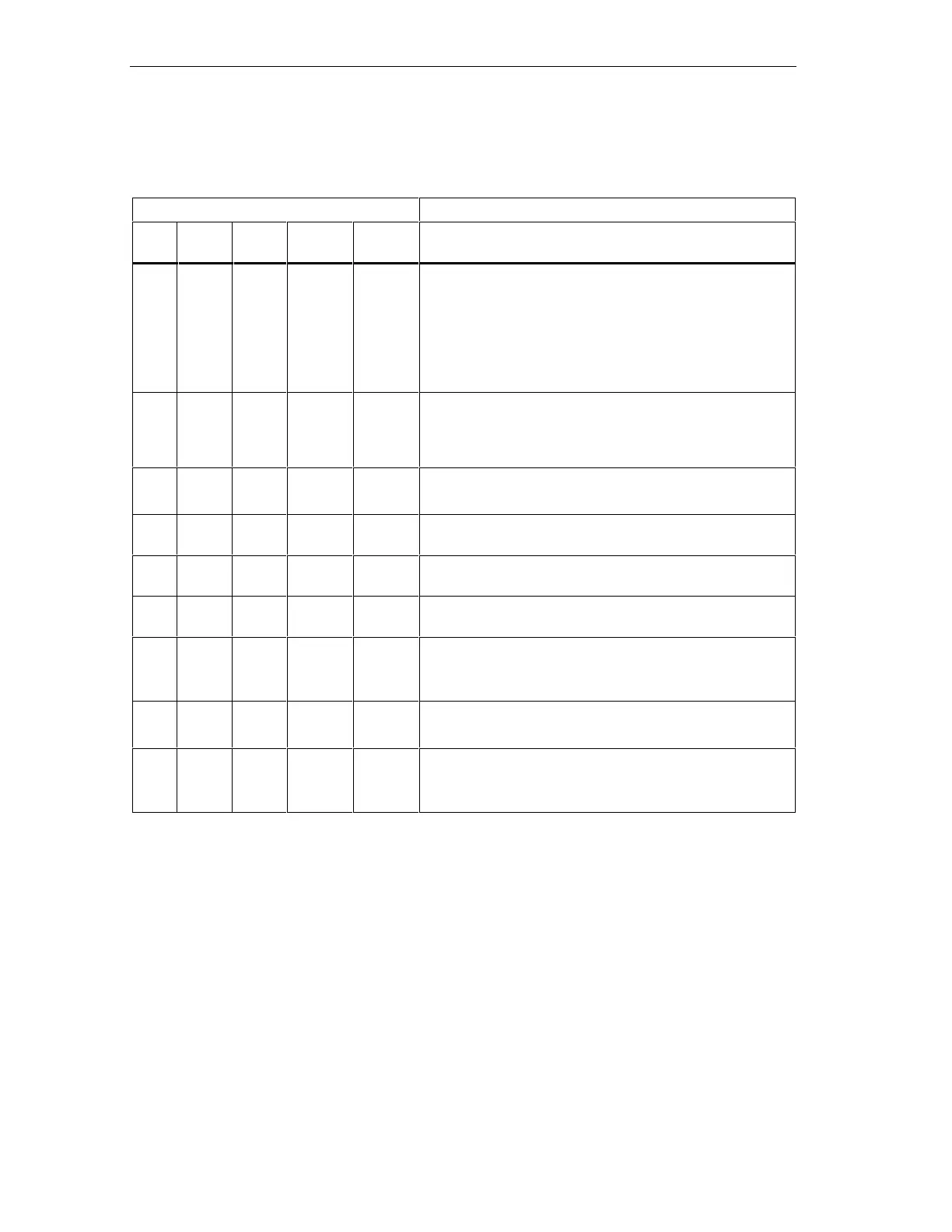Testing functions, Diagnostics and Fault Elimination
S7-300 Programmable Controller Hardware and Installation
10-8 A5E00105492-01
Status and error displays of all CPUs
Table 10-2 Status and error displays
LED Description
SF 5 VDC FRCE RUN
mode
STOP
LED
off
LED
off
LED
off
LED off LED off CPU power supply missing.
Remedy:
Check whether the power supply module is connected to
mains and switched on.
Check whether the CPU is connected to the power supply
module and switched on.
LED
off
On X (see
the
descri
ption)
LED off On The CPU is in STOP mode.
Remedy: Start the CPU.
On On X LED off On The CPU is in STOP mode as a result of error.
Remedy: refer to the tables below, evaluate the SF LED
X On X LED off Flashes
(0.5 Hz)
The CPU requests memory reset.
X On X LED off Flashes
(2 Hz)
The CPU executes memory reset.
X On X Flashes
(2 Hz)
On The CPU is in Startup mode.
X On X Flashes
(0.5 Hz)
On The CPU was halted by a programmed break point.
For details refer to the Programming Manual Programming
with STEP 7 .
On On X X X Hardware or software error
Remedy: refer to the tables below, evaluate the SF LED
X X On X X You have activated the Force function
For details refer to the Programming Manual Programming
with STEP 7 .
Description of status X:
This status is irrelevant for the current CPU function.
