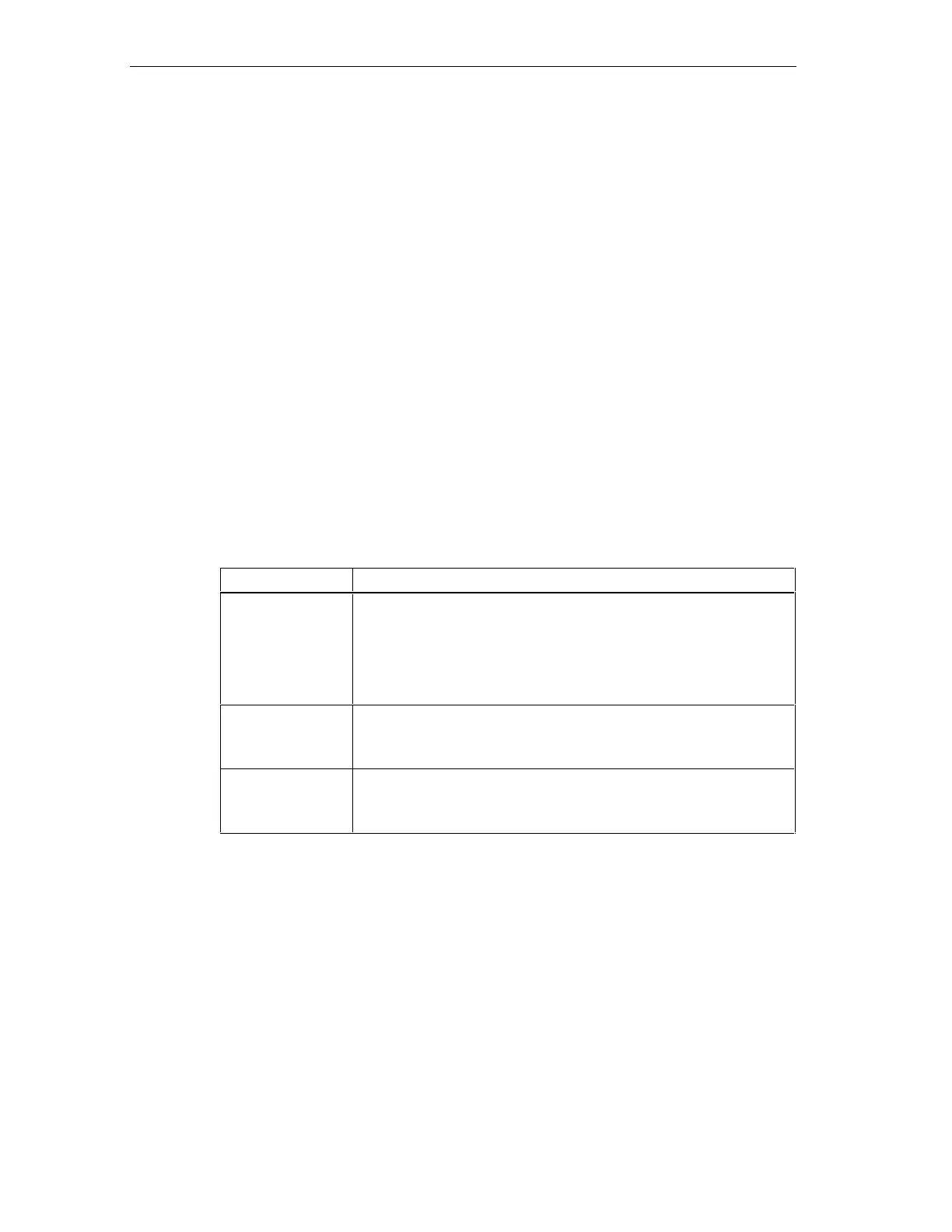Commissioning
S7-300 Programmable Controller Hardware and Installation
8-30 A5E00105492-01
Commissioning
Commission CPU 31x-2 DP/31xC-2 DP as DP slave in the PROFIBUS subnet as
follows:
1. Switch on power, but hold the CPU in STOP mode.
2. First, switch on all other DP masters/slaves.
3. Now switch the CPU to RUN mode.
Startup of CPU 31x-2 DP/31xC-2 DP as DP slave
When the CPU 31x-2 DP/31xC-2 DP is switched to RUN, two independent
operating mode transitions are executed:
• The CPU switches from STOP to RUN mode.
• At the PROFIBUS-DP interface the CPU starts data transfer with the DP
master.
Recognizing the Operating State of the DP Master (Event Recognition)
The table below shows how CPU 31x-2 DP/31xC-2 DP as DP slave recognizes
operating mode transitions or data exchange interrupts.
Table 8-9 Event recognition by CPUs 31x-2 DP/31xC-2 DP as DP slave
Event What happens in the DP slave?
Bus failure interrupt
(short-circuit,
connector
unplugged)
• Call of OB86 with the message Station failure
(coming event; diagnostic address of the DP slave, assigned to
the DP slave)
• with I/O access: Call of OB122
(I/O access error)
DP master.
RUN → STOP
• Call of OB82 with the message Module error
(coming event; diagnostic address of the DP slave, assigned to
the DP slave; Variable OB82_MDL_STOP=1)
DP master
STOP → RUN
• Call of OB82 with the message Module OK
(outgoing event; diagnostic address of the DP slave, assigned to
the DP slave; Variable OB82_MDL_STOP=0)
Tip:
When commissioning the CPU as DP slave, always program OB 82 and 86. This
helps you to recognize and evaluate the respective operating states or data
exchange errors.
