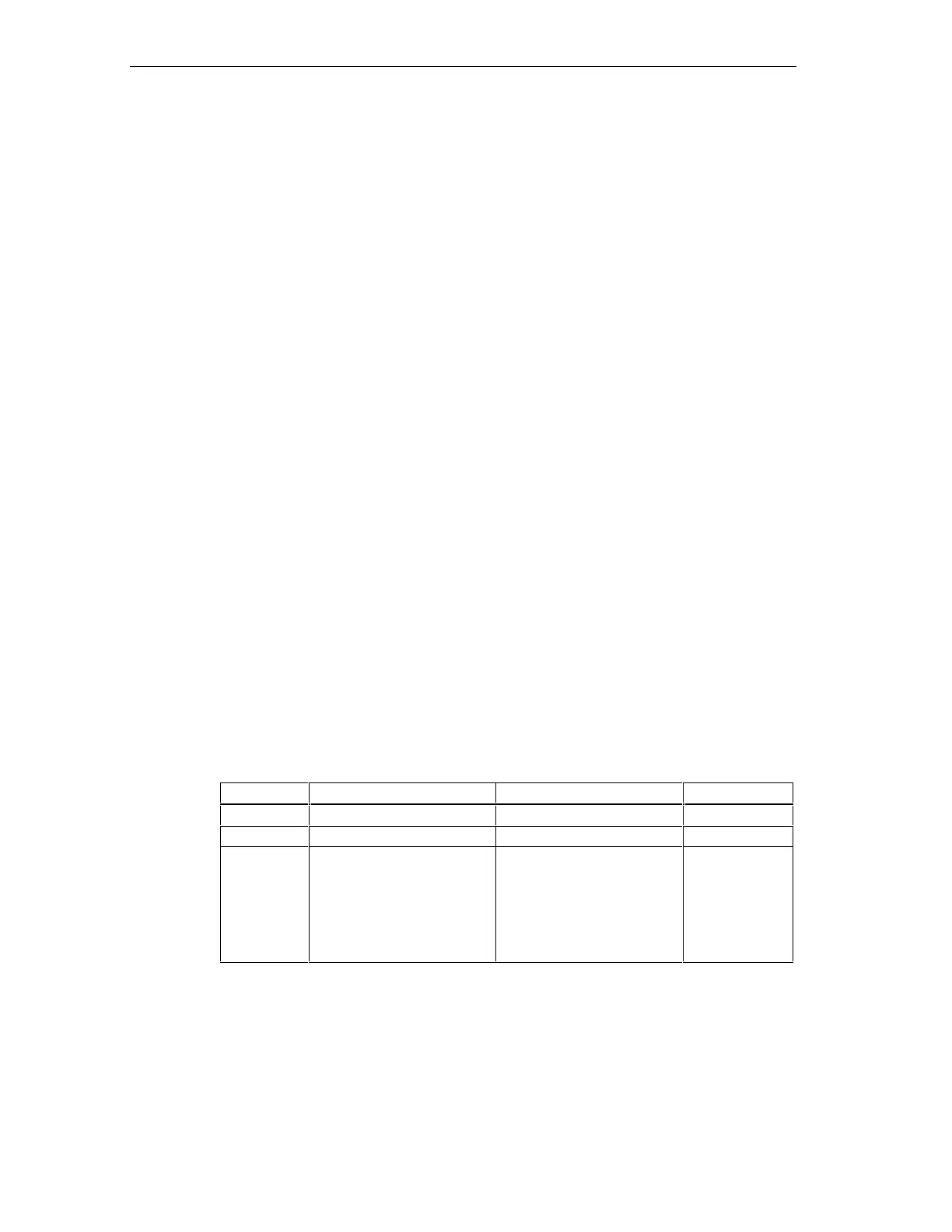Configuring
S7-300 Programmable Controller Hardware and Installation
4-30 A5E00105492-01
4.10.2 Basics
MPI, PROFIBUS-DP, PtP
Since these subnets are the most commonly used for S7-300 CPUs, we shall take
a closer look at them.
Declaration: Device = Node
In the following, all networked devices are referred to as nodes.
Segment
A segment is a bus link between two terminating resistors. A segment can include
up to 32 nodes. It is also limited by the permissible line length, depending on the
transmission rate.
Transmission rate
These maximum transmission rates are possible:
• MPI
– 12 Mbps with CPU 318-2 DP
– 187.5 Kbps with all other CPUs
• PROFIBUS-DP: 12 Mbps
• PtP:
– Half duplex: 38.4 Kbps
– Full duplex: 19.2 Kbps
Number of nodes
Maximum possible number of nodes per subnet:
Table 4-11 Subnet nodes
Parameter MPI PROFIBUS-DP PtP
Number 127 126
1)
2
Addresses 0 to 126 0 to 125 -
Remarks Default: 32 addresses
Reserved are:
• address 0 for PG
• address 1 for OP
of those:
• 1 Master (reserved)
• 1 PG connection
(address 0 reserved)
• 124 slaves or other
masters
-
1) Note CPU-specific maximum specifications in the respective CPU manual.
MPI/PROFIBUS-DP addresses
To ensure that all nodes can intercommunicate, you must assign them an address:
• In the MPI network: an "MPI address"
• In the PROFIBUS-DP network: a "PROFIBUS-DP address"
