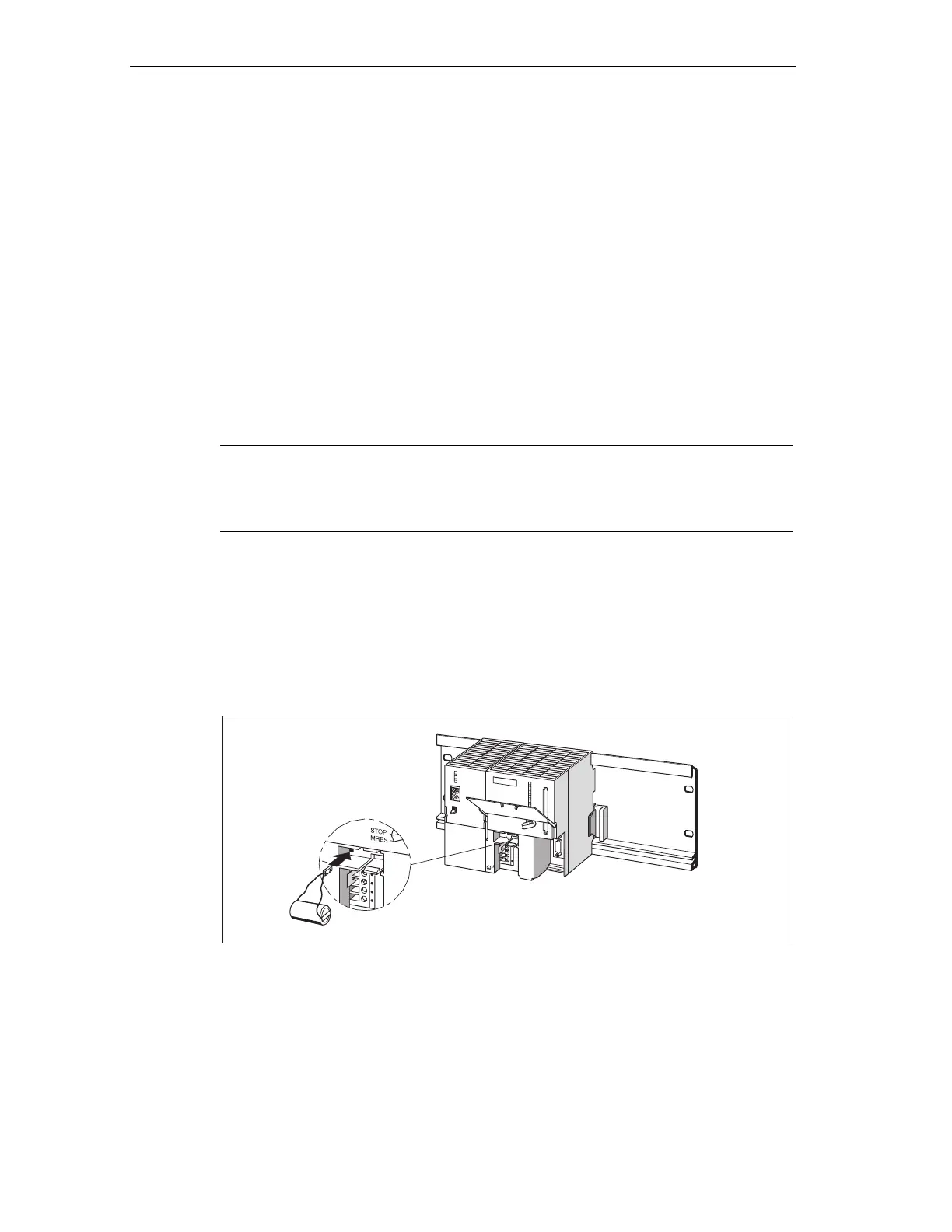Commissioning
S7-300 Programmable Controller Hardware and Installation
8-6 A5E00105492-01
8.4 Insert the backup battery or rechargeable battery
Exceptions
• CPUs 31xC are maintenance-free and do not require a backup battery or
rechargeable battery.
• CPU 312 IFM is not equipped with a backup battery or rechargeable battery (it
is not buffered).
• CPU 313 does not require a rechargeable battery because it is not equipped
with a real-time clock.
Inserting the backup/rechargeable battery
Insert a backup/rechargeable battery in the CPU as follows:
Note
Do not insert the backup battery in the CPU until after POWER ON.
If you insert the backup battery before POWER ON, the CPU requests
initialization.
1. Open the front panel of the CPU.
2. Plug the connector of the backup/rechargeable battery into the corresponding
socket in the battery compartment of the CPU. The notch on the connector must
show towards the left hand side.
3. Insert the backup/rechargeable battery into the battery compartment of the
CPU.
4. Close the front panel of the CPU.
Figure 8-1 Insert a backup battery into CPUs 313/314
