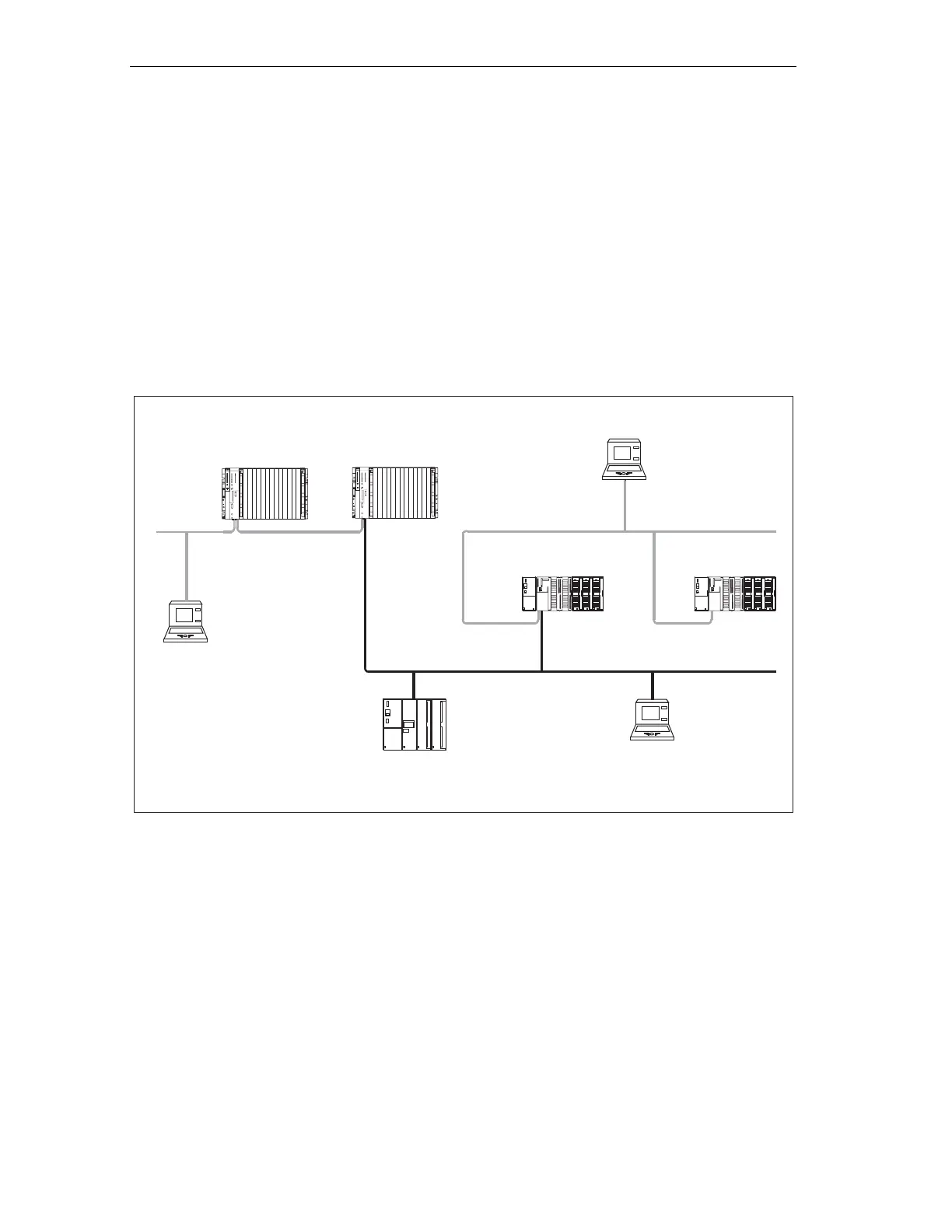Configuring
S7-300 Programmable Controller Hardware and Installation
4-44 A5E00105492-01
Example: PG access across network boundaries (routing)
With a programming device you can access all modules across network
boundaries.
Prerequisites
• You must be using STEP 7 Version 5.0 or later.
• You must assign the PG/PC to a network in your STEP 7 project (SIMATIC
Manager, assigning a PG/PC).
• The network boundaries must be bridged by modules with routing capability.
• After having configured all networks in NETPRO, you have initiated a new
compilation for all stations and downloaded the configuration to every module
capable of routing. This also applies to all changes made in the network.
Thus, every router knows all possible paths to a target station.
MPI network1
PG/PC 1
ET 200
S7-400
with CPU 416
PG/PC 2
PG/PC 3
S7-400
with CPU 417
S7-300
with CPU 31xC-2 DP
PROFIBUS DP network
MPI network 2
SF
BUSF
DC5V
FRCE
RUN
STOP
SIEMENS
SF
BUSF
DC5V
FRCE
RUN
RUN
STOP
SIEMENS
S7-300
with CPU 31xC-2 DP
Figure 4-18 Example of PG access across network boundaries (routing)
Information on routing is found in the ...
• CPU Manual.
• In the Communication with SIMATIC manual.
To use the routing function, you must always configure your CPU 31xC as master;
this feature is not available with an I-Slave configuration!
