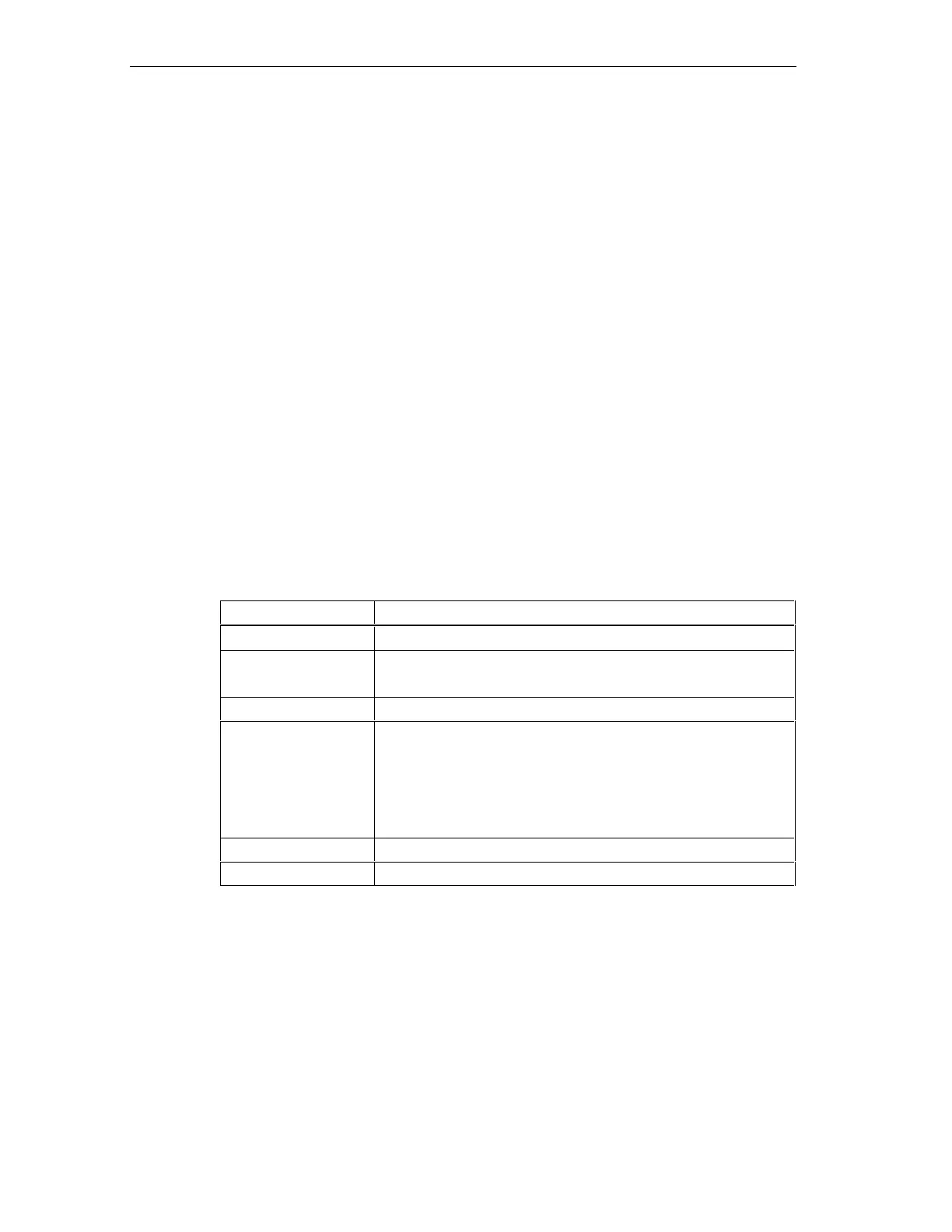Commissioning
S7-300 Programmable Controller Hardware and Installation
8-20 A5E00105492-01
8.6.5 Monitoring and controlling I/Os
The tool "Monitoring and Controlling a Variable"
The STEP 7 tool "Monitoring and Controlling a Variable" lets you
• monitor program variables in any format,
• edit the status or data of variables in the CPU (controlling).
create a variable table
You have two options of creating a variable table (VAT):
• in the LAD/FBD/STL Editor via menu item PLC > Monitor/control variable
This table is also available directly online
• in SIMATIC Manager with open Blocks container via menu item Insert new
object > Variable table
This table created offline can be saved for future retrieval. You can also test it
after switching to online mode.
VAT structure:
In the VAT, every operand to be monitored or controlled (e.g. inputs, outputs)
occupies one row.
The meaning of the VAT columns is as follows:
Column text This field ...
Operand contains the absolute address of the variable
Symbol contains the symbolic descriptor of the variable
This is identical to the specification in the Symbol Table.
Symbol comment shows the symbol comment of the Symbol Table
Status format contains the default format setting, e.g. HEX
You can change the format as follows:
• Right-click on the format field. The Format List pops up.
or
• Left-click on the format field until the desired format appears
Status value shows the content of the variable at the time of update
Control value is used to enter the new variable value (control value)
