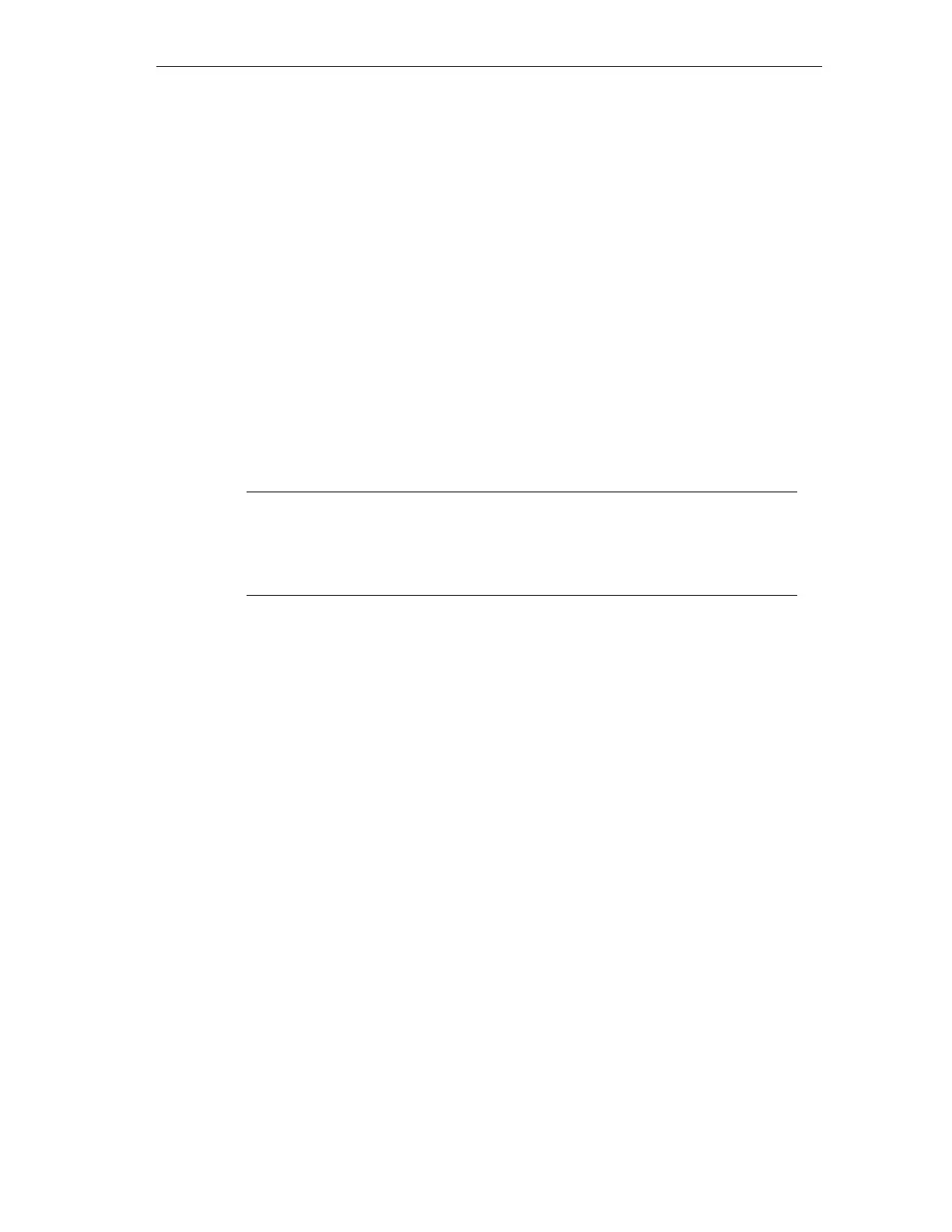Commissioning
S7-300 Programmable Controller Hardware and Installation
A5E00105492-01
8-23
1. In menu item Table > Open the variable table (VAT), open the VAT that
contains the PO you want to control, or activate the window containing the
corresponding VAT.
2. To control the PO of the active VAT, select the CPU connection in menu
command PLC > Connect to ... .
3. Use menu command PLC > Mode to open the Mode dialog and switch the
CPU to STOP mode.
4. Enter your values in the "Control value" column for the PO you want to control.
Example:
PO: POB 7 control value: 2#0100 0011
POW 2 W#16#0027
POD 4 DW#16#0001
5. Use menu item Variable > Enable PO to switch to "Enable PO" mode.
6. Control the PO via menu item Variable > Enable control values . "Enable PO"
mode remains active until switched off again via Variable > Enable PO .
"Enable PO" is also terminated when the connection to the PG goes down.
7. Return to step 4 if you want to specify new values.
Note
For example, a message pops up to indicate CPU mode transition from STOP
to RUN or START-UP.
A message also pops up indicating that the "Enable PO" function is selected
while the CPU is in RUN mode.
