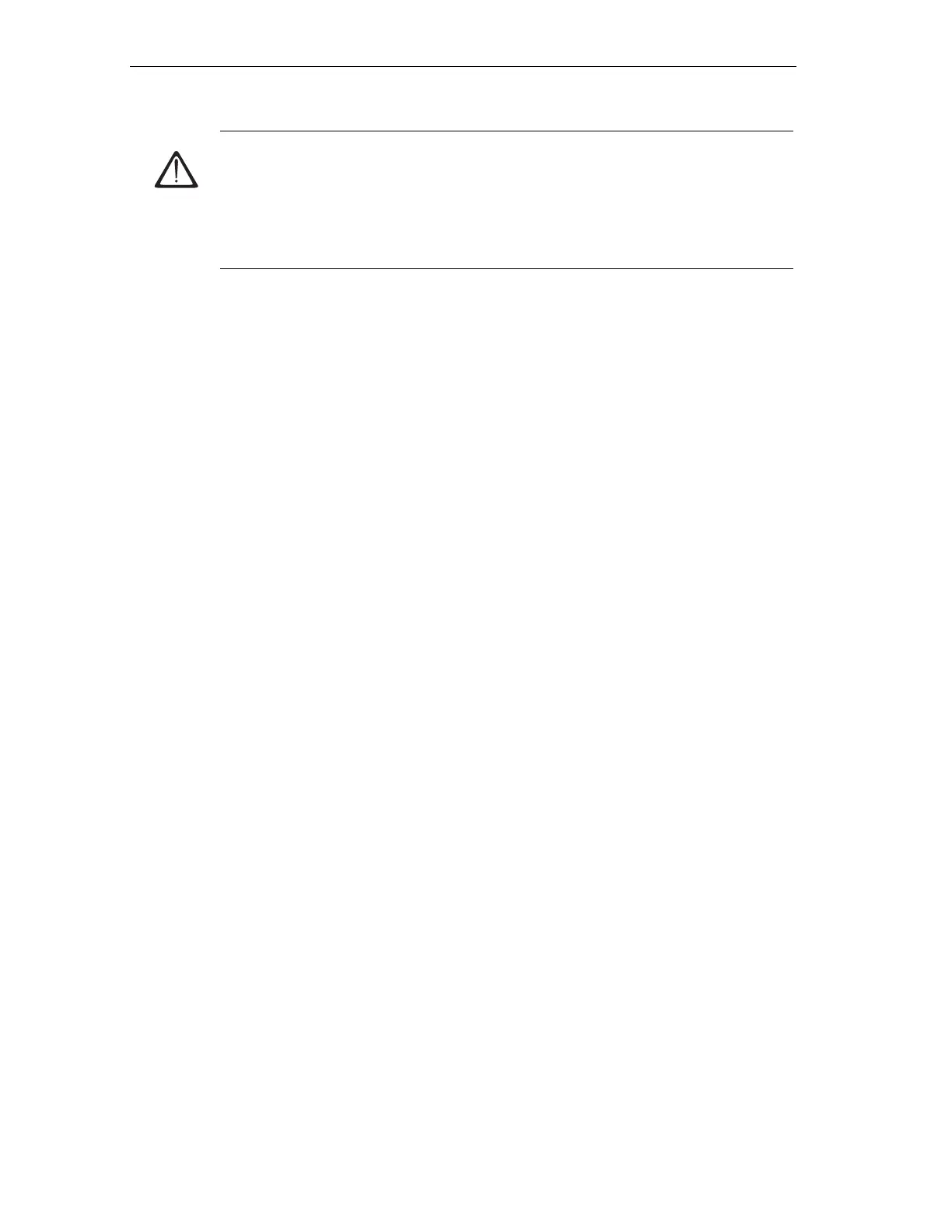Configuring
S7-300 Programmable Controller Hardware and Installation
4-2 A5E00105492-01
Caution
Depending on the field of application, operation of an S7-300 in a plant or system
is defined by special rules and regulations . Note the safety and accident
prevention regulations relating to specific applications, e.g. machine protection
guidelines. This Chapter and the Appendix General rules and regulations on S7-
300 operation provides an overview of the most important rules you need to take
into consideration for the integration of S7-300 in a plant or system.
CPU and expansion device (ED)
An S7-300 PLC consists of a central unit (CU) and – if required – one or multiple
expansion devices (EDs).
The module rack containing the CPU is referred to as the central unit (CU). Module
racks equipped with modules form the expansion devices (EDs) connected to the
system's CU.
When should I use expansion devices?
You can use EDs if the number of CU slots is insufficient for your application.
When using EDs, you might require further power supply modules in addition to the
extra module racks and interface modules (IM). When using interface modules you
must ensure compatibility of the partner stations.
Module racks
The module rack for your S7-300 is a profile rail. You can use this rail to mount all
modules of your S7-300 system.
Horizontal and vertical installation
You can optionally install your S7-300 in horizontal or vertical position.
CPU and power supply must always be installed to the left side or at the bottom.
