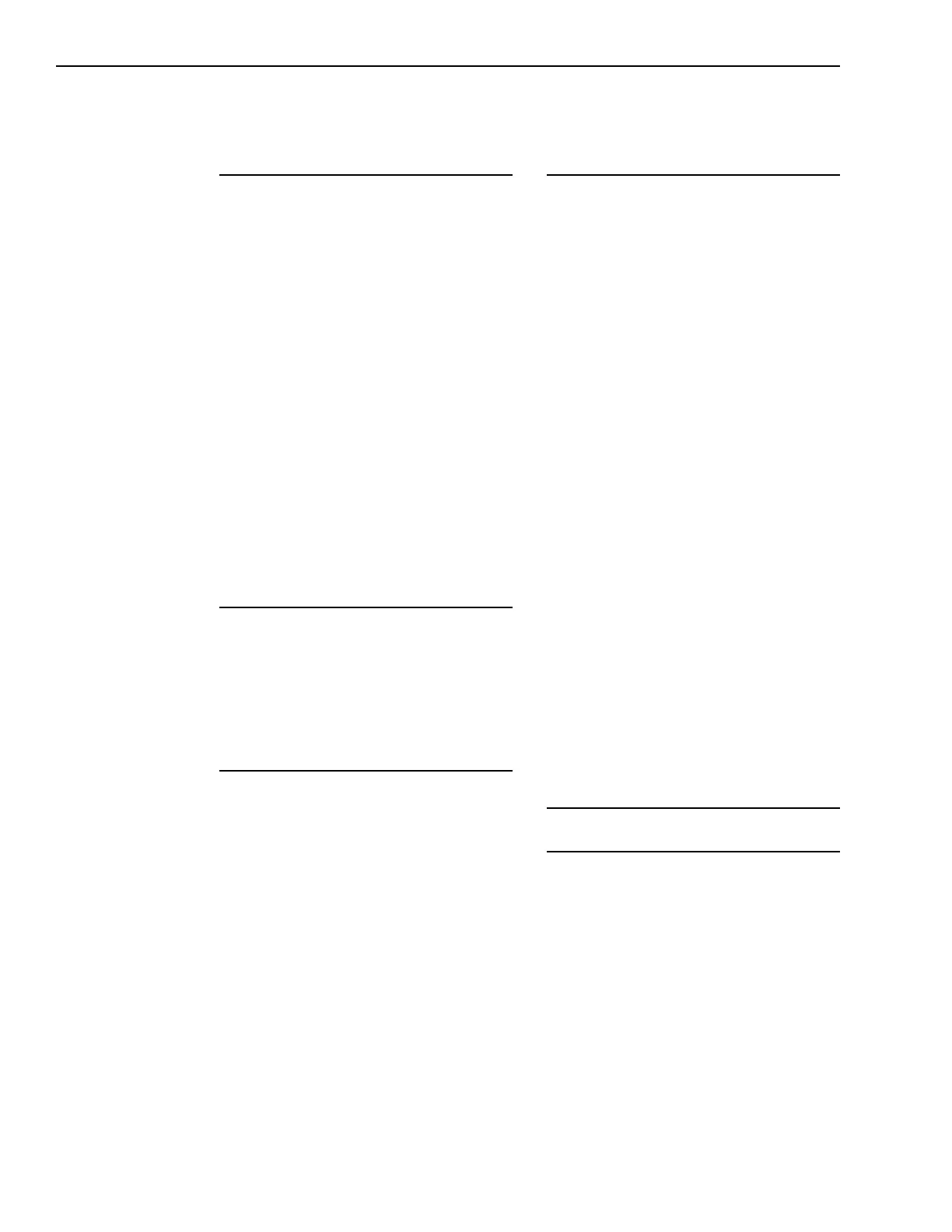3-4
Operation
The Special (ALT and Function)
Keypad
Using the four function keys alone or in
combination with ALT1 or ALT2
provides a total of 12 special functions.
When using a combination, hold the
ALT key down and then press the
function key.
Fl ALT1+Fl ALT2+Fl
F2 ALT1+F2 ALT2+F2
F3 ALT1+F3 ALT2+F3
F4 ALT1+F4 ALT2+F4
These keys are defined using the
CSG-M Custom Software Generator
(See the CSG-M Programming
Manual, P/N 315-090381).
Internal Audible Alarm
The internal audible alarm sounds steadily
when there is an unacknowledged alarm.
It pulses if all alarms are acknowledged
but there is at least one supervisory,
trouble, or security condition.
The Printer and PRINT and CLEAR
Keys
If your System includes the printer
option, the printer automatically prints
System events. On the TSP-40 printer,
those events are printed 40 characters
across.
In addition to the automatic recording
of events, you can print various lists
and reports using the PRINT key. On
the TSP-40 printer, those items are
printed in condensed form 80 charac-
ters across.
You can cancel the printing at any time
by pressing CLEAR; the System will
print the following:
This listing prematurely terminated.
Modes Of Operation
The MXL alphanumeric display
annunciator has five modes of
operation:
1. Alarm
2. Supervisory
3. Trouble
4. Security
5. Normal
This order ensures that alarms always
take priority over all other conditions.
In turn, supervisories always take
priority over troubles and troubles
always take priority over security
conditions. All of the above modes
take priority over Normal mode, which
is the absence of any alarms,
supervisories, troubles, or security
conditions.
Normal Mode
Normal mode is the absence of any
alarms, supervisories, troubles, or
security conditions.
The display shows the following:
11:59:59 DEC 31, 20xx SYSTEM
[custom system message] NORMAL
The POWER LED glows steadily in
Normal mode when the System has
AC power. The ALARM, AUDIBLE
SILENCE, SUPERVISORY, TROUBLE,
SECURITY, and PARTIAL SYSTEM
DISABLE LEDs are off and the internal
audible is off.
If your System has the printer option,
the System prints a message in the
following format every day at midnight,
Technical Manuals Online! - http://www.tech-man.com
