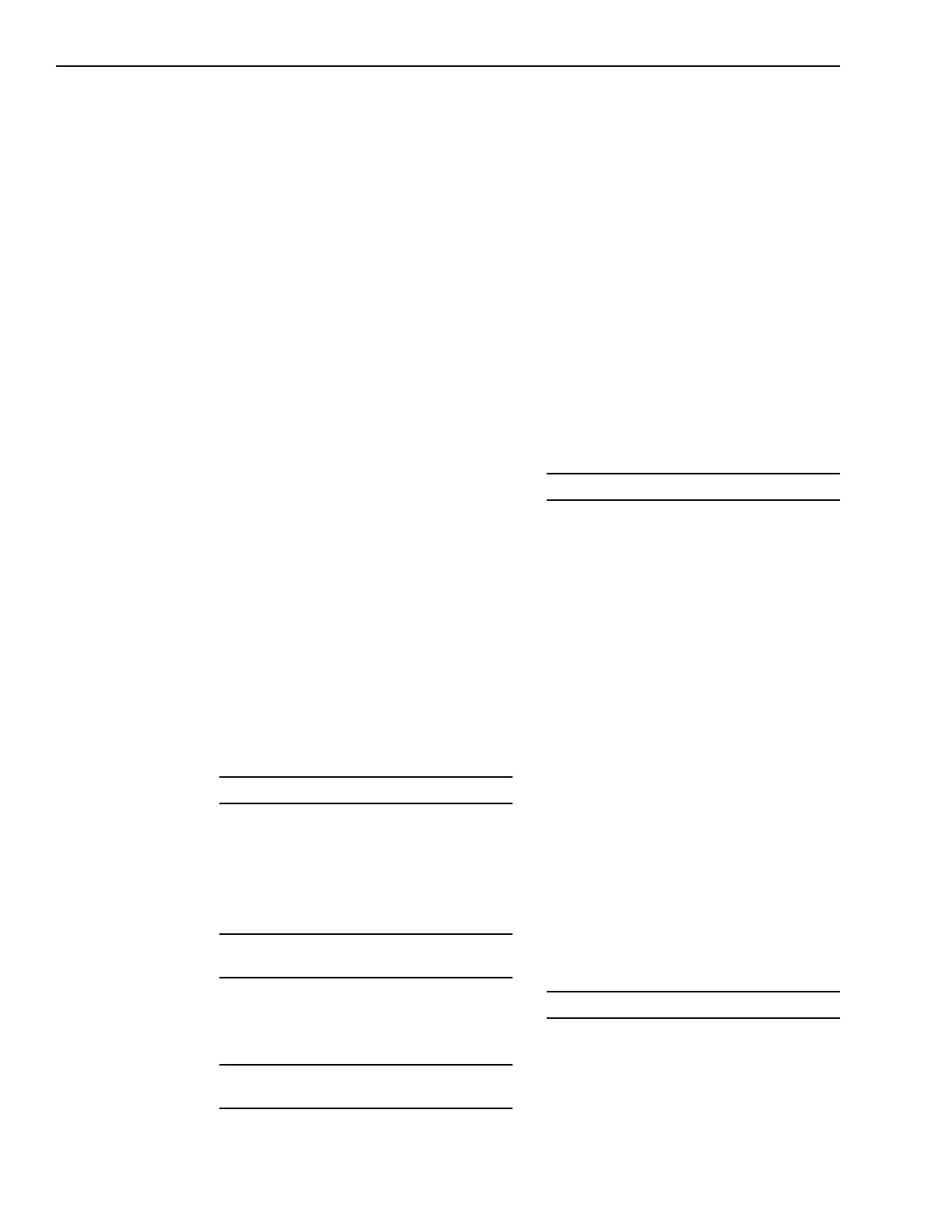3-40
Operation
To print the module type and net-
work address of all modules, press
PRINT when the M in Mod_type is
blinking. The System prints a list
similar to the following:
Listing of Module Types:
1- V11 ALD 2- V11 ALD
3- V5 OCC-1 4- V6 ACM-1
5- V3 NIM-1 6- V2 RCM
251- V4 Annunciator 253- V8 MXL Panel
254- MXL Field Programmer
In the previous display, the number
following the letter V is the firmware
version installed in the module. For
example, V11 ALD is firmware version
11 in the ALD module.
List: Dev_Type
Use List Device Type to show the type
of a particular device.
To display the device type of a
specified device, press ENTER to
select Dev_type.
The System asks you for a module and
device number:
Type In Module & Device: -
Type the three-digit module number and
three-digit device number using the
numeric keypad and press ENTER. The
System displays the device type for the
address specified:
004-001 TYPE: [device type]
If you press NEXT, the System dis-
plays the device type for the next
device in the sequence:
004-002 TYPE: [device type]
With each press of NEXT, the System
continues to display device types until
there are no more devices for that
module. The System then returns to
the List menu. To proceed to another
module, follow the instructions above.
To print a list of devices assigned to
a specified module, press PRINT
when the D is blinking to select
Dev_type. The System asks you for a
module number:
Type In Module Number:
Type only the module number and
press PRINT. The System prints a list
of all device types assigned to the
specified module in a format similar to
the following:
Listing of Device Types Module 1 (ALD):
1-ID-60P Photo Detector 3-ID-60I...
4-ID-60PT Photo/Thermal Det. 5-ID-60I...
6-ID-60PT Photo/Thermal Det. 8-MSI-1...
9-ID-60P Photo Detector 10-ID-60P...
List: Message
Use List Message to show the CSG-M
assigned custom message of a particu-
lar device.
To display the device message of a
specified device, press ENTER to
select Message.
The System asks you for a module and
device number:
Type In Module & Device: -
Type the three-digit module number
and three-digit device number using
the numeric keypad and press ENTER.
Technical Manuals Online! - http://www.tech-man.com
