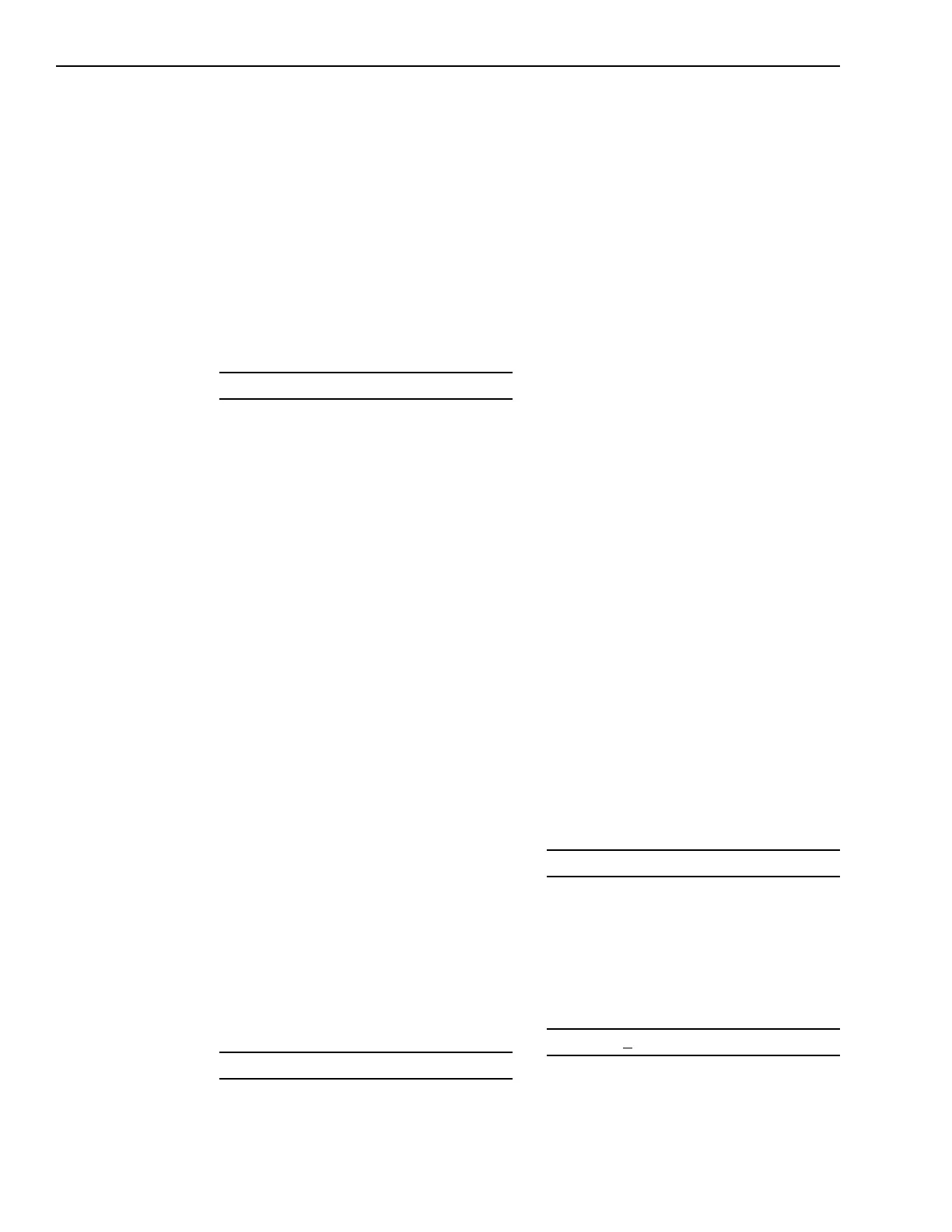3-36
Operation
List: Senstvty
Use List Senstvty to show sensitivity
settings of individual smoke detectors
on analog loops.
To display the sensitivity setting of
one device, press ENTER to select
Sensitivity. The System asks you for a
module and device number:
Type In Module & Device: -
Type the three-digit module number
and three-digit device number using the
numeric keypad and press ENTER.
The System displays the sensitivity
setting of the device specified (High,
Med, Normal, or Low for XLDs and
Hi_3, Hi_2, Hi_1, Norm, Low1, Low2
or Low3 for ALDs).
Press NEXT to display the address and
sensitivity setting of each smoke
detector. When the System has shown
the sensitivity settings of all smoke
detectors on that analog loop, it re-
turns to the List menu.
To leave the Sensitivity menu without
going through the entire analog loop,
press the Up arrow
(Ù) key. The
System displays the List menu.
To print the sensitivity setting of all
smoke detectors assigned to a
specified module, press PRINT when
the S in Senstvty is blinking. The
System then asks for a module num-
ber. (An XLD-1 module address con-
tains and prints only 30 devices; An
ALD-2I module address contains and
prints 60 devices.)
Type In Module Number:
Type the three-digit module number
and press ENTER.
NOTE: ALD-2I modules have two
sequential module numbersone for
each loop. XLD-1 modules have four
sequential module numbersone
number for each analog loop.
The System prints the sensitivity
settings (High, Med, Norm, Low, or ... if
there is no smoke detector) of all the
devices assigned to the analog loop.
Sensitivities for module 1
1-NORM 2-NA 3-NORM 4-NORM ...
11-NORM 12-NORM 13-NA 14-NA ...
21-NA 22-NA 23-NA 24-NA ...
31-NA 32-NA 33-NA 34-NA ...
41-NA 42-NA 43-NA 44-NA ...
51-NA 52-NA 53-NA 54-NA ...
NOTE: You cannot print the sensitivity
setting of a single smoke detector.
List: Voltages
Use List Voltages to show the voltages
of initiating devices on analog loops.
To display the voltage of one device,
press ENTER to select Voltages. The
System asks you for a module number
and device number.
Type In Module & Device: -
Type the three-digit module number
and three-digit device number using
the numeric keypad and press ENTER.
The System shows the following menu
for that device (the A in Analog will be
blinking):
001-001 Analog Thresh Sens
NOTE: ALD-2I modules have two
sequential module numbersone for
Technical Manuals Online! - http://www.tech-man.com
