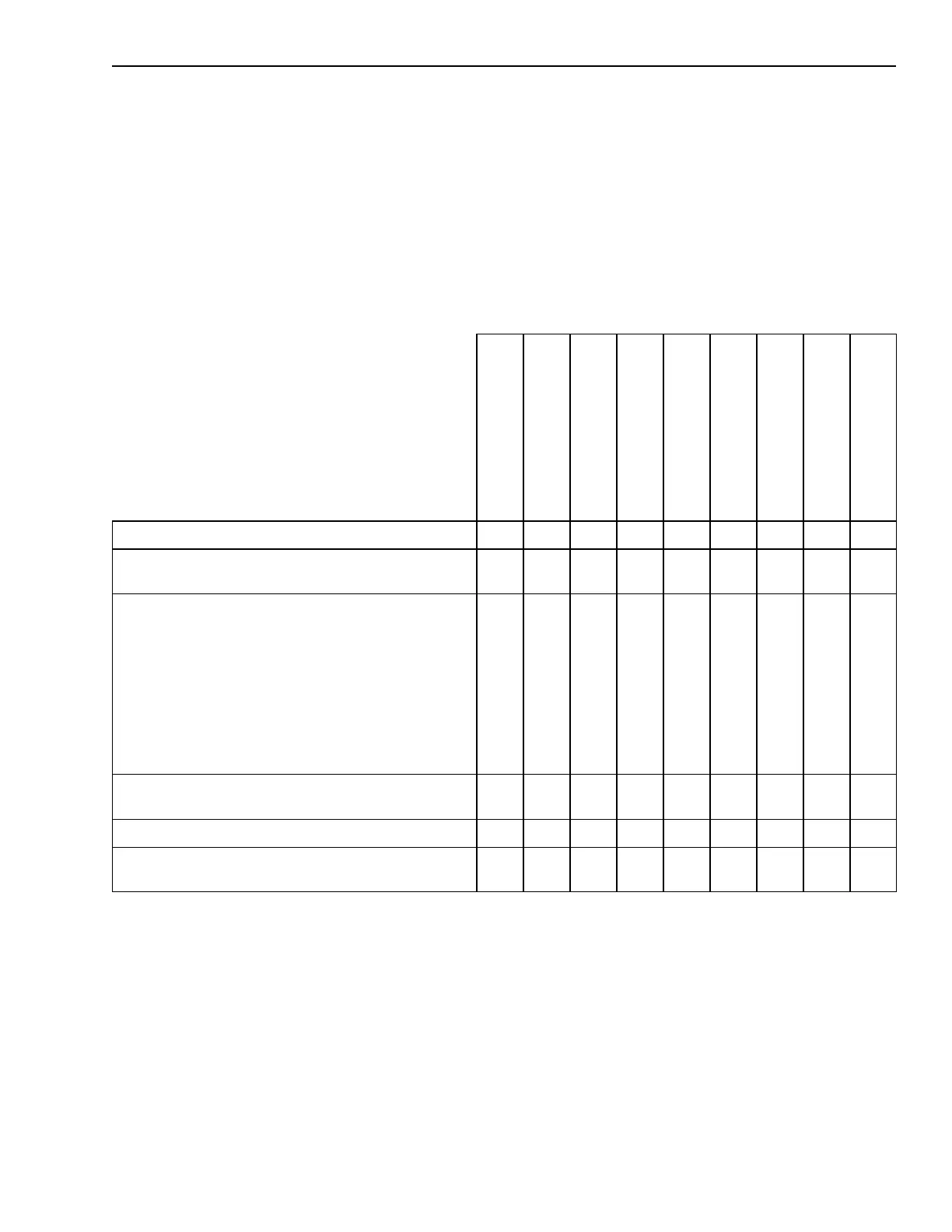3-23
Operation
All Call Page
Selective Zone Page
Manual All Evac
Selective Evac
All ALert
Selective Alert
All Other
Selective Other
Audible Silence
STEPS
VOICE OPERATION TYPE
1
Press ALARM ACK to acknowledge the alarm
x
2
Press ALARM SILENCE to silence all the alarms, or silence
selective zones by pressing their buttons.
x
3
Press:
ALL CALL or ALL PAGE
SELECTIVE PAGE
ALL EVAC
SELECTIVE EVAC
ALL ALERT
SELECTIVE ALERT
ALL OTHER
SELECTIVE OTHER
x
x
x
x
x
x
x
x
4
Press buttons for zones to receive the signal. (Zone LEDs will
light.) (Press again to cancel a selection.)
x x x x
5
Remove microphone from holder. Press and hold key switch.
x x x
6
When pre-announce tone ends and Ready to Page LED lights,
continue holding key switch and speak into the microphone.
x x x
VOICE SYSTEM OPERATION OVERVIEW
1. Choose the desired operation from
the vertical columns.
2. Perform the steps in order in that
column.
Technical Manuals Online! - http://www.tech-man.com
