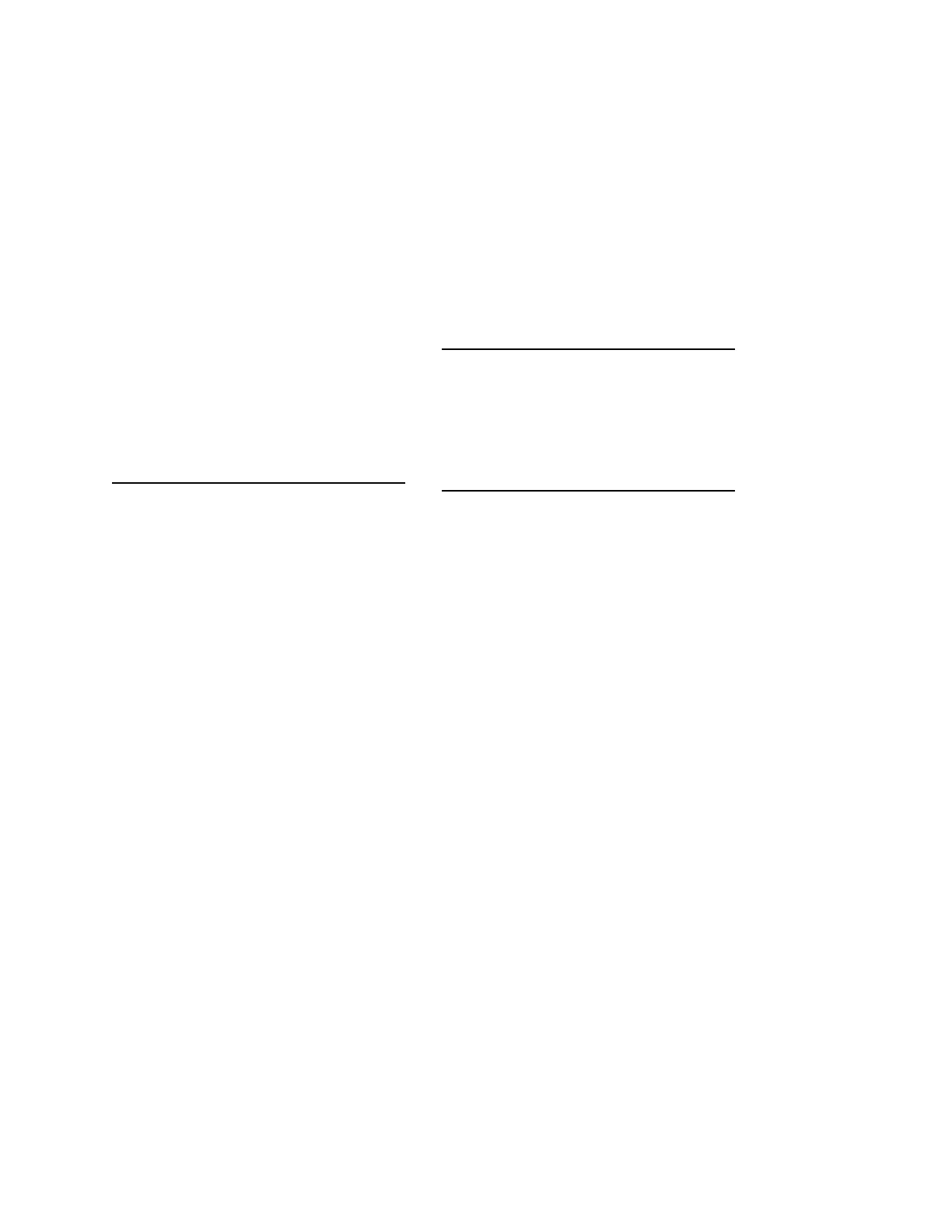INTERNAL WIRING
To complete the MMB-2 internal wiring
connections, follow the steps below,
skipping those that do not apply to your
particular MXL System.
Main power connections
Primary power for the MMB-2 is
provided by the MPS-6/6W or
MPS-12/12W. Both of these mount in
the lower right-hand corner of the MXL
enclosure. Follow the instructions
below for the appropriate power
supply.
MPS-6/6W- Install the MPS-6/6W
(See MPS-6/6W Instructions,
P/N 315-090334/W). With the AC
mains disconnected, connect the
MPS-6/6W power cable to P1 of the
MMB-2. Be sure that the jumper
assembly is installed in P14 of the
MMB-2. If this jumper is not in-
stalled, the MMB-2 will detect a
permanent AC fail or indicate auxil-
iary power voltage is low.
MPS-12/12W - Install the
MPS-12/12W (See MPS-12/12W
Instructions, P/N 315-092030/W).
Remove and discard the jumper assem-
bly installed in P14 of the MMB-2.
Disconnect the AC mains. Connect the
MPS-12/12W power cable to P14 of
MMB-2.
MMB-2 Connections and Ratings
4 - 39
Battery power connection
The MMB-2 kit includes a battery cable
(wiring harness). Use the harness to
connect the 24V backup batteries to
P2 of MMB-2.
MOM-4 optional module card cage
There are two connections between
the MMB-2 and the MOM-4 board.
1.24V power connection.
P3 provides backward compatibility
with the MMB-1 and should only be
used when replacing an MMB-1. P3 is
limited to 2 amps. The MMB-2 allows
the use of either an MPS-6/6W or an
MPS-12/12W. TB1 terminals 4 and 5
supply 24V to the MOM-4 with a
maximum of 6 amps (MPS-6/6W) or
12 amps (MPS-12/12W) available. This
output must be derated by the total
current drawn from NAC1 (1.5A max),
NAC2 (1.5A max) and the CZM-1B6
power (1A max) on the MMB-2. Con-
nect TB1, 4 and 5 on the MMB-2 to
TB6/TB7, 1 and 2 on the MOM 4.
2.5V power and the communication
interface. Connect the 8-wire ribbon
cable from P7/P10 on the MOM-4 to
P6 on the MMB-2.
Technical Manuals Online! - http://www.tech-man.com
