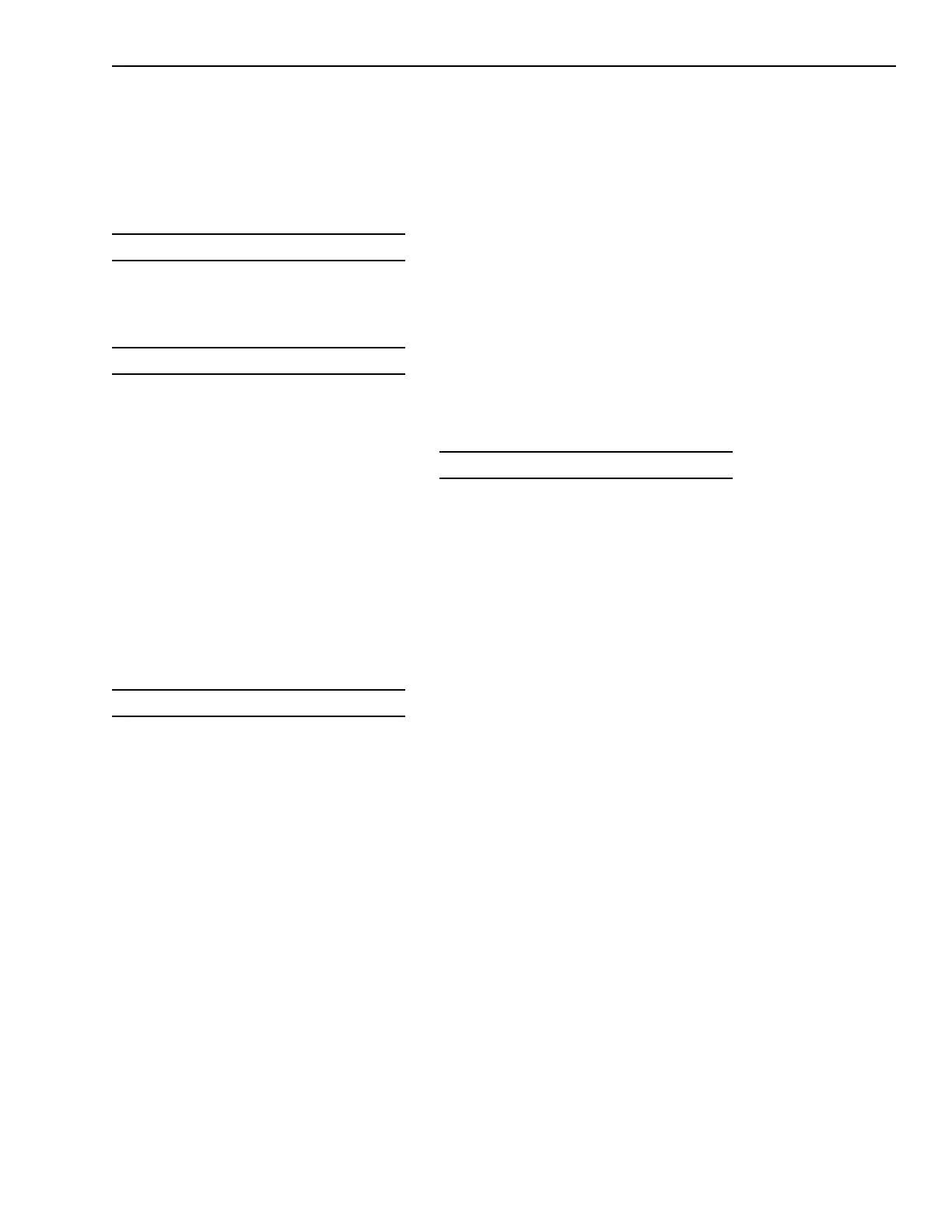3-41
Operation
The System displays the message for
the address specified:
069-001 [custom message]
If you press NEXT, the System dis-
plays the message for the next device
number in the sequence:
069-002 [custom message]
With each press of NEXT, the System
continues to display device messages
until there are no more devices for that
module.
To proceed to another module, follow
the instructions above.
To print a list of System Messages
for a specified module, press PRINT
when the M in Message is blinking.
The System asks you for a module
number:
Type In Module Number:
Type only the module number and
press PRINT. The System prints a list
of all the custom device messages for
the specified module in a format
similar to the following:
Listing of Messages in Module 1 (ALD):
4-Conf.Rm 5-Cafeteria
6-Exec. Off. 1 7-Cmptr Rm
8-Exec. Off. 2 9-Camera Rm
10-Exec. Off. 3 11-Conf. Rm
List: SW_Version
Use List SW to show:
System Custom Message
MXL Firmware Version
The version of CSG-M used to
Create the System
CSG-M File Name Installed
Date and Time of Installation
To display information about the
software version of your System,
press ENTER when the S is blinking to
select SW_Version.
The System displays the CSG-M
assigned System custom message:
MSG: [system custom message]
Press NEXT to display each of the
following, in order:
MXL Version
CSG Version
Source
Date Loaded (CSG-M)
CSG Source Revision
Run Time
To print the information about the
software version of your system
software, press PRINT when the S in
SW_ Version is blinking.
The System prints this same information:
Software Version Information at
11:35:30 Jul 01, 20xx:
Installation: [system custom message]
MXL Node_Address: 2
MXL Version: 8.02
CSG Version: 8.05
Source: NPANEL2
CSG Source Revision: 9
Loaded: 16:09:35 Oct 05, 20xx
Technical Manuals Online! - http://www.tech-man.com