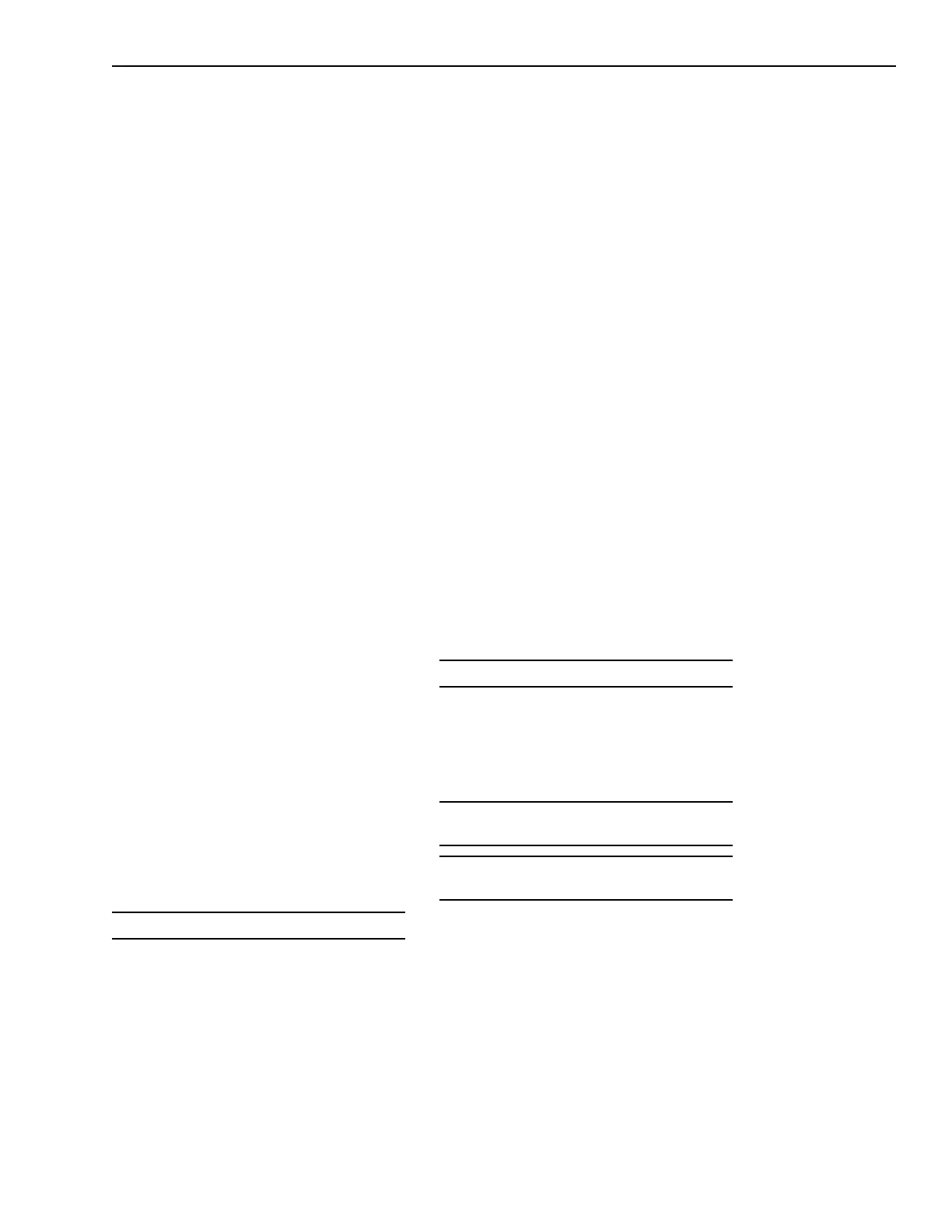3-33
Operation
Calibration (XLD-1 only)
ID1 (XLD-1 only)
ID2 (XLD-1 only)
Temperature of FP-11 or FPT-11
Type of module
Type of device
Custom message of the given
address
Version of the System software
Present device output states
Device usages
XNET node address
Percent per foot obscuration
Sensitivity
Pre-alarm
Analog
Device application (ASD setting)
Disarmed devices
List: Status
The List Status function shows you
the number of acknowledged and un-
acknowledged alarms, supervisories,
troubles, and security conditions, in
that order.
When you press ENTER to select List
Status, the display first shows the
total number of alarms and the number
of acknowledged alarms:
2 ALARM 2 ALARM ACK
To view, in order, the status of
supervisories, troubles, and security
conditions, press NEXT.
After the Security display, the System
returns to the List menu. To make a
printed list of current status, press
PRINT when the S in Status is blinking.
The System will print a listing similar to
the following:
System Status at 11:02:26 Jul 01, 20xx
2 ALARM 2 ALARM ACK
0 SUPERV 0 SUPERV ACK
30 TROUBLE 30 TROUBLE ACK
0 SECURITY 0 SECURITY ACK
In the previously printed message, there
are two alarms, both of them acknowl-
edged, no supervisory conditions, 30
trouble conditions, all acknowledged,
and no security conditions.
List: Alarm
The List Alarm function shows you all
the alarms currently in the System in
the order they occurred.
If there is no alarm, the System
briefly displays the following message
and then returns you to the List menu:
No Alarm Exists
If there is at least one alarm, the
System shows the most recent alarm,
alternating between the following two
displays:
1-001 [custom message]
002 [device type] IN ALR
1-001 [custom message]
002 [time/date] IN ALR
Press NEXT to show the two displays
for the previous alarm in the sequence.
(Pressing HOLD freezes a display for
as long as you keep HOLD depressed.)
When the System has shown all
current alarms, it returns to the List
menu.
Technical Manuals Online! - http://www.tech-man.com
