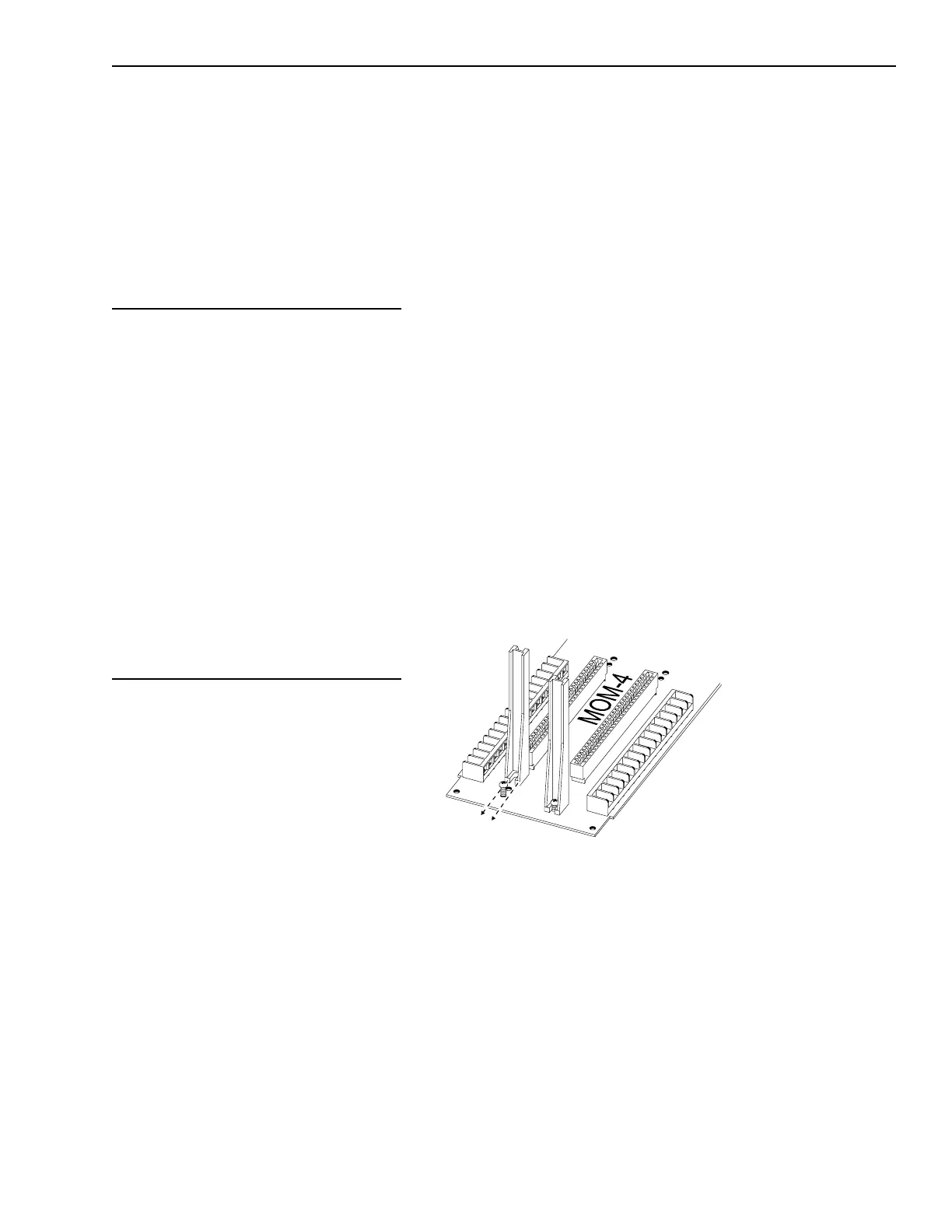2 - 7
Installation
Install the NET-7 into P7. Be sure
that the board is firmly seated.
Refer to the NET-7 wiring diagram
in the Connections and Ratings
Chapter.
Installing the NET-7M onto the PSR-1
Remove the NET-7M from the
antistatic bag. Do not touch the
gold plated card edge.
Mount the two card guides supplied
onto the PSR-1 by loosening the
screws above and below P7 on the
PSR-1. Then slide the guides under
the screws and tighten them.
Install the NET-7M into P7. Be sure
that the board is firmly seated.
Refer to the NET-7M wiring diagram
in the Connections and Ratings
Chapter. Connect the network wires
to TB4 on the PSR-1 as shown.
Installing the MOM or OMM
If a system requires the MOM or
OMM optional card cage, now is the
time to install it. If installing both,
group the MOMs together and the
OMMs together on the mounting
plate.
The installation kit for the MOM
includes the following:
One 2-wire cable (P/N 555-190969)
Two 8-conductor ribbon cables
(P/N 555-190967 and P/N 555-
193344)
Four card guides
Appropriate mounting hardware
The installation kit for the OMM
includes the following:
One 8-conductor ribbon cable
(P/N 555-190967)
One 14-conductor ribbon cable
(P/N 555-192155)
Appropriate mounting hardware
Installing the Card Guides on the MOM
The plug-in modules are supported by
card guides installed using the follow-
ing procedure:
Slip the slot at the base of the card
guide under one of the mounting
screws.
Make sure that the locating pin on
the guide is seated in the hole of the
MOM.
Tighten the mounting screw.
Installing Card Guides on the MOM
Mounting the MOM Card Cage
The MOM mounts vertically on the
MBR-MP mounting plate below the
MMB-1/-2 or the PSR.
Hold the MOM so that terminal
block TB5 is at the bottom.
Place the module on the mounting
studs in the left-hand position of the
MBR-MP mounting plate.
Technical Manuals Online! - http://www.tech-man.com
