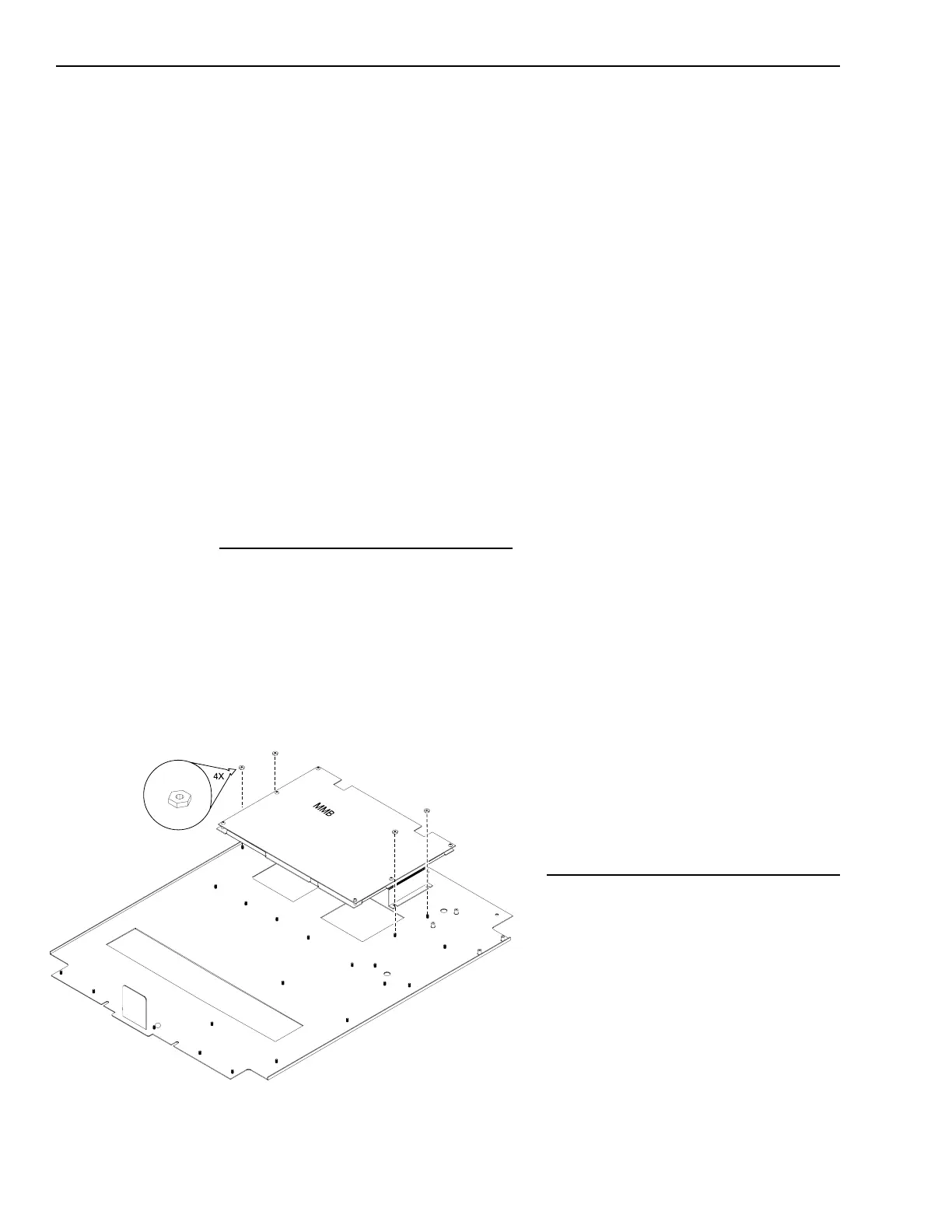2 - 4
Installation
actual system modules and enclosure
used. Because the stud may be either
a #10 thread of ¼" thread, nuts for
both have been provided. The ground
strap provided is long enough for all
applications and the ring lug is good for
both #10 and ¼" studs. If possible,
install the ring lug under one of the
lockwashers and nuts which secure
the MPS-6/6W or MPS-12/12W itself.
Connect the 3-wire cable coming from
the MPS-6/-6W to the MMB-1/-2, P1 or
PSR-1, P12 or connect the 8-wire cable
coming from the MPS-12/-2W to the
MMB-1/-2, P14 or PSR-1, P10.
General Instructions for Installing
System Modules
Each MXL/MXLV module is installed in
one of three ways:
Installed directly onto the
MBR-MP mounting plate
Plugged into a card edge connector
(MOM / OMM / PSR)
Installed in other types of system
enclosures (System 3 backboxes,
RCC-1/1F backboxes, etc.)
In all cases, unpack each module just
prior to installation. For modules
packaged in antistatic bags, use proper
antistatic practices once the module is
removed from the bag.
Setting DIP Switches
In some cases, modules require you to
set DIP switches as follows:
To open a rocker switch, press down
on the side of the rocker marked
OPEN. To close a rocker switch, press
down on the side of the rocker oppo-
site the side marked OPEN.
To close a slide switch, push the slide
to the side marked ON. To open a slide
switch, push the slide to the side
opposite the side marked ON.
The following modules can be installed
onto the mounting plate (MBR-MP):
Installing the MMB-1/-2 (Main
Enclosure)
The MMB-1/-2 installation kit consists
of the following:
Three resistors - Two - P/N 140-
820380 (Notification Appliance
Circuit) and One - P/N 140-820150
(Style 4 Network)
Battery cable with a wire
Installing the MMB-1/-2 on the Mounting Plate
Technical Manuals Online! - http://www.tech-man.com
