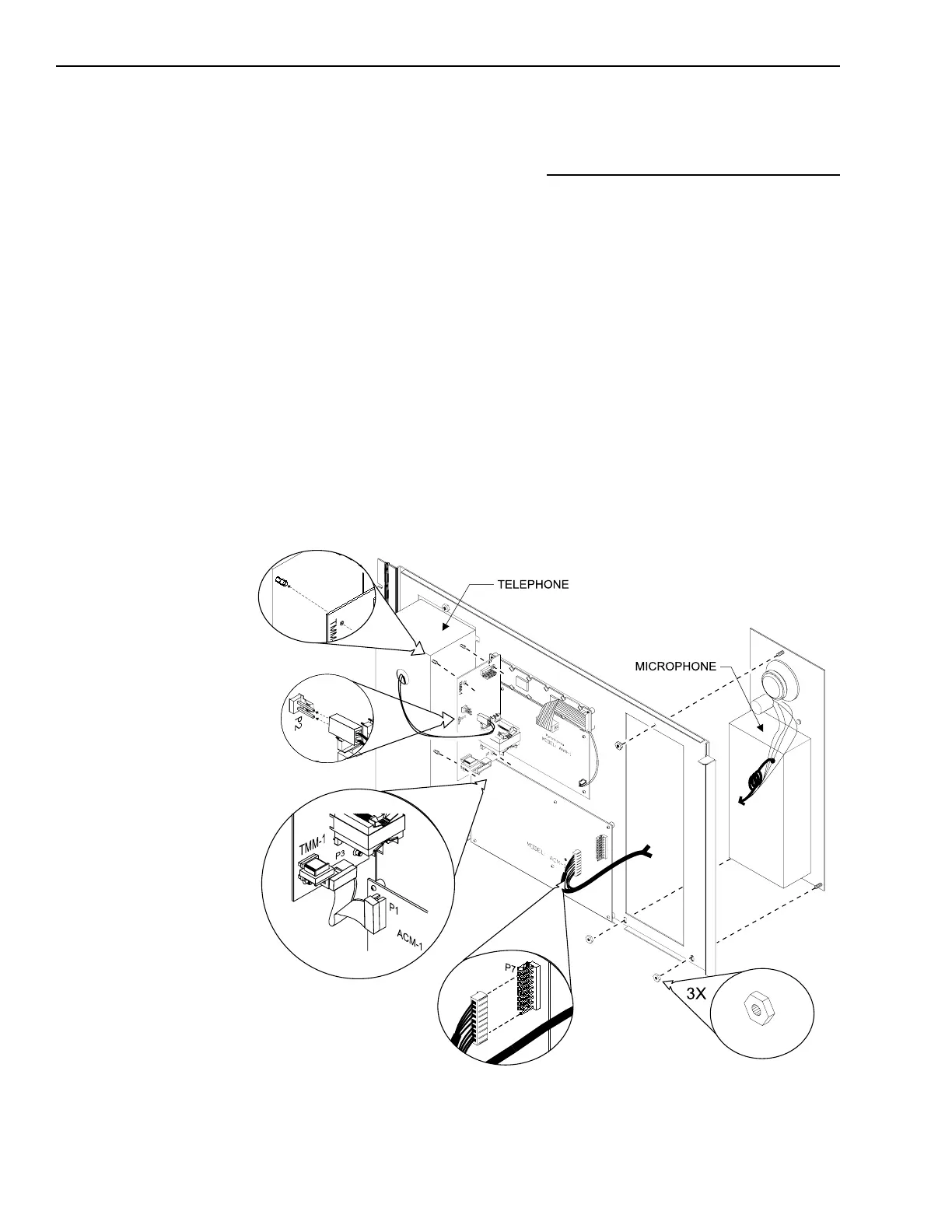2 - 16
Installation
Installing the MMM-1 (MXLV Only)
Before installing the MMM-1,
remove and discard any blank filler
plate that is to the left of the
MKB-2 as viewed from the front of
the panel.
Mount the MMM-1 onto the MKB-2
panel on the left side of the key-
board/annunciator display (as viewed
from the front).
Connect the 9-wire cable attached to
the MMM-1 to P7 on the ACM-1.
Position the BTC-1 over the connec-
tor and standoffs with the compo-
nents of the board facing out. Be
certain that the standoffs and the
connector pins line up with their
respective holes in the BTC-1 card
and the connector.
Place the BTC-1 on the standoffs
and connector by pressing it into
place. This takes some effort. Be
careful because once the standoffs
are installed, they are difficult to
remove.
Installing the MMM-1 and the TMM-1
Technical Manuals Online! - http://www.tech-man.com
