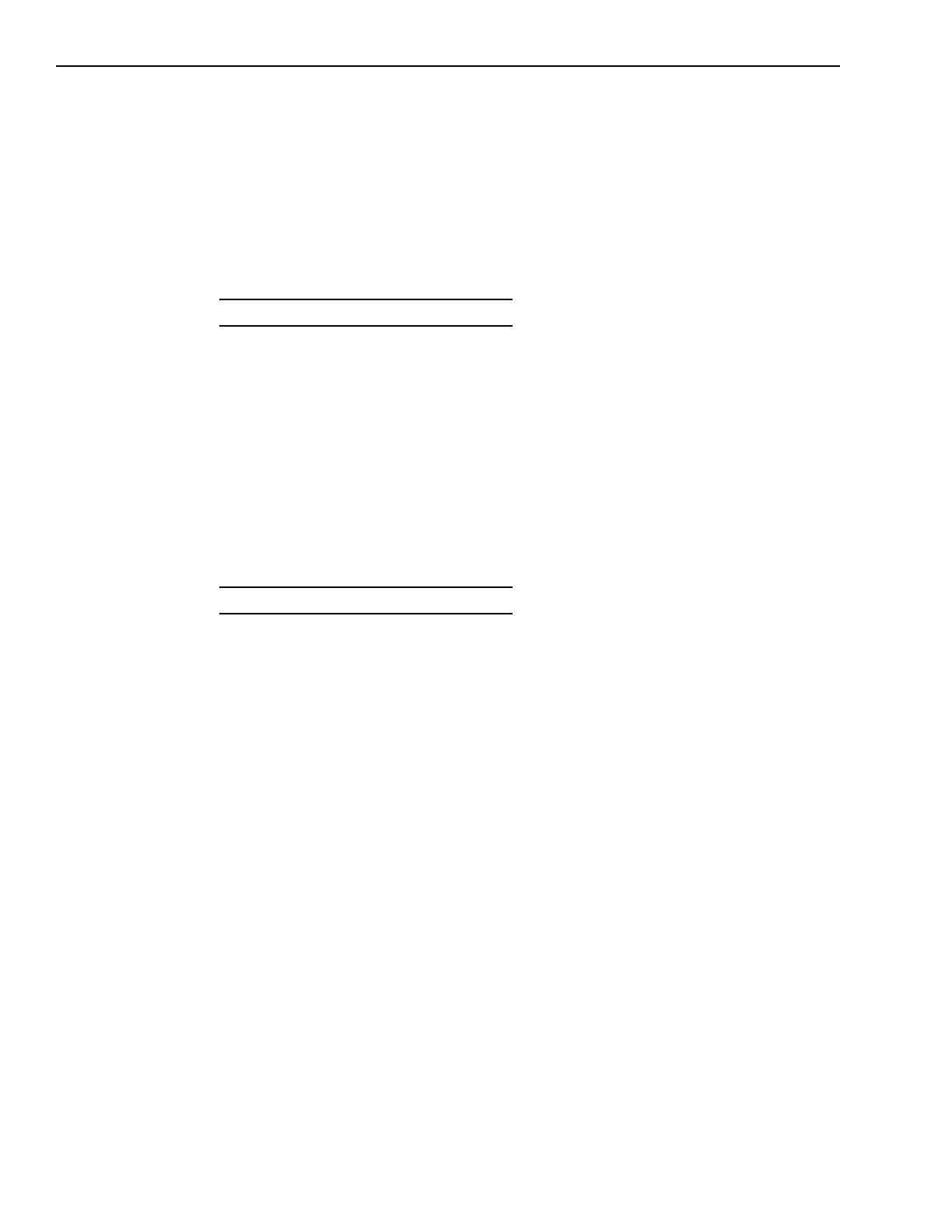3-38
Operation
asks you for a module number. (An
XLD-1 module address contains and
prints only 30 devices; an ALD-2I
module address contains and prints 60
devices.)
Type In Module Number:
Type the three-digit module number
and press ENTER.
NOTE: ALD-2I modules have two
sequential module numbersone for
each loop. XLD-1 modules have four
sequential module numbersone
number for each analog loop.
The System shows the following menu
for that module (the A in Analog will
be blinking):
002-001 Analog Thresh Sens
When you select Analog, the System
prints the analog voltages for all devices
assigned to the module in a format
similar to the following.
(ND = No Device)
Analog voltages for module 1
1-2.00 2-ND 3-1.87 4-1.50 ...
11-2.87 12-1.75 13-ND 14-ND ...
21-ND 22-ND 23-ND 24-ND ...
31-ND 32-ND 33-ND 34-ND ...
41-ND 42-ND 43-ND 44-ND ...
51-ND 52-ND 53-ND 54-ND ...
When you select Thresh, the System
prints the threshold voltages for all
devices assigned to the module in a
format similar to the following.
(ND = No Device)
Threshold voltages for module 1
1-4.75 2-ND 3-4.87 4-4.75 ...
11-4.87 12-4.75 13-ND 14-ND ...
21-ND 22-ND 23-ND 24-ND ...
31-ND 32-ND 33-ND 34-ND ...
41-ND 42-ND 43-ND 44-ND ...
51-ND 52-ND 53-ND 54-ND ...
When you select Sens, the System
prints the Sensitivity voltages for all
devices assigned to the module in a
format similar to the following. (ND =
No Device, or device not a smoke
detector)
Sensitivity voltages for module 1
1-2.75 2-ND 3-2.87 4-3.25 ...
11-2.12 12-3.00 13-ND 14-ND ...
21-ND 22-ND 23-ND 24-ND ...
31-ND 32-ND 33-ND 34-ND ...
41-ND 42-ND 43-ND 44-ND ...
51-ND 52-ND 53-ND 54-ND ...
NOTE: Only XLD-1 modules will have
the following additional List Voltage
menu items. (These menu items will
not appear for ALD-2I modules.)
When you select Calib, the System
prints the calibration voltages for all
devices assigned to the XLD-1 in a
format similar to the following. (ND =
No Device; OVER = Device reading
over maximum. OVER usually occurs
when the device has been assigned by
CSG-M but no device is present.)
Calibrations voltages for module 3
1-ND 2-4.00 3-ND 4-ND ...
11-ND 12-ND 13-ND 14-ND ...
21-ND 22-ND 23-ND 24-ND ...
31-ND 32-ND 33-ND 34-ND ...
41-ND 42-ND 43-ND 44-ND ...
51-ND 52-ND 53-ND 54-ND ...
When you select ID, the System prints
the ID voltages for all devices assigned
to the XLD-1 in a format similar to the
following. (ND = No Device; OVER =
Device reading over maximum. OVER
usually occurs when the device has
been assigned by CSG-M but no
device is present.)
Technical Manuals Online! - http://www.tech-man.com