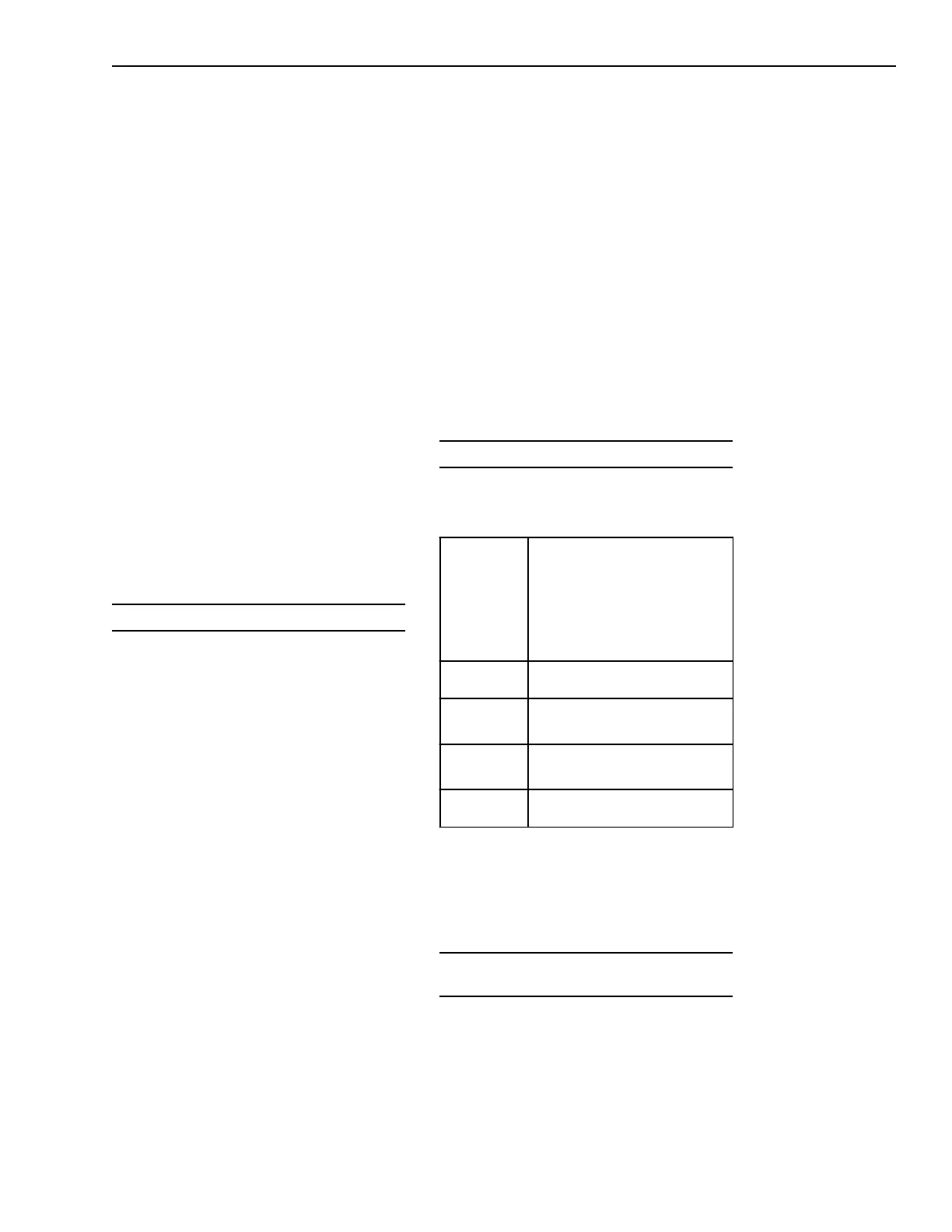3-57
Operation
Log Menu item, and press ENTER to
bring up the submenu for MXL History.
Move the cursor within the submenu
to either the left or right to highlight
the Hist_Ctrl item to turn on/off the
History, or Hist_Erase to erase His-
tory. Notice that if the CSG-M system
option Enable History Log Via MKB
Menu is set to NO, these submenus
are not accessible.
History turned on or off using the MKB
menus is unaffected through PANEL
RESET, and defaults to the setting in
CSG-M upon power-up.
Pressing ENTER while the cursor is on
Hist_Erase displays the following
message on the MKB asking for
confirmation:
Enter to proceed, other key to abort
Pressing ENTER erases the History
section in the flash no matter what
state the History is currently in (manu-
ally turned on or off); pressing any
other key aborts the action.
Manual manipulation of History using
the MKB is logged in History as in the
following examples:
History Manually Erased
History Manually Turned off
History Manually Turned on
NOTES:
1. The operator should download the
history log for future reference before
erasing the MXLs History, since once
the history is erased it cannot be
undeleted.
2. The history menu options do not alter
the history mode selected in the CSG-M.
To use Test Event_Log select
Event_Log and press ENTER. The
System displays a filter menu.
NOTE: If the user makes a selection
from the filter menu using the ENTER
key, the output goes to the LCD
display. If the selection is made using
the PRINT key the output goes to the
System printer. If the group of events
selected is empty, the MXL displays or
prints, as appropriate:
No History Items Found
HISTORY FILTER OPTIONS
Alarms
Displays or prints incoming alarms,
alarm acknowledgments, audible
control, and resets. This set of
events gives the operator a clear
picture of the important events that
constitute an alarm condition.
Troubles
Displays or prints troubles and resets.
Supervisories
Displays or prints supervisories and
resets.
Securities
Displays or prints securities, device
arms, device disarms, and resets.
All
Displays or prints all events.
When the operator selects the LCD
display mode, the System displays the
first (and oldest) event in a format
similar to the following:
mmm÷ddd [event type]
nnn [time/date] [modifier]
In the previous message, mmm is the
module number or function name, ÷
gives the operator a quick visual cue
that the MXL is in the history display
mode, ddd is the device number (if
Technical Manuals Online! - http://www.tech-man.com
