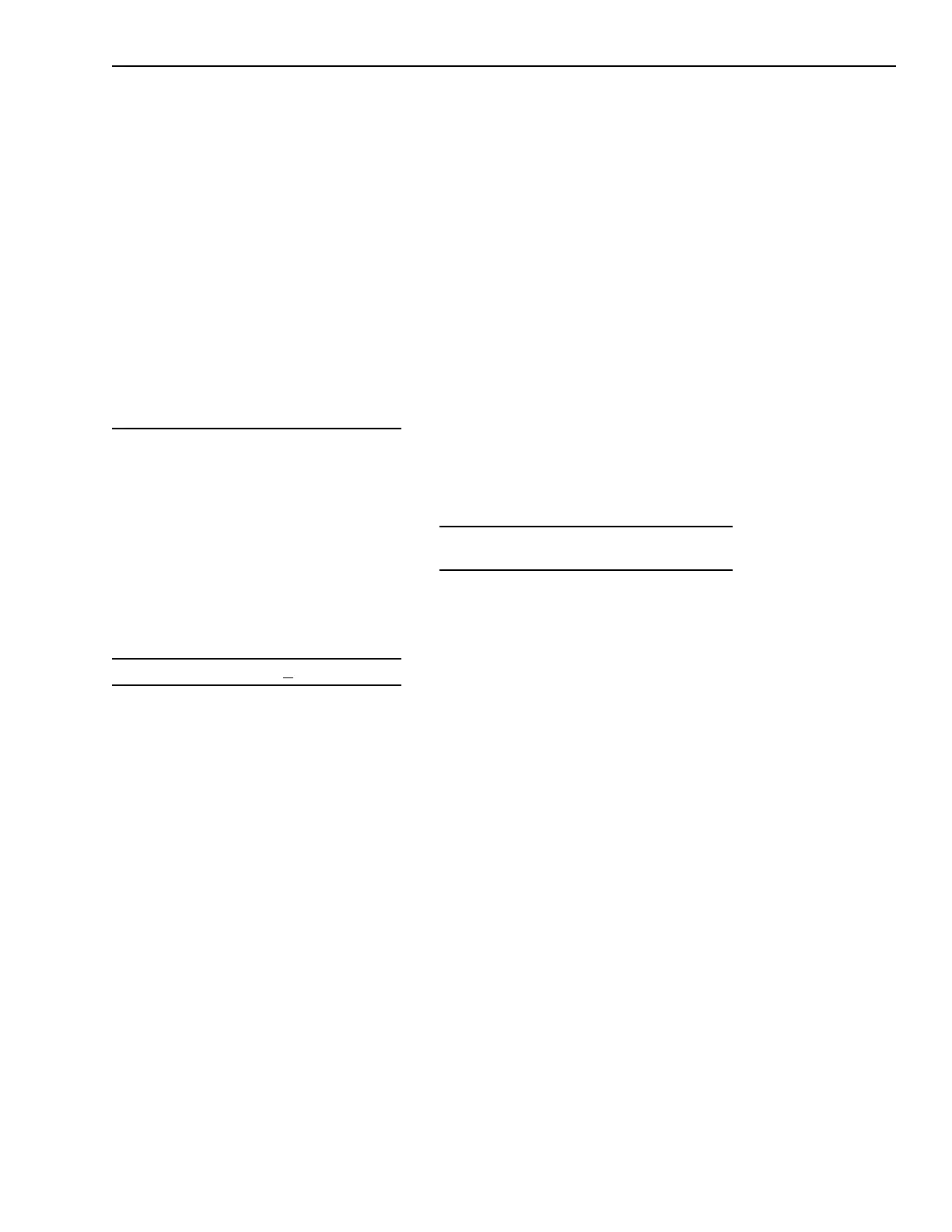F - 3
Appendix F
NOTE: Automatic detection and
documentation of the cleaning of a
detector by MXL may take as long as
1 hour. To avoid this, use the Det
cleaned option in the Test menu to
avoid automatic clean detection. When
you enter the address of the detector
that was cleaned, MXL adjusts that
detectors Norm sensitivity setting
reference.
Detector Cleaned
IEC must be enabled in the CSG-M in
order to have access to the
Det_cleaned option through the MXL
Annunciator Panel.
At the Test menu, use the Left or
Right arrow key to cause the D in
Det_cleaned to start blinking:
TEST: OVERRIDE DET CLEANED
Press ENTER when the D is blinking to
select Det_cleaned.
The System asks you to type the
module and device numbers.
Type the three-digit module
number and the three-digit device
number (mmm/ddd), including all
leading zeroes.
Press ENTER.
After entering the module-device, MXL
checks whether the device is subject
to IEC. If the device is not subject to
IEC, or if IEC is not enabled for the
system, an error messages displays:
DEVICE NOT SUBJECT TO IEC
IEC NOT ENABLED IN CSG-M
If the device is an IEC detector, MXL
displays and prints the time, date,
device, and custom message of the
cleaned device.
Technical Manuals Online! - http://www.tech-man.com
