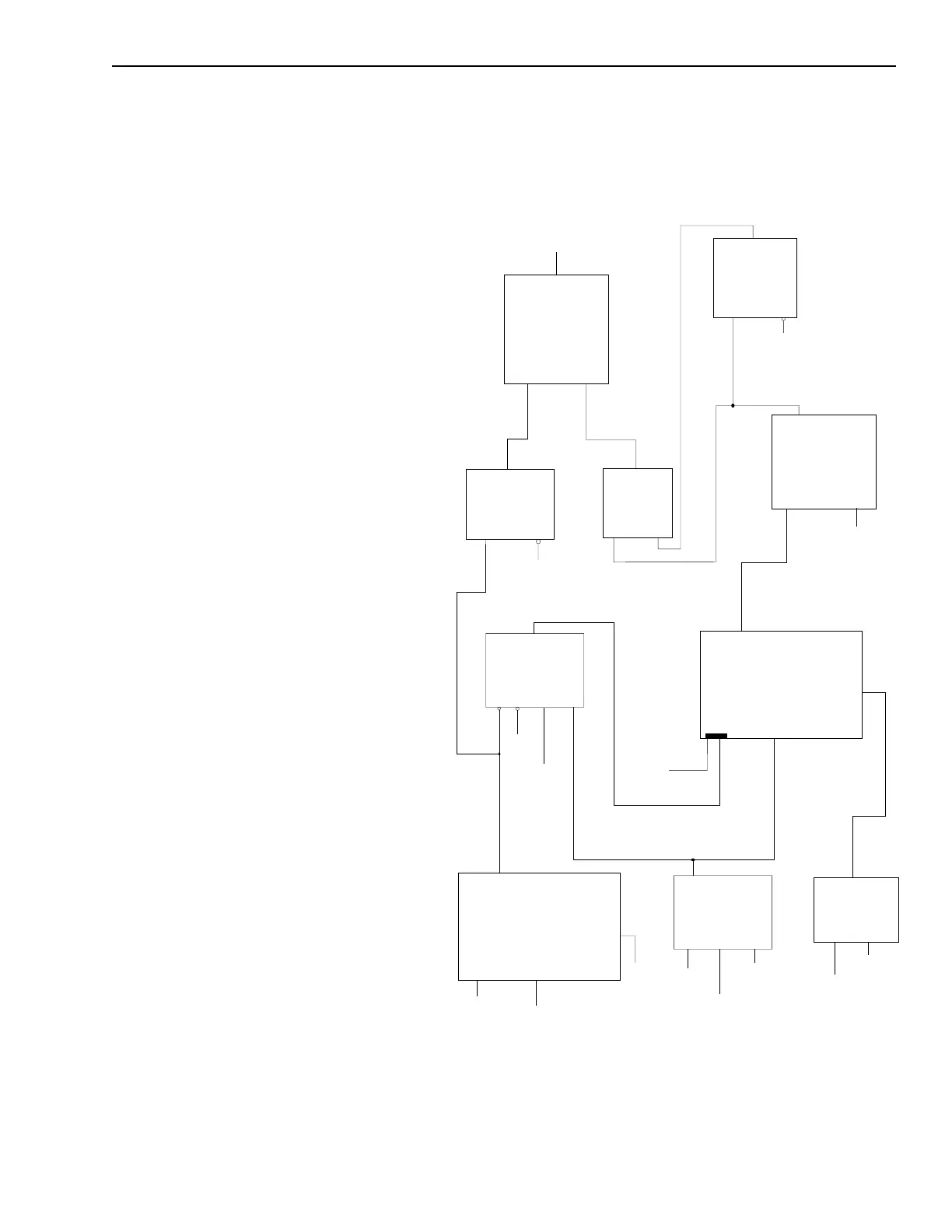M - 7
Appendix M
The general differences between the
basic and complex systems are as
follows:
The first alarm will result in Stage 1
coding on that floor.
An activation of a keyswitch will
place the system in second stage.
Therefore, the floors above and
below the alarm will code Stage 1;
Stage 2 will code on the floor of
alarm.
If an adjacent floor generates an
alarm, that floor will code Stage 2.
This same principle may be applied to
networked MXLs using external
references.
For example: The building in alarm
codes Stage 2 while the adjacent
buildings code Stage 1.
Visual indications are made using
MOD-16 outputs or LED functions to
VSM LEDs. Simply connect the signal
in the logic diagram to the desired LED
or other function to indicate the system
stage.
For example: Connect Stage 1 and
Stage 2 inputs to an LED function to
indicate the system state.
NOTE: Since other audibles may be
present in the system besides coded
(Two Stage) audibles, the AUDIBLE
SILENCE LED on the MKB will indicate
the state of the AUDIBLE SILENCE flag
as usual. Its state will only change with
manual intervention (manual silence/
unsilence).
Trigger (ALL)
Trigger (ANY)
Run
Run
Enable
Enable
Cancel
Cancel
Start Timer
Start Timer
Stg1_timer
Any Alarm
True
Panel Reset
Set
Reset
Clear
Q
Any Alarm
False
Panel Reset
Stg2_enb
AND
(ALL)
All Alarms Ackd
Any Alarm
Stg1_to
Stg2_timer
any_keyswch
OR
(ANY)
Stg2_can
Panel Reset
Audible Silence
Stg_ctl
Stg1_ssi
Stg1
Stg2
Q
List of Two Stage
Audibles
AND
(ALL)
Audible
Silence
Set
Reset
Clear
Q
AND
(ALL)
OR
(ANY)
Stg2_sil
Stg2_ran
Stg2_sil
Panel Reset
Audible
Silence
Basic Two Stage System
Technical Manuals Online! - http://www.tech-man.com