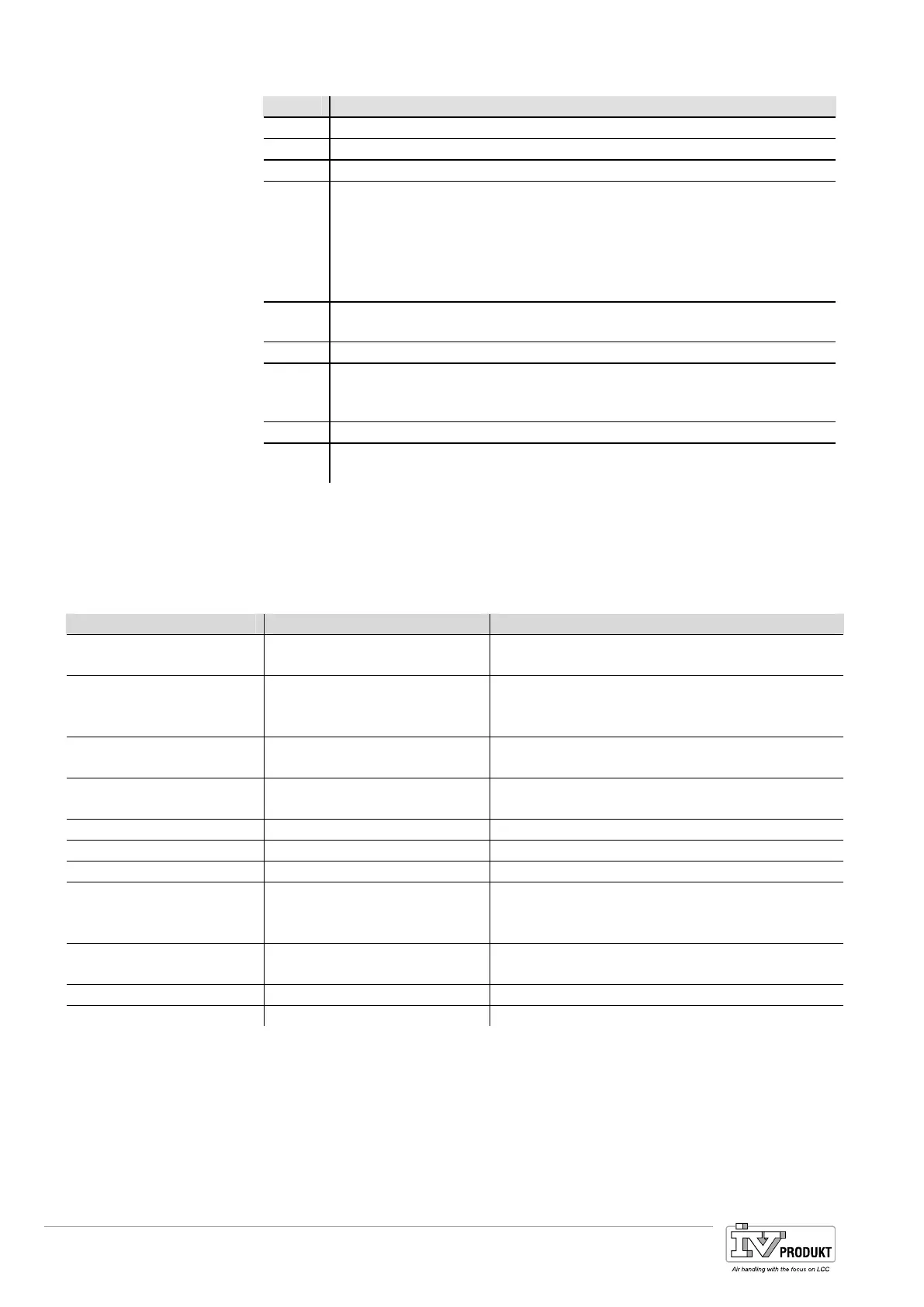126 / 244
Siemens Standard application AHU CE1P3977en_02
Building Technologies Communication 01.02.2010
Proceed as follows to configure the LON module and connect to the LON bus:
Step Action
1 Controller OFF.
2 Connect LON module to controller using plug connection.
3 Connect LON bus cable to LON module (connections CLA and CLB).
4 Controller ON:
The module starts / initialization begins.
Communication with the controller and LON bus is active as soon as
the two LEDs "BSP" and "BUS" are steady green.
Caution: HMI must be reset a second time to update; prior to parame-
terization.
5
The LON card is operational and communicating with the LON network
when both LEDs are green.
6 "Generate" a new account in the LON tool (e.g. NL220, LON Maker).
7
Press service pin on the LON module:
The module is recognized and displayed in the LON tool.
All network variable are available.
8 Issue logical address via the LON tool.
9
Bind the network variable (or use the system integrator via the LON
tool).
After successful LON commissioning via the LON tool, you can access the control-
ler via the LON bus using Saphir Scope.
Main Index > System overview > Communication > Comm module overview >
Module[x] LON
Parameter Range Function
State − OK.
− Alarm
Module state.
Comm failure − Passive
− Active
Communication error between module and con-
troller. (e.g. no LON application loaded on the
Neuron Chip).
Location Displays information that can be set via the LON
chip during bus commissioning.
Application Name of loaded LON application (list of LON
variable) on the Neuron chip.
Neuron ID Displays ID number for the Neuron chips.
Send heart beat Displays current interval for sending values.
Receive heart beat Displays current interval for receiving values.
Min send intervall Displays current minimum interval for sending
values. A value may only be sent a maximum of
one time during this interval.
Settings Go to settings page to parameterize LON mod-
ule.
Software version Module software version.
Device ID. Module hardware ID.
Commission LON
module
Note
Parameter
Basis Document Siemens Climatix Control System
BDCX.100820.01GB
Page 126
