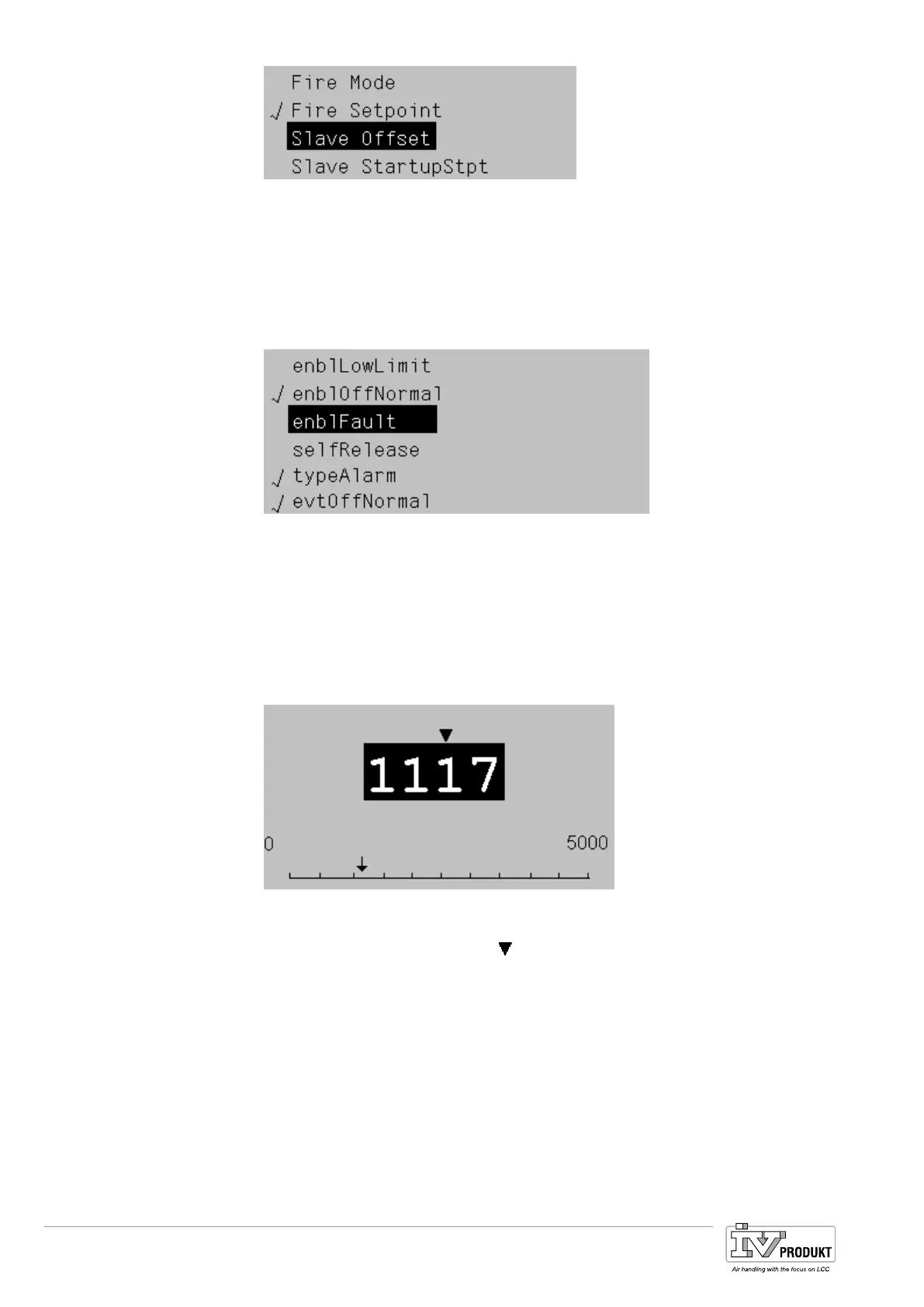24 / 244
Siemens Standard application AHU CE1P3977en_02
Building Technologies Hardware overview 01.02.2010
The checked off line (Fire Setpoint) displays the presently set value. Changed as
follows:
• Select new value: Turn setting knob.
• Assume new value (and exit setting page): Press setting knob.
or
• Retain old value (and exit setting page): Press ESC button.
When multiple values can be selected:
Checked off lines display presently selected values. Changed as follows:
• Select a value: Turn setting knob.
• Select/deselect value: Press setting knob.
• Assume new selection:
– Select Done: Turn setting knob.
– Select Done: Press setting knob.
or
• Retain old value (and exit setting page): Press ESC button.
The scale displays minimum and maximum adjustable values.
Present value changed as follows:
• Adjust number under the arrow
: Turn setting knob.
• Move arrow to the left: Turn continuously via a increments of ten
(9--->0 or 0--->9).
• Move arrow to right: Do not turn for about 1 second.
• Assume new value (and exit setting page): Press setting knob.
or
• Retain old value (and exit setting page): Press ESC button.
Set analog parameter
values.
Basis Document Siemens Climatix Control System
BDCX.100820.01GB
Page 24
