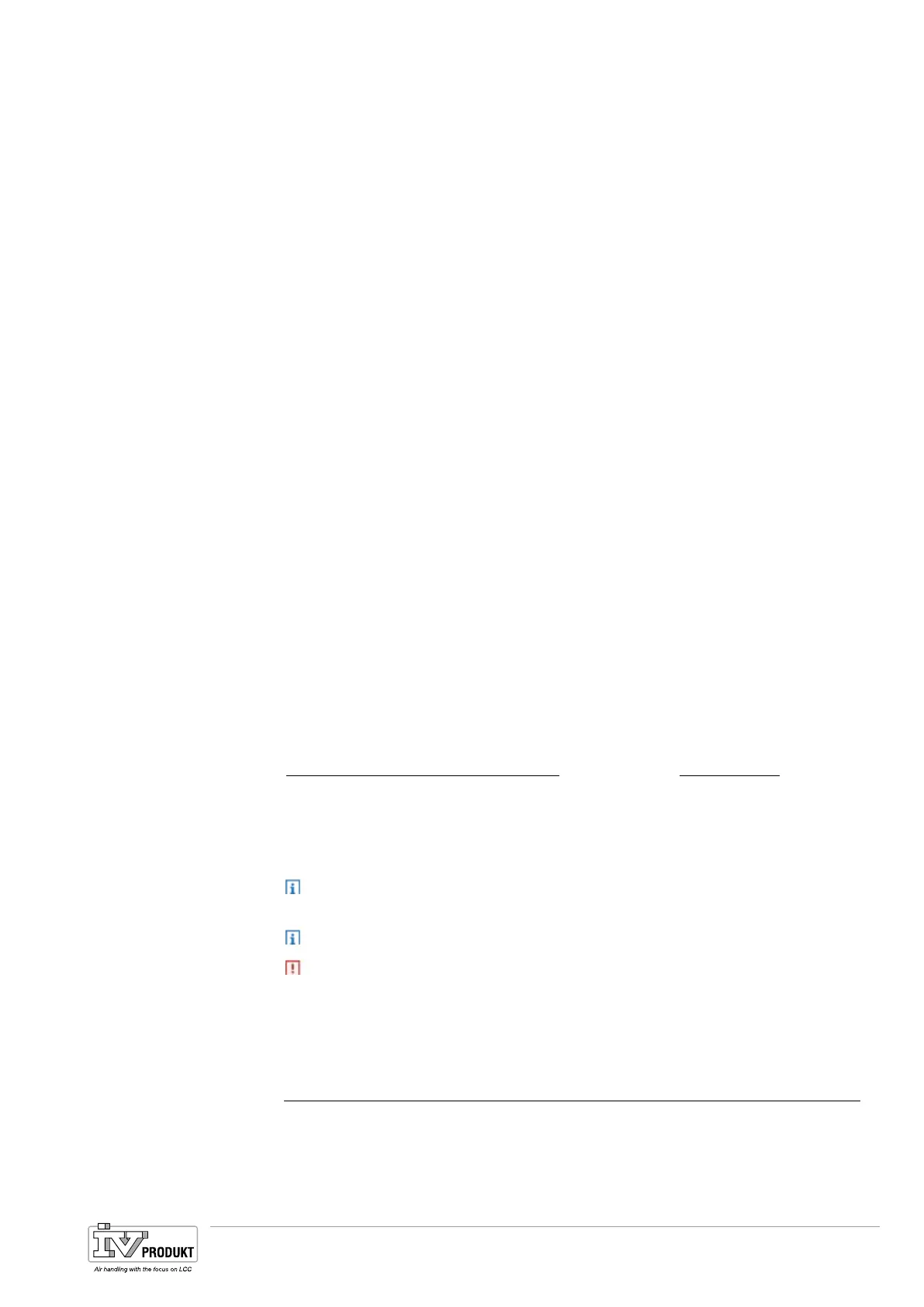29 / 244
Siemens Standard application AHU CE1P3977en_02
Building Technologies Hardware overview 01.02.2010
6. Press plus or minus to select the entry to be changed; click OK to confirm.
Entry is selected, hour display flashes.
7. Set hours to "XX" with plus or minus, then
Press OK.
The minute display flashes.
8. Set minutes to "XX" with plus or minus, then
Press OK.
The state display flashes.
9. Set command to "X" with plus or minus, then
Press OK.
Entry display is static.
10. If other entries required: Repeat steps 6 to 9; you must enter a status each
time.
11. After the final entry: Press OK (status line is idle), then
Finish programming with PROG.
12. Press plus to select entry "Status 000 —:— ", then
Press OK,
the hour display flashes
Then start over at step 7 above.
13. Press plus or minus to select the entry for deletion; click OK to confirm.
Entry is selected, hour display flashes.
14. Disable entry by setting the hour to —:X X,
with X X = any number available in the minute display.
Then press OK
the entry display changes to 000 and —:—
15. If no other changes required:
After the final entry: Press OK (status line is idle), then
Finish programming with PROG.
Up to 7 states can be programmed depending on configuration. They can be as-
signed, for example, as follows:
Example 1 Example
2
0 = OFF 4 = ComfSt2 0 = OFF
1 = EcoSt1 5 = EcoSt3 1 = Stage 1
2 = ComfSt1 6 = ComfSt3 2 = Stage 2
3 = EcoSt2
Press PROG at any time to return to a previous page when programming the
scheduler.
The room unit returns to normal if no entry is made for longer than 1 minute.
Parameter programming is lost through the last OK, if you return to the normal
page. The same applies when no entries are made on the room unit for more than
1 minute.
4.5.2 Parameters
The room unit distinguishes between 3 access levels:
• Level 6 End users (password 1000).
• Level 4 Service operator (password 2000).
• Level 2 OEM (password 6000).
Change schedule
and/or state
Add schedules
Delete schedule
Hints
Hints
Access levels
Basis Document Siemens Climatix Control System
BDCX.100820.01GB
Page 29
