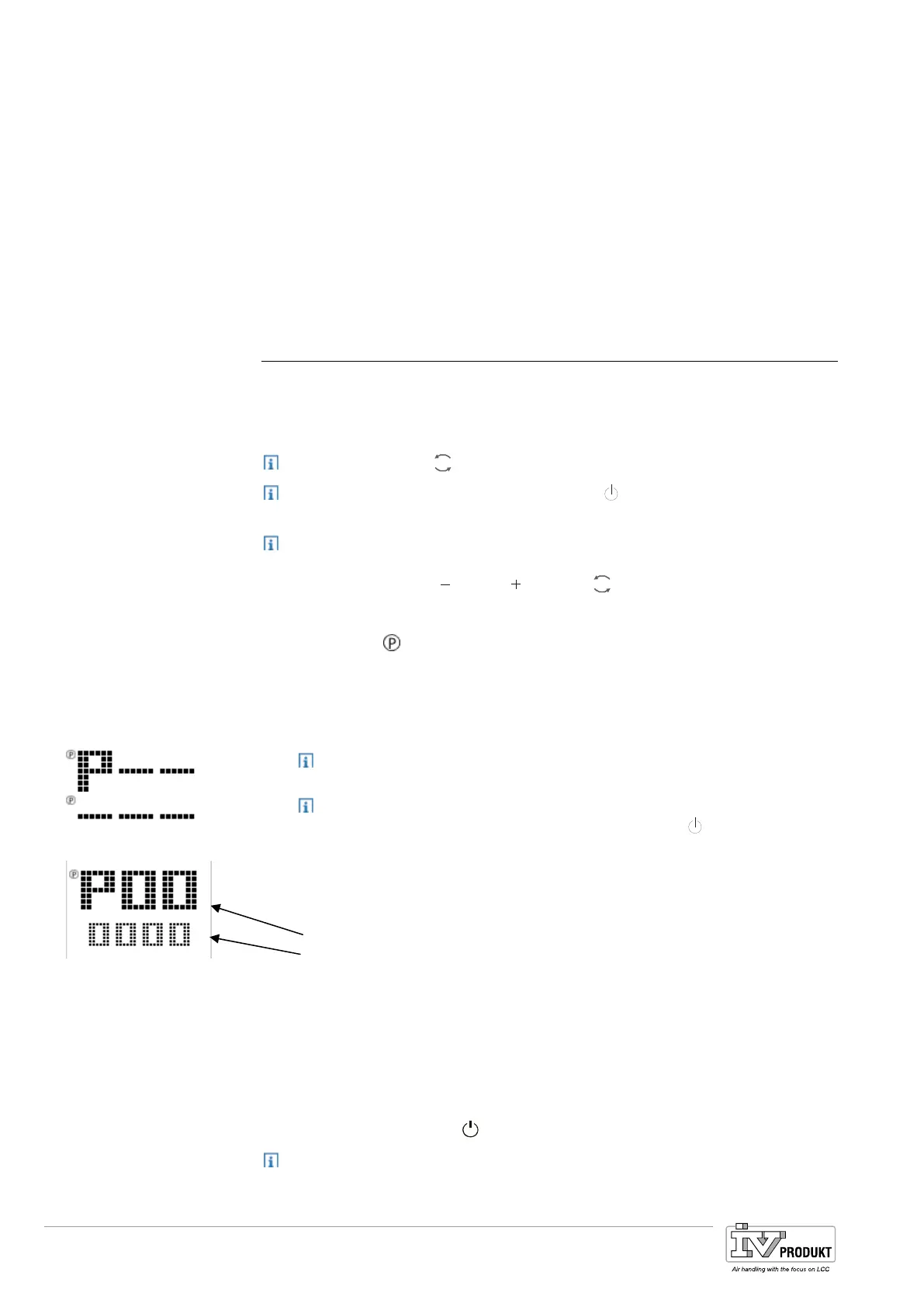30 / 244
Siemens Standard application AHU CE1P3977en_02
Building Technologies Hardware overview 01.02.2010
The parameters are compiled into three groups.
All available values in the parameter lists affect the application (see
20.4 –
Parameter list room unit , page 239).
Group
…
includes...
S
Room
settings and acknowledge (change be changed depending on the
password).
U
The most important present values (read only).
C
The main setpoints (may be changed depending on the password).
4.5.3 Edit function parameters (parameterization mode)
The function parameters available in the room unit are edited in parameter mode.
The appropriate password required to access it. The following descriptions are
therefore directed in the main toward service personnel.
Use the mode button
to confirm an entry.
In the parameter mode, use the On/Off button to cancel or generally go back
to the previous page.
The room unit returns to normal if no entry is made for longer than 1 minute.
1. Simultaneous press
minus, plus and mode.
goes to password entry pages for parameter mode, the first position for the
password flashes.
The symbol
parameter is displayed.
2. Press plus or minus for the first position of the password, then
press Mode.
The first position is saved, the second flashes.
3. Repeat step 2 for the other positions.
After the correct password, after entering the final position, a parameter
group (A, C, S) must be selected on a new page.
For an false password or missing group name, the error message to the
side appears and the first position flashes. Press On/Off
to cancel and re-
enter the password.
4. Select a group with plus or minus, then press Mode to confirm.
The following is displayed. The following applies:
• Letter = Parameter group.
• Upper line = Parameter-ID.
• Lower line = Parameter value.
5. Press plus or minus to select parameter ID and then press Mode to set the
parameter value.
For RW (read/write) access, the parameter value flashes and can be edited;
the parameter ID line continues to flash for lower rights.
6. Use plus or minus to set parameter value, then
press Mode to confirm.
The insert mark returns to the parameter ID line.
7. Press parameter mode
On/Off to exit.
The room unit parameter list includes all room unit parameters that can be
read/described (see
20.4 – page 239).
Group and overall lists
Hints
Parameter mode
Room unit parameter list
Basis Document Siemens Climatix Control System
BDCX.100820.01GB
Page 30
