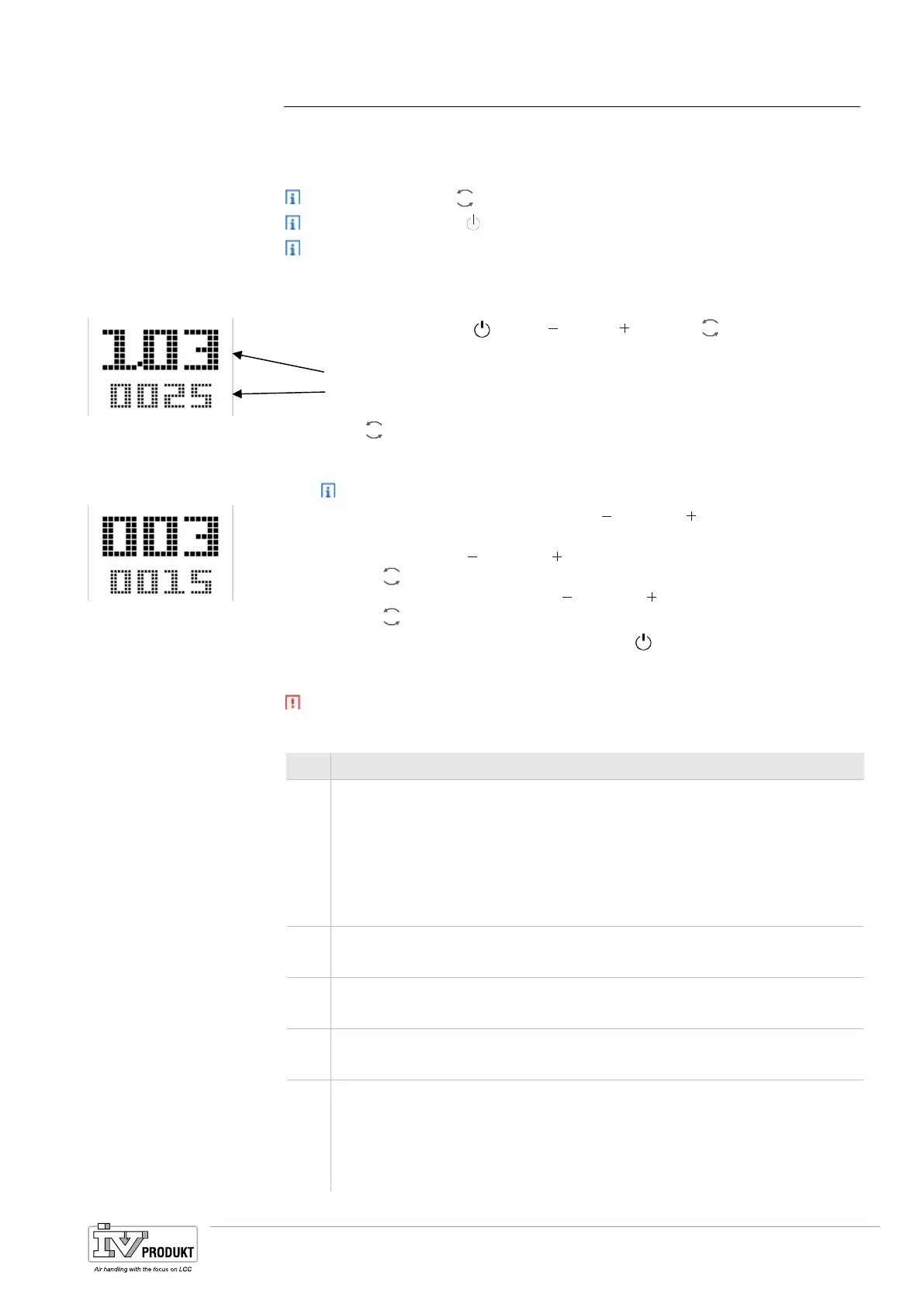31 / 244
Siemens Standard application AHU CE1P3977en_02
Building Technologies Hardware overview 01.02.2010
4.5.4 Edit room unit parameters (diagnostic mode)
Room unit parameters for the room unit are edited in diagnostic mode. They impact
only the room unit where the setting is entered and saved. The following descrip-
tions are therefore directed exclusively toward service personnel.
Use the mode button
to confirm an entry.
Use the On/Off button to cancel or generally go back to the previous page.
The room unit returns to normal if no entry is made for longer than 1 minute.
The following local parameters can be viewed/edited in diagnostics mode.
1. Simultaneously press
on/off, minus, plus and mode.
The display goes to the first diagnostic pages; the following is displayed
• Software version (3 digit) and
• Build number (4 digit).
2. Press
mode.
The display goes to the parameter 1 KNX connectivity (RO)
(parameter overview: see following table)
This parameter cannot be changed (display only).
3. Select additional parameters (0…9) with
minus or plus.
Proceed as follows to change a parameter:
• Select parameter (
minus or plus, parameter flashes).
• Press
mode (parameter value flashes).
• Enter new parameter value with
minus or plus.
• Press
mode (parameter flashes).
4. As soon as all parameters are (re-)set: Press
on/off until the main page
appears.
The individual addresses of multiple HMI devices connected to a network can-
not be the same!
No Room unit parameter/description
001
connectivity (RO)
The KNX connectivity page displays
• OK to indicate that the process bus is active
This is the cases if any data frames are received over the past 70 sec-
onds.
• NG if the process bus is not active.
002
individual addresses – Line address (RW) - (X.1.1).
Address range: 0...15 (is generated automatically, see parameter 9).
003
individual addresses – address range (RW) - (1.X.1).
Address range: 0...15 (is generated automatically, see parameter 9).
004
individual addresses – device range (RW) - (1.1.X).
Address range: 1...252 (is generated automatically, see parameter 9).
005
geographic address apartment (RW) - (X.1.1).
Numbering range for apartment: 1...126.
Default value set to 5 (only requires change if multiple controllers are oper-
ated with room devices on one bus) see as well Main Index > Integrations >
Room units Settings > Room zone.
Diagnostic mode
Room device parame-
ters
Basis Document Siemens Climatix Control System
BDCX.100820.01GB
Page 31
