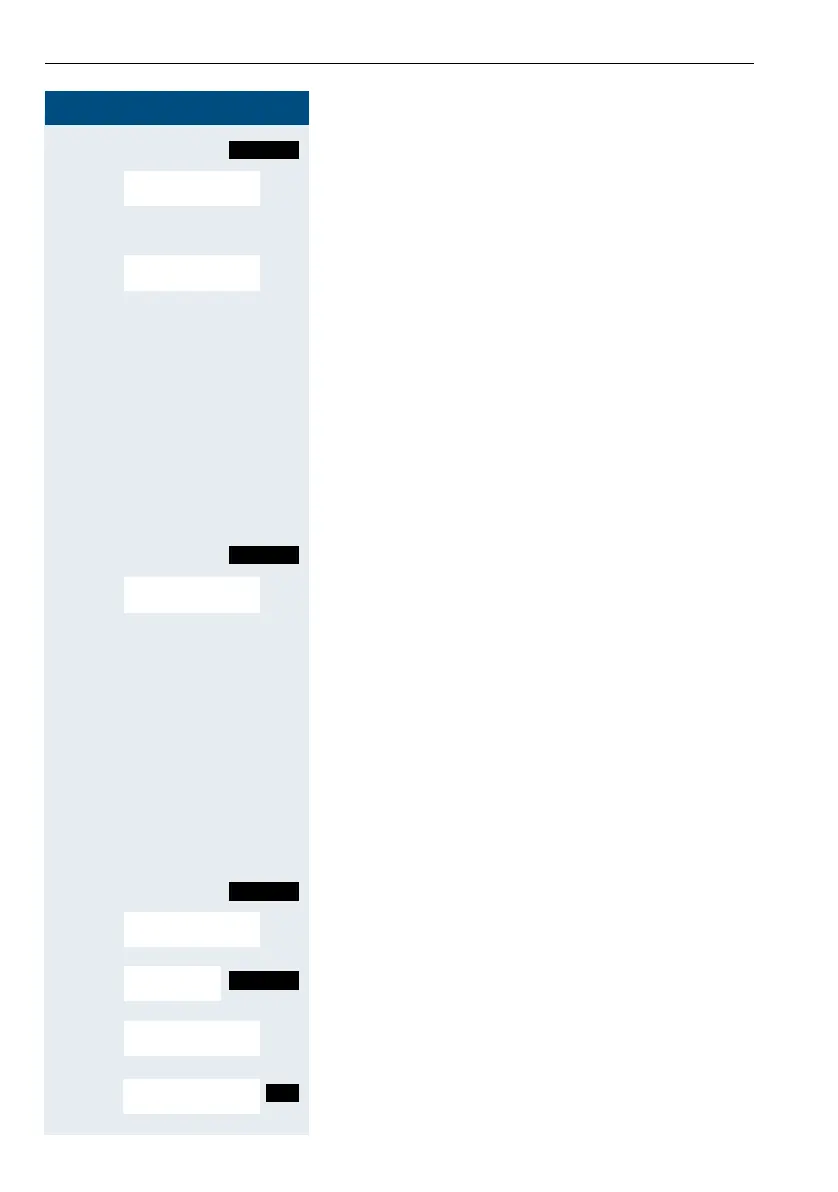Step by Step
Message functions
100
Open the additional menu.
> < [Select the menu item and confirm. You call back the
sender.
Or:
> < [Select the menu item and confirm. The entry is deleted.
then:
a Press the On-hook key to end the operation.
Checking for a new voicemail message
Either:
f Press the message key.
Or:
c or d Press and hold the Talk key or press and hold the
Speakerphone key.
Open the system menu.
> < [Select the menu item and confirm.
o Follow the user guidance system from this point
onwards.
a Press the On-hook key to end the operation.
Checking for an old text message
Old messages that have not been deleted cannot be
displayed using the message key f. To view these
messages, proceed as follows:
c or d Press and hold the Talk key or press and hold the
Speakerphone key.
Open the system menu.
> < [Select the menu item and confirm.
> Select the required message and call the additional
menu.
> < [Select the menu item and confirm.
> < Open the additional menu.
