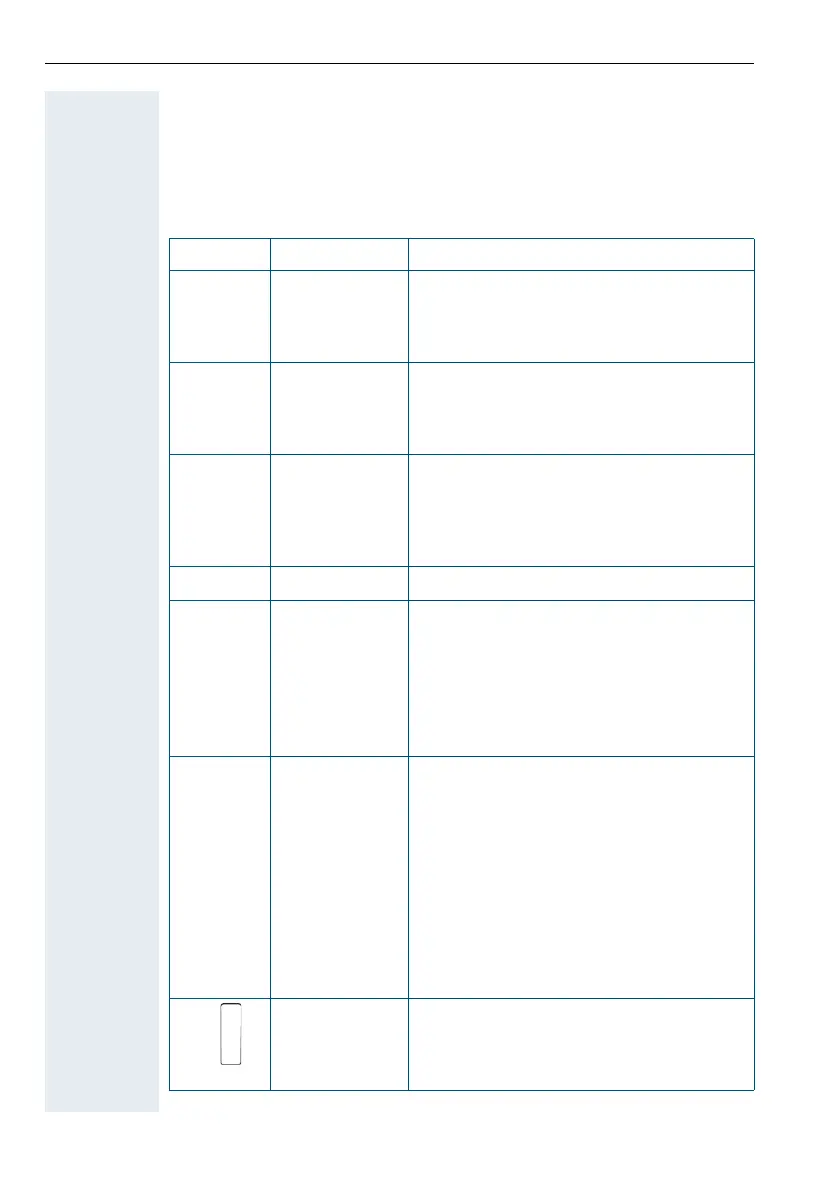Description of controls
24
Description of controls
Function keys
The following function keys are available:
Key Name Usage
a
On-hook and
on/off key
• End a call
• Cancel functions
• Go back to the next menu level up
• Activate or deactivate the handset
c
Talk key • Answer a call
• Dial a phone number
• Open the redial list
• Access telephone system functions
d
Speakerphone
key
• Answer a call
• Dial a phone number
• Toggle between handset and
speakerphone mode
• Access telephone system functions
f
Message list • Access message lists
*
Star key • When entering the phone number:
– Press and release: Insert "*"
– Press and hold: Insert "R"
• In editor mode (string): Show all
special characters
• In idle status: Press and hold to switch
on/off the ringer
#
Hash key • When entering the phone number:
– Press and release: Insert "#"
– Press and hold: Insert a dialling
pause (for example between the
prefix and the phone number or
when checking a mailbox)
• In editor mode (string): Toggle
between uppercase and lowercase
and digits
• In idle status: Press and hold to switch
on/off the keypad lock
Alarm and
emergency call
key
• For triggering a manual alarm or
emergency call
