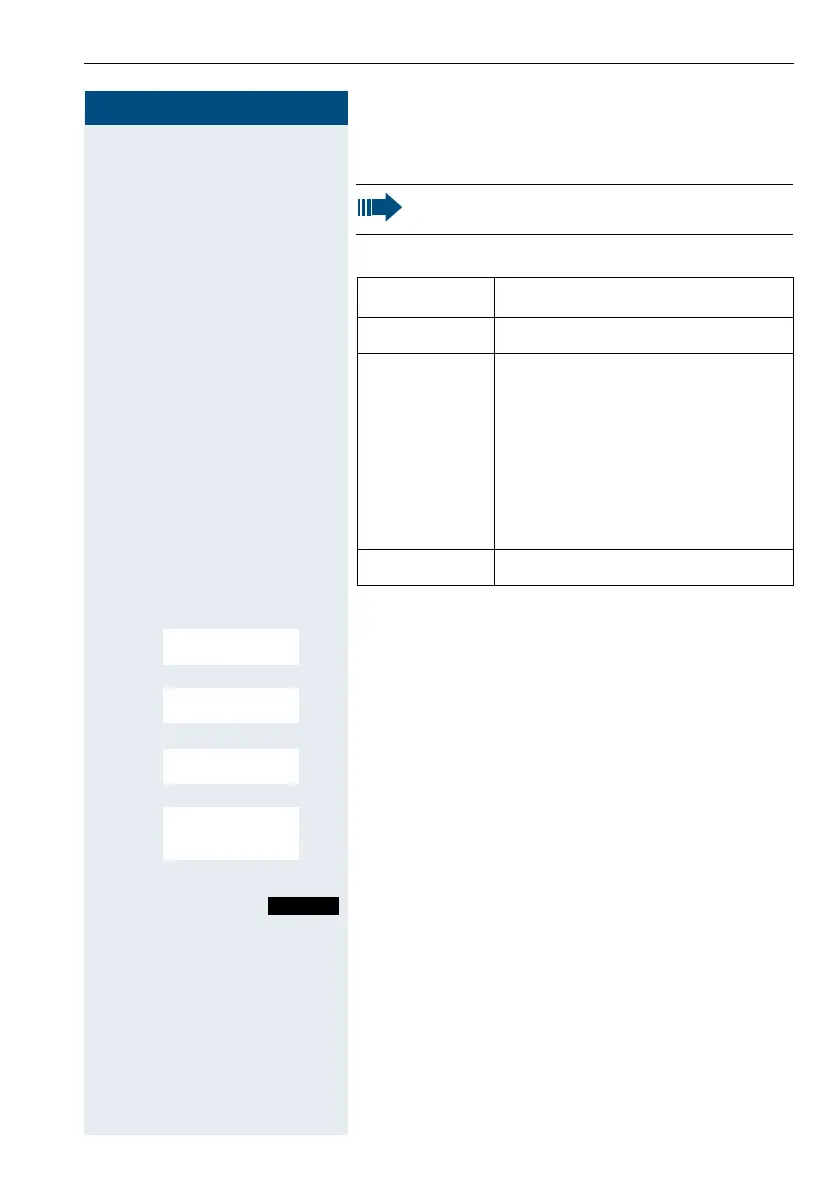Setting the handset
123
Step by Step
Setting advisory tones
The advisory tones have the following meaning:
v Open the handset's main menu.
u v [ Select the menu icon and confirm.
st [ Select the menu item and confirm.
st [ Select the menu item and confirm.
st [ Select the required menu item.
uv Activate or deactivate.
Save the settings.
Can only be set if this menu item is visible. To set,
see page 137.
Advisory Explanation
Key Tones Every key press is confirmed.
Confirmation • Confirmation tone when saving
inputs/settings and when
placing the handset in the
charging shell
• Error beep (decrescendo tone
sequence) to signal incorrect
inputs
• End-of-menu beep at the menu
end
Battery The batteries must be charged.
Key Tones
Confirmation
Battery
