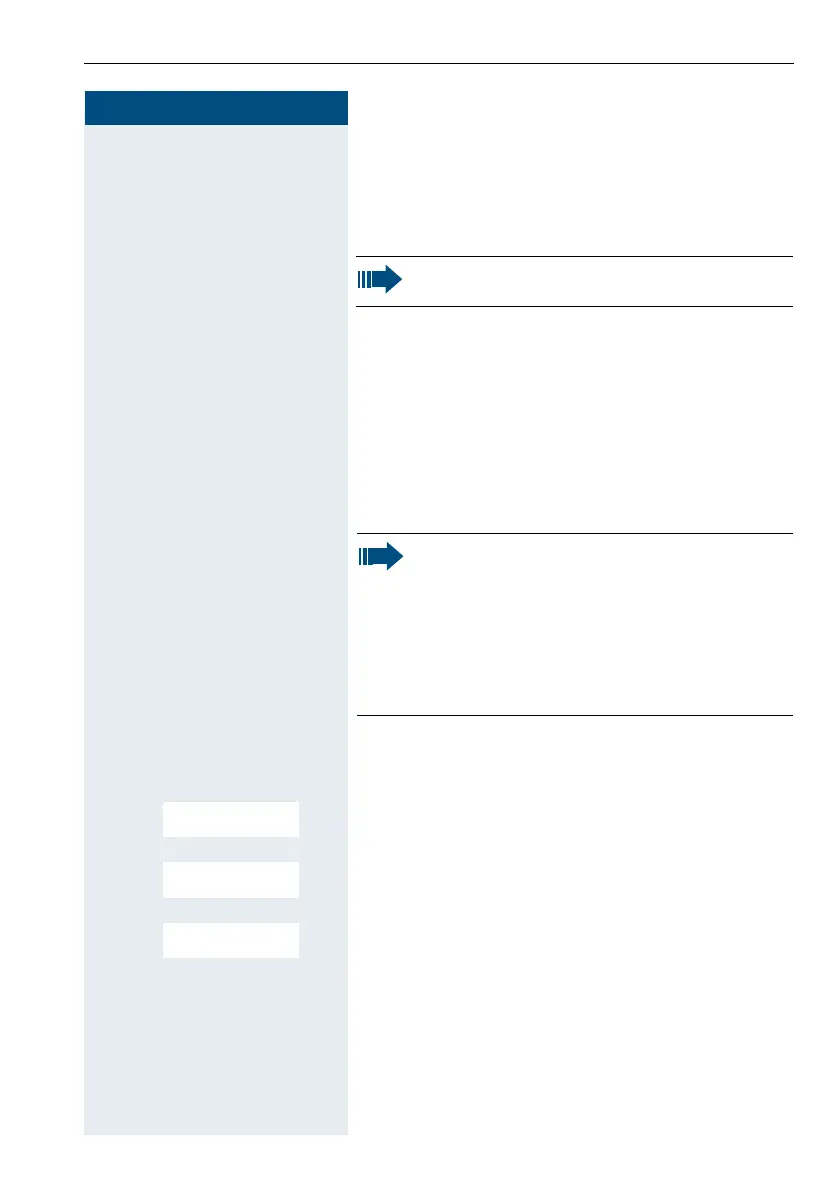Telephone blocking
141
Step by Step
Telephone blocking
Handset telephone lock
You can protect your handset against theft by entering
a 4-digit numerical code (PIN) to lock it.
The PIN is preset to "0000" (default). The handset does
not prompt for a PIN in this setting. As soon as you have
changed the PIN you will need to enter it when you turn
on the handset. You can protect your handset from
unauthorised access with the telephone lock
page 142.
Enter the value "0000" again to deactivate the PIN.
Entering a new PIN
v Open the handset's main menu.
u v [ Select the menu icon and confirm.
st [ Select the menu item and confirm.
st [ Select the menu item and confirm.
o [ Enter and confirm the old PIN. If a PIN has not yet been
set, then enter "0000".
o [ Enter and confirm the new PIN.
a Press the On-hook key to end the operation.
Can only be set if this menu item is visible. To set,
see page 137.
If you have forgotten your PIN, please contact
Siemens Service. It will be reset at your own
expense. The handset is returned to the default
state (see page 139).
Attention:
The registration and phonebook are also lost
however in the process! The delivery status is
restored.
