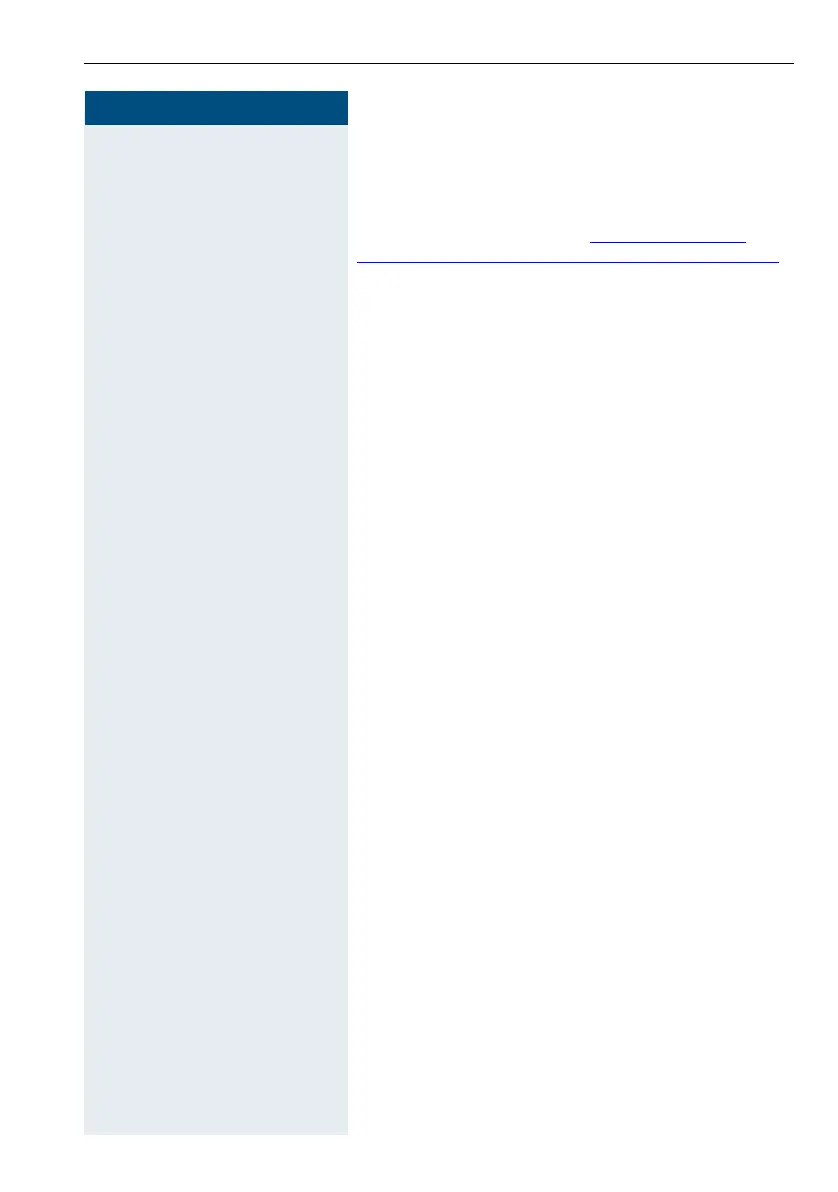Additional functions
115
Step by Step
Data communication with the PC
To enable your handset to communicate with the PC,
the Gigaset QuickSync program must be installed on
your PC (free to download at http://wiki.siemens-
enterprise.com/wiki/Gigaset_professional_accessory)
After installing "Gigaset QuickSync", connect the
handset to your computer using Bluetooth page 116
or via a USB data cable page 21.
Transferring data
Start the "Gigaset QuickSync" program. You can now:
• Synchronise your handset's address book with
Outlook
• Download caller pictures (BMP, JPG, GIF) from the
computer to the handset
• Download pictures (BMP, JPG, GIF) as screensavers
from the PC to the handset
• Download sounds (ringer melodies) from the PC to
the handset
"Data Transfer" is shown on the display during data
transfer between the handset and PC. During this time,
the keypad is disabled and incoming calls are ignored.
